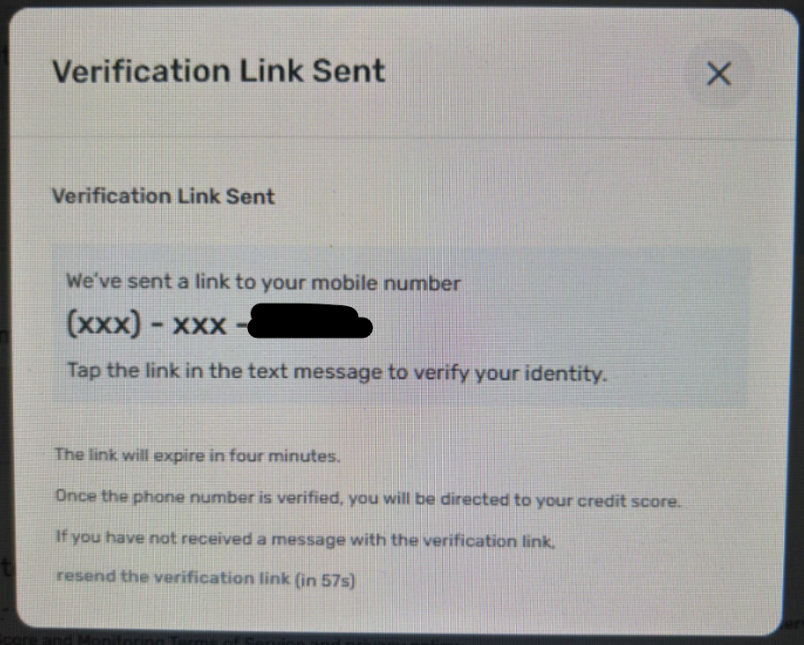Credit Score Text Link Doesn't Hyperlink
I am having the same issues as someone before, but the discussion was closed. I sign up for the credit score, get the text on my phone and it doesn't hyperlink. It looks like you just need to add a space after the period and then put the hyperlink. I have tried copying the "link" and pasting it into a browser on my phone and it still doesn't work. Anything I am missing here?
Comments
-
Hello @quick1234,
Thanks for reaching out! To help clarify the issue you are reporting, can you provide a screenshot showing the issue with the hyperlink? Feel free to edit out any personal information. If the link is not being set as a hyperlink, it may be a messaging application issue. As far as copying and pasting the link, I do not see why that would not work as well.
Thank you,
Coach Jon
0 -
Hello John,
Sorry for the delay. I hadn't checked back to see if someone had replied. I just attempted to do the credit score again. This time the link appeared on my phone but when I clicked it, it didn't work. Here are some pics in chronological order. Let me know if you need any more info. Thanks.
Pic 1 (computer) - initiating
pic 2 (phone) - Text message received (Notice before the hyperlinks didn't work. Now they work)pic 3 (phone) - after clicking the link
pic 4 (computer) - failure
0 -
Hello @quick1234,
Thanks for the screenshots. I am not sure why it would fail. I would try again to see if it fails again. If it does, try copying and pasting the link and trying that way.
-Coach Jon
0 -
Just tried several times and copied and pasted the link. I am getting the same results.
0 -
Hello @quick1234,
Thanks for confirming. We are aware of this known issue with the verification hyperlink not working correctly. You can follow this known issue alert we have, as we will be posting updates there.
-Coach Jon
1