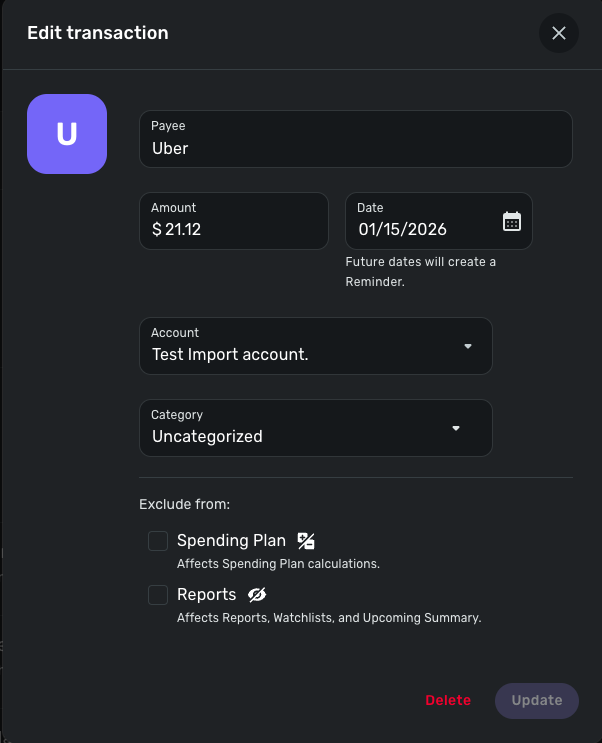Unable to delete future-dated imported transactions (edited)
I accidently imported transactions with the wrong year, they were 2025 instead of 2024. So it imported transactions for future dates. I can't figure out how to delete them.
I see them in the Projected Cash Flow timeline. Some of them got linked to future recurrent payments, and I could delete those. The larger ones caused a notification to be thrown, and I could delete those as the notification was linked to the transaction. But there are still a bunch in there that I can't seem to get at to delete. There's no way to get future transactions on the Transaction Activity screen.
I think I'm just up a creek and the projections feature is just of no use anymore because of all the bad data. Or I can just delete the account and start all over, but I have a lot of time into this and don't want to lose my work :( [Edited - Language]
If you have any ideas, I'd love to hear it.
Comments
-
The transaction import process allows importing transactions with a future date. However, these transactions can't be managed or viewed in the Transaction Activity screen, so they can't be deleted.
They can be seen in the Projected Cash Flow graph, so they are in there (and corrupting the projection data, assuming they were uploaded with bad dates accidently).
Either there should be a way to delete transactions with a future date, or they should not be allowed to be created in the import process.
[Merged Post]
0 -
Hello @EdCallahan,
Thank you for letting us know about this issue. I tested this and observed the same problem; the imported transactions reflect in Cash Flow and triggered email alerts to let me know about large deposits, but don't appear as reminders, nor is there any obvious place to edit/remove them.
Fortunately, I was able to find a work around to edit those imported transactions.
- Create a reminder for each of the problem transactions.
- Once the reminder is created, find the reminder in Bills & Income and link that reminder to the transaction.
- Once the reminder is linked, click the 3 dots to the right of the reminder and you will see an option to edit the transaction.
I forwarded this issue to the proper channels for further investigation and resolution.
Thank you!
-Coach Kristina
1 -
Thanks, for anyone else in this predicament
1: I found it easiest to create a manually created recurring series, and just set it to repeat weekly, every day of the week. Name it something like 00Trash to make it easy to fine.
2: Once created and saved open it again, Frequency & Occurrence tab, and open the Preview Next Occurrence section. Start running through those and link them to the bad transactions
3: The list of transactions you can link to is constrained to a month or two around the occurrence date. So you might have to edit the series and reset the Start Date after a while to be able to link to all the bad transactions.
4: To get income transactions, you'll need to repeat the process above with a new series of the Income type
5: Now go to Bills & Income and find the Reminders of the series you created marked Paid or Received. Click the three dots and delete the transaction. This is a bit painful because every time you delete a transaction the list scrolls back to the top. I found it easiest to work on one month at a time. Sorting by Account or Type might make things easier as well.
6: When you've deleted all those transactions delete the recurring series you created.
1 -
@EdCallahan, thanks for reporting this behavior!
I have escalated the issue of no reminder cards being created for future-dated imported transactions in Projected Cash Flow, and will post back with updates. The issue does appear to be unique to Projected Cash Flow; I was able to easily locate the imported transactions in the applicable month of the Spending Plan and edit or delete them from there. That might be the easiest way to go about the clean-up for now! Coach Kristina also found a workaround, which she outlined in her last comment.
I hope this helps!
SIMPL-25751
-Coach Natalie
1 -
The Spending Plan did not help me except for the end of February. For the current month, the future transactions were listed under "Other Spending". But for future months, that section was replaced with "Projected other spending", without the transaction detail. There was no way in Spending Plan to access the future transactions that weren't linked to a reminder for March 2025 and later.
0 -
@EdCallahan, ahh that makes sense!
Mine went into Planned Spending mostly, which may have made them easier to find for me. Maybe creating an "Uncategorized" Planned Spending expense will group them all in one (per month) place for easy deletion!
-Coach Natalie
1 -
-
This should now be resolved!
-Coach Natalie
0