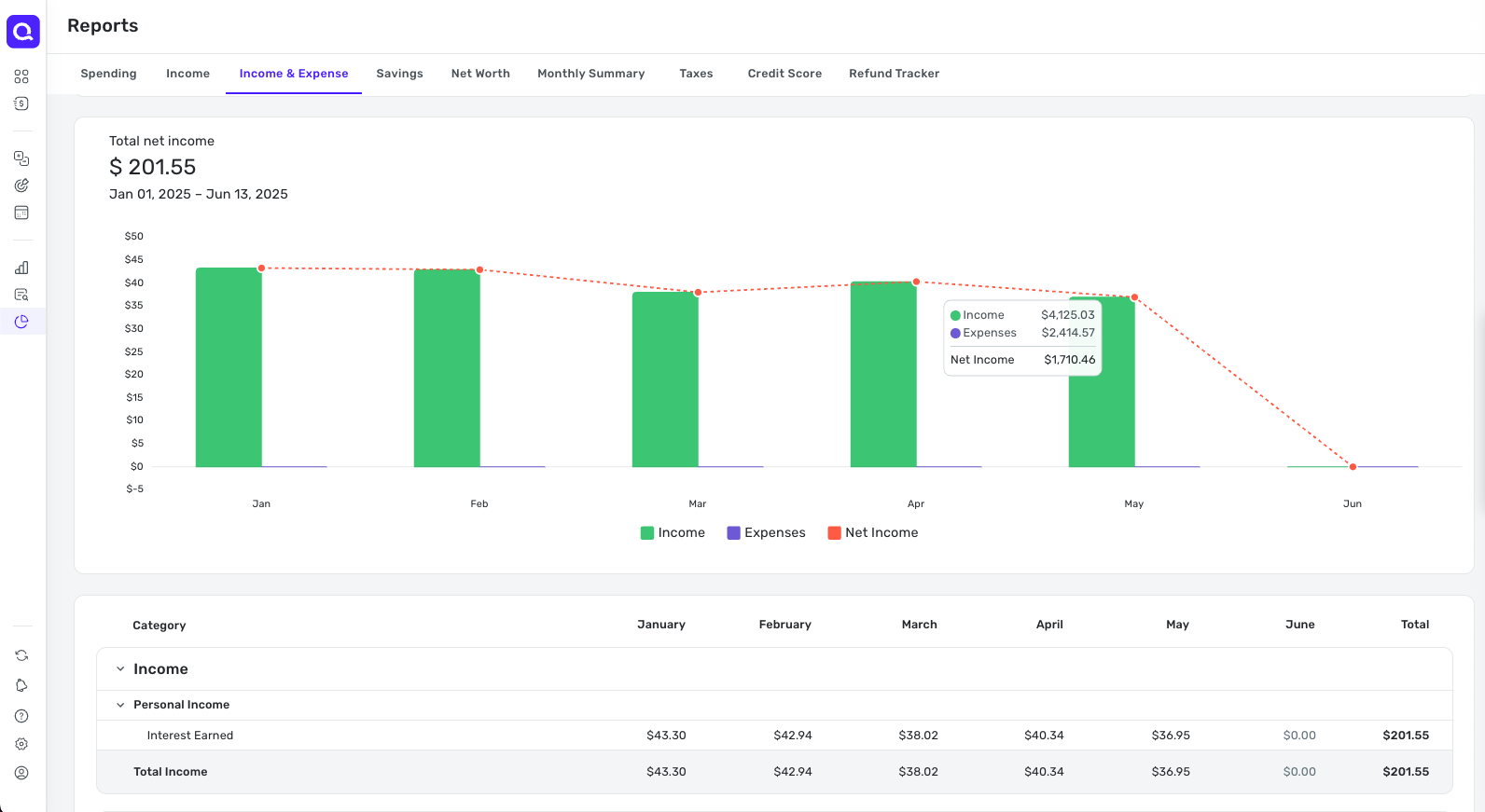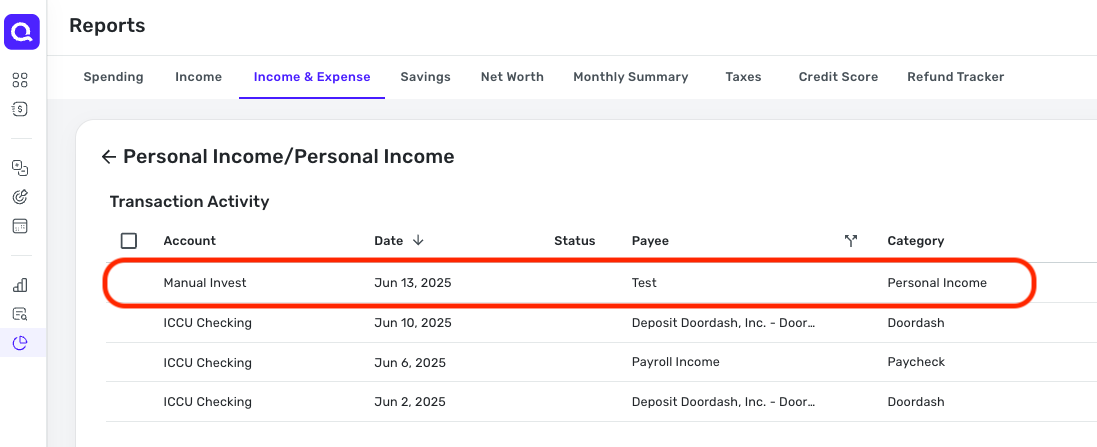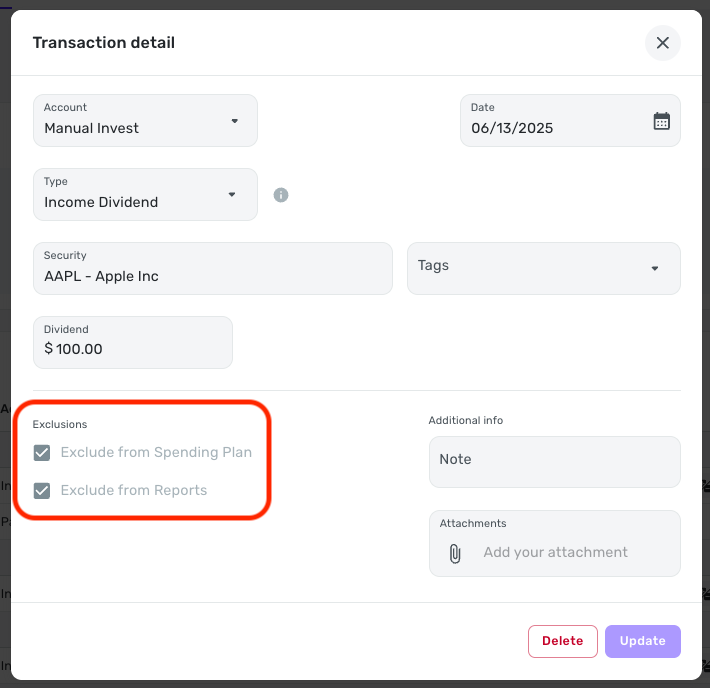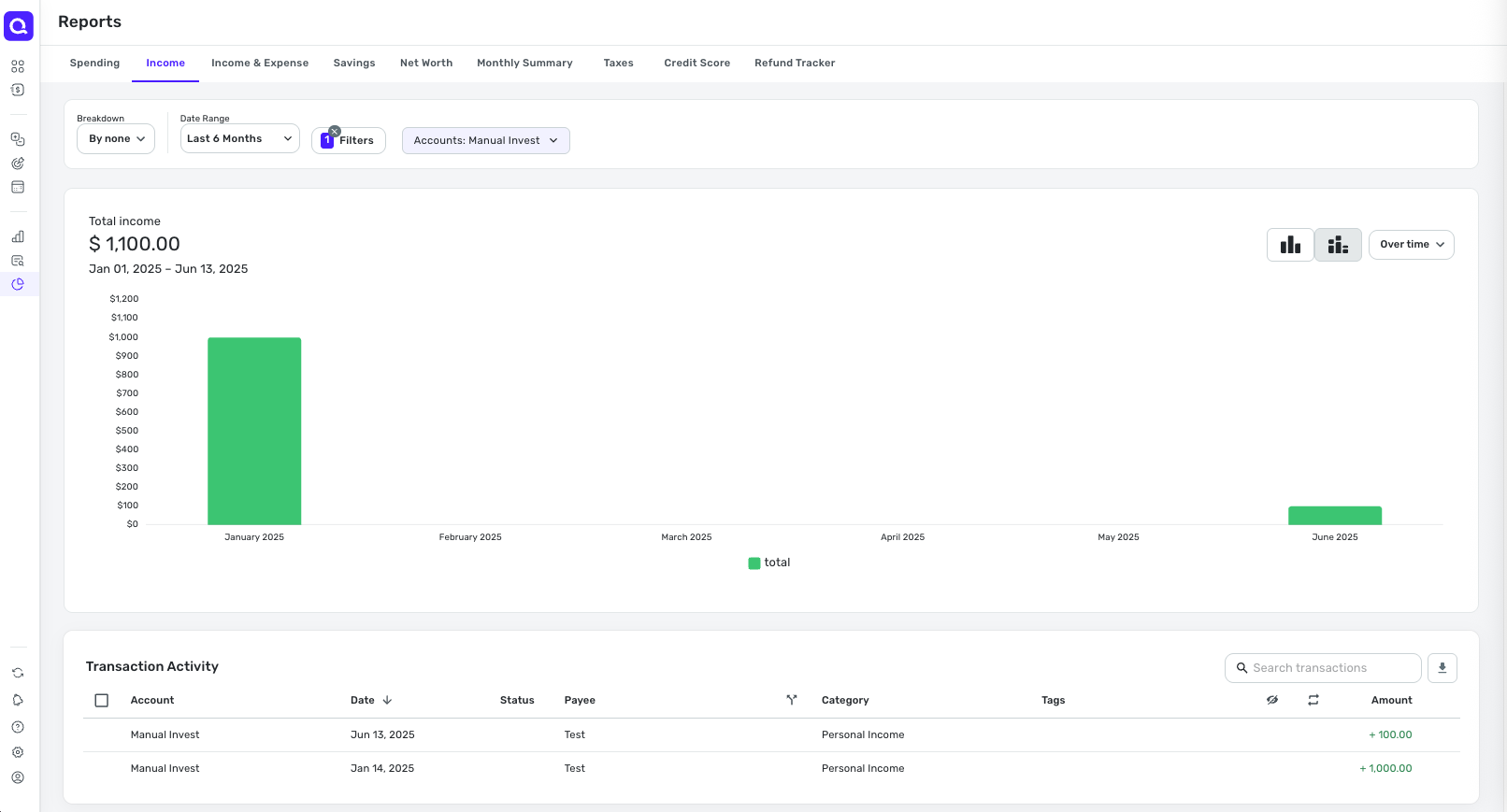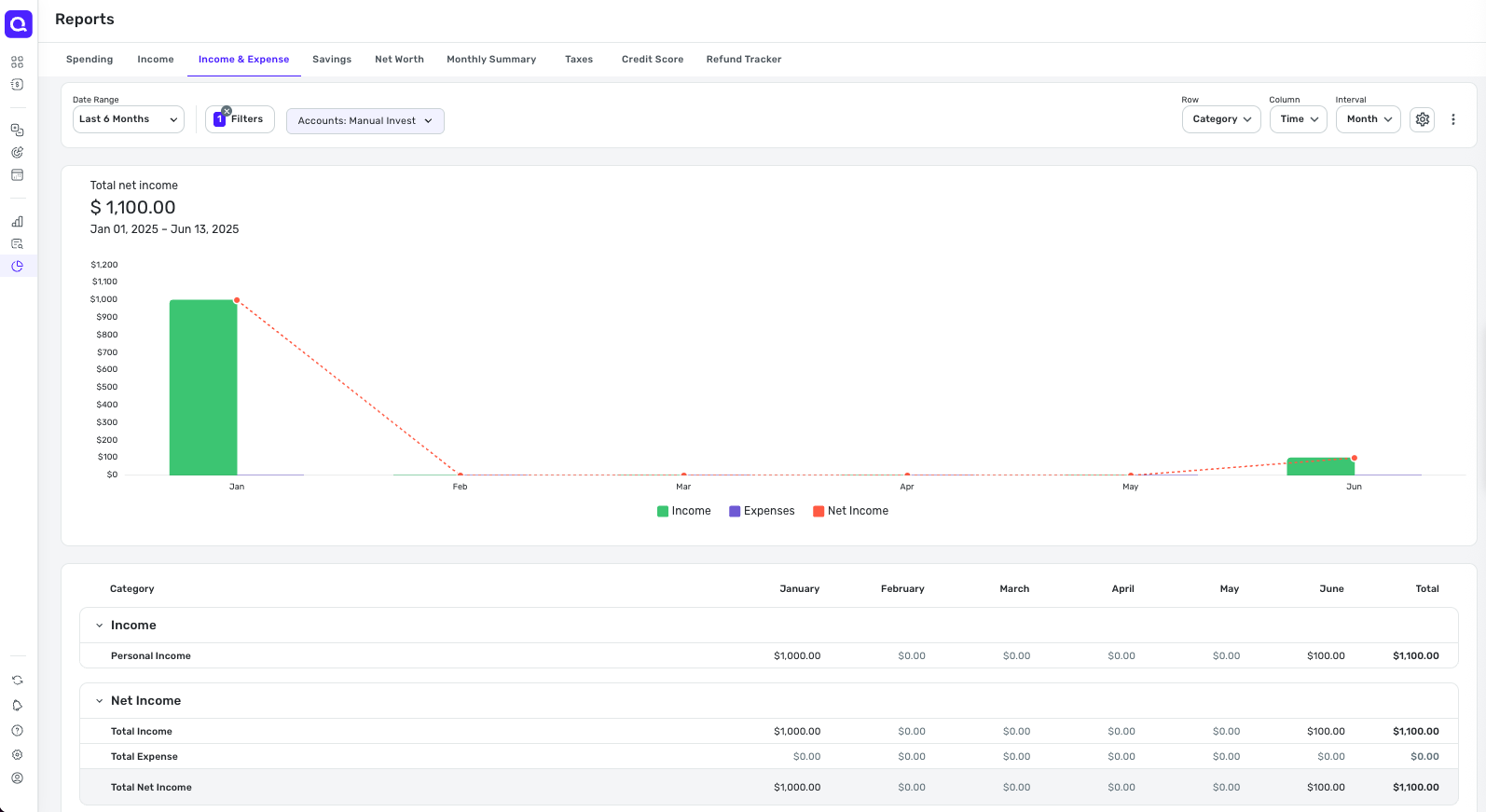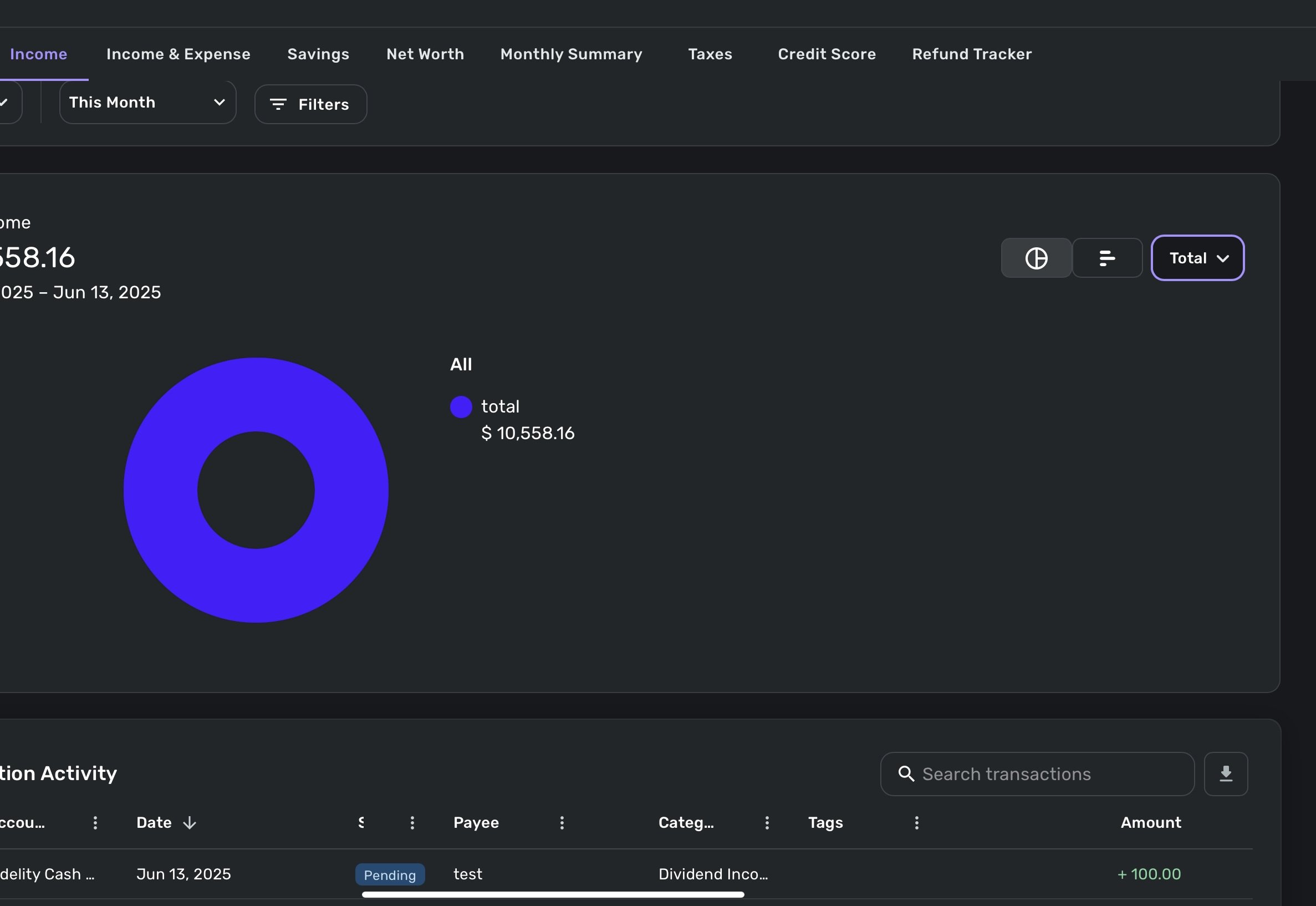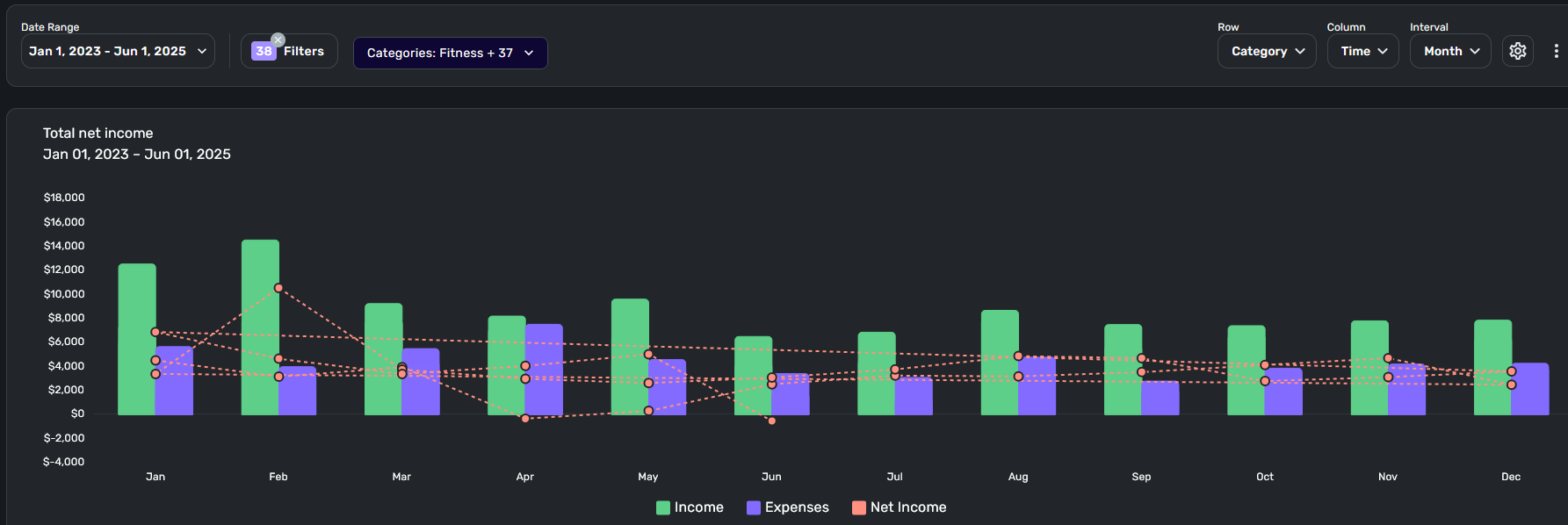Income & Expense Report: Share your feedback here!
Comments
-
It appears there is now a limit to the number of months we can select. Yes, we can go back in time further than a year. But trying to select a date range that exceeds 12 months no longer functions correctly. Bug or design? This remains to be seen.
0 -
I see no method to print?
Seems like Reports are to be printed.Ability to hide graph would be good.
Headings on detailed table do get lost when scolling down.
1 -
With the Income and Expenses, why not show the additions as "green" to be consistent with the other parts of the program. (Version: 4.63.0 (32799/2dd018e331/v107.2.1)
Dick Davis
Wanting to Migrate from Quicken Classic Premier to Simplifi
0 -
I just noticed there is an inconsistency between income in the Income report, and income in the Income & Expense report - they don’t match. The I&E report shows less income than the Income report. I noticed interest income and dividend income aren’t reported in I&E, while it is in the Income report as it should. Presume that’s a bug?
0 -
@jorder, I personally see interest income in the Income & Expense Report —
As for dividend income, if this is in the form of an Investment Transaction, the only Type that can be included in Reports is 'Payment/Deposit'. This article explains how to include these:
When testing, I do see that 'Payment/Deposit' Investment Transactions are also included in the Income & Expense Report —
I hope this helps!
-Coach Natalie
0 -
Hi Natalie, I did some bug hunting and here’s what is happening: I have an ‘Interest Income’ subcategaory under the category ‘Investments’. All my interest income is categorized that way. That gets reported in the report “Income” but it doesn’t get reported in the Interest & Expense report. Shouldn’t both reports display the same numbers under’Income’ or does one report use a different definition for income?
In your case, your “interest earned” subcategory is linked to the “Personal Income” category, which gets reported in both reports.If I rename all my ‘interest income’ subcategory to ‘interest earned’ under Personal Income, the funds show in both reports.
As for the dividends that get reported in the Income report, but not in Income & Expense, these are not transactions but payments - like interest earned. It also doesn’t make sense that one Income report reports them, and the other Income report does not.The short story is that the Income & Expense report excludes all subcategories that fall under the Investment category, which doesn’t make sense. The regular “Income” report does take these into consideration. In other words, Simplifi has two different kinds of Income reports. One that includes all the income (Income report) and one that excludes everything tagged Investments, even if these aren’t transactions. I would say the latter is wrong unless the Simplifi considers investment income to not count as income.
0 -
@jorder, thanks for the reply!
To clarify, by the "Income" Report, are you referring to the old Net Income Report? If so, are you using this Report on the Web App by turning off Early Access, or are you using it on the Quicken Simplifi Mobile App? Also, I'm not sure what you mean by dividend earnings not being transactions. Investment Holdings and Portfolio Values are not included in Reports, to my knowledge; Reports are transaction-based.
If you'd like to provide some screenshots with specific examples showing what you're referring to, we can certainly take a closer look and see if your product team has any insight on the differences in the Reports.
-Coach Natalie
0 -
Hi Nathalie, by Income Report I mean the Income report on the web. Select Reports, and you have the following reports: Spending, Income, Income & Expense, Savings, Net Worth, etc. The income in Income and the income in Income & Expense need to be the same. As mentioned, the latter excludes everything categorized under Investments, the former does not.
Dividend earnings are included in the Income report. You are prob. thinking about dividend reinvestments, which is a transaction, but some dividends are not reinvested. They are simply credited to the account, just like interest from a Savings account. I spent the last hour reclassifying everything under new sub categories under Personal Income because of this bug. The two Income reports now report the same - which confirms the bug I mentioned for Investments in I&E. Maybe this helps others.
0 -
@jorder, thanks for clarifying!
It looks like the Income Report is also transaction-based versus account balance-based, meaning it derives its data from the transactions that exist in Quicken Simplifi that qualify for or are included in the specific Report. I just entered an Income Dividend Investment Transaction, and I don't see it in the Income Report, nor do I see a way to include it in Reports.
The Income Dividend Investment Transaction is also not shown in the Income & Expense Report. I have no problem viewing my Investment Account and the 'Payment/Deposit' Investment Transactions in either Report:
The account in question is classified as an Investment Account in Quicken Simplifi, correct? Again, I think we will need screenshots of specific examples showing what you're referring to.
-Coach Natalie
0 -
See here, with a test dividend added. You’ll see that the income report shows a $100 dividend and a total of 10,558 whereas the income and expense report doesn’t count the dividend and shows a total income of 10,458, i.e. $100 less. Again, I have re-categorized everything so this bug doesn’t affect me any longer but just to show. Two different types of income.
0 -
@jorder, thanks for the screenshots of the Reports!
Unfortunately, these screenshots don't provide a lot of insight into the various aspects at play here. Please provide more details:
- What type of account is the transaction in?
- If the transaction is in an Investment Account, is it a 'Payment/Deposit' Type/Action?
- Provide a screenshot of the Transaction Detail view for the transaction.
- Is the Category used for the transaction custom, or did it come built into the program?
- Provide a screenshot of the Category setup in Settings.
If you'd prefer to report this issue in a more streamlined fashion, or would prefer to keep your data private, you are also welcome to contact Chat Support directly:
I hope this helps clarify the type of data we need to have a full grasp of the issue you're reporting!
-Coach Natalie
0 -
I believe I have identified a bug in the Income & Expense report. I'm using web version 4.63.0 of Simplifi personal.
It appears that expense transactions (and perhaps income transactions as well, but I didn't test any income transactions) inside any of the Liability account types do not show up on the Income & Expense report. All of my Liability accounts happen to be manual accounts, so not sure if expenses transacted through a non-manual Liability account would show on the Income & Expense report correctly.
I detected this because the total expenses on the Income & Expense report were not matching the total from the Spending report for a particular month. I was able to fix this with a workaround by changing the account types for all my Liability accounts to Other Asset account types. When I made this change, the expenses in these accounts began to appear on the Income & Expense report. Thus, I will leave these account types as Other Asset for the time being but would like to change them back to Other Liability when this bug is fixed.
Thanks,
Jeff
0 -
In regards to the missing dividend income issue as stated above … my experience with Simplifi is that I always use the "Payment/Deposit" Action and then choose the appropriate category (Dividend Income, Interest Income, etc.). Using that action ensure the income shows up on the Income and Income & Expense reports correctly.
0 -
@Coach Natalie You have plenty of details to go by for the devs - the point was that the two income reports in Simplifi look at the transactions data in different ways. I gave two screenshots showing exactly that. I also wrote that subcategories under the investment category get reported in one income report, but not in the other. After writing and recategorizing transactions of the last several years to offset that bug, and spending 2 hours on this, incidentally, my annual fee for Simplifi was charged, reminding me that I’m not getting paid for all this :-). I’ve found a workaround for the bug on my end. Perhaps you tell the devs about the inconsistency across the two income reports….or you don’t. I was trying to be helpful, but I’m not going to spend more time on this.
0 -
Just discovered the new Income & Expense report, it looks really good but have a couple of suggestions.
- Give me something like a checkbox so I can select and compare categories (for example, things like Dining out compared to Groceries) so I can see the financial impact of both categories against each other.
- When clicking into a category to see all transactions for that category it's great that can hide a column if I don't need to see that info - but it would be nice to get a question like - "do this with all categories, or just this one?? That way I wouldn't have to do it for every single category when I don't care about Tags in any of them.
Otherwise this is looking really great.
0 -
Hello,
There is a bug with the feature where if you select a date range greater than one year, not all the data is shown and the net income line goes crazy.
Would love to see full monthly breakdown over longer period of time than 1 year.
0 -
@D T, thanks for letting us know!
It looks like the issue you're reporting has already been escalated:
I hope this helps!
-Coach Natalie
1 -
Did you see my bug report from June 14?
0 -
@JeffCB, I missed your bug report — sorry! Thanks for keeping me honest!
I also see that transactions in Other Liability Accounts are missing from the Income & Expense Report. This has been reported!
-Coach Natalie
0 -
The issue with Other Liability accounts will be fixed with the
4.65.04.67.04.68.04.69.0 Web Release!-Coach Natalie
0 -
@Coach Natalie , thank you very much!
1 -
I've found another bug. It's hard to reproduce, but if you select any 12 month date range, your mouse hovers over the bar graphs show the summary just fine. But if you then filter on specific accounts, one of the previous mouse hovers will get "stuck" and permanently appear over the graph. The rest will continue to work as expected with a mouse hover, but this one just persists. The only way to get rid of it is to switch to a completely different report. I'm running Chrome on Windows 11 Pro, Simplifi web version 4.64.1. Haven't cleared the browser cache lately but do so fairly regularly.
0 -
@Technomutt, thanks for bringing this to our attention!
I tried messing with the Income & Expense Report Filters and Date Ranges, and regardless of what selections I made or how many times I hovered over the bars in the graph to see the pop-ups, the pop-ups never became stuck on the screen. With that, please go ahead and clear your browser cache and cookies to see if doing so clears things up for you. If the issue persists, please try from a different browser to see if the issue is perhaps browser-specific.
Let us know how it goes!
-Coach Natalie
0 -
The line colors are all the same - red - for Income, Expense and Net Income. The bar colors correspond to the legend. But the lines are all red and it's confusing.
0 -
I like the income & expense report. I would like to see if you can "freeze" the headers for each column. When I look at an income and expense report, a 6-month report would be beneficial. Example: Jan, Feb, Mar…. etc.
Thank you
Paul R
0 -
This discussion was created from comments split from:
0 -
@Coach Natalie Well, I cleared my cache but it still happens in Chrome. And I can now reproduce it at will. Even the last 6 months time frame will work. Bring it up, go to filter on specific accounts, click "apply" and before the chart has a chance to refresh, mouse hover over the closest month you can reach. Wait, strike that. Even it you leave your mouse alone after you hit "apply" it does it. It will display that mouse hover permanently after the screen refreshes. I haven't tried any other browsers yet, but hope to have a chance later. BTW - I use Simplifi in dark mode. (who doesn't?) Maybe that's the trick? So I switched to light mode. (ugh) It still does it. Rest assured dark mode is back on again…
PS - I even tried it at different zoom levels (ctl +-) and it still does it.1 -
@Technomutt @Coach Natalie I was able to replicate the issue Technomutt mentioned in Edge as well.
0 -
-
I'd like to be able to filter by flag color and select unflagged as an option similar to the previous net income by month report.
0