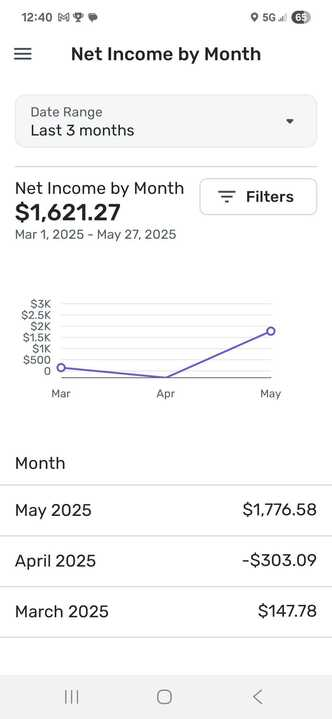Net income by month shows wrong number of months
When I try to access a report by net income by month and select any date range (for eg custom range of Jan1 2024- Oct 31 2024), I get a report which says last 6 months under the chart. I get the term “last 6 months” irrespective of which option I select for a date range. This number should correspond to the number of months selected in my custom date range (last 10 months for the above example)! Or that sentence should be removed like in other reports.
Update- This was done in the iOS app running the latest version of the app. I haven’t tried to replicate this from a web browser yet.
Comments
-
I just tried it on the iOS app and you're right. I wouldn't even have noticed it since it displays the 10 months correctly. In the web app, it doesn't do this.
Steve
Quicken Simplifi (Safari & iOS) Since 2021
Quicken Classic (MacOS) Since 2009
MS Money (1991-2009) and Dollars & Sense (1987-1991)0 -
Hello @Bgz ,
Thank you for reaching out! Can you please provide a screenshot showing this issue in the iOS application for Quicken Simplifi? This would be helpful! I would also try uninstalling/reinstalling the application to see if this fixes things for you!
Thanks,
Coach Jon
-Coach Jon
0 -
I have selected last 3 months and it shows last 6 months. It does the same for any time frame selected.
0 -
I have tried reinstalling. I don’t see it on the web browser. Just the iOS app.
0 -
Hello @Bgz ,
Thanks for confirming! Can you please let us know what model of iOS device you are using as well as the Quicken Simplifi mobile application version and build you are using? This can be found by clicking the profile icon in the top right of the mobile application.
We will also need logs to be sent to us.
- Log into the Quicken Simplifi Web App.
- Select Profile from the left-hand navigation bar.
- With the Profile menu open, hold down the Option key for Mac or the Alt key for Windows, and then click Send Feedback.
- Leave all boxes checked, add a brief description of the issue, and then click Send.
Thank you!
-Coach Jon
-Coach Jon
0 -
Feedback sent. iOS app 5.17.0 (38645). iPhone 12.
0 -
It seems to be happening only with net income and only in the iOS app. SRC54 also noticed this bug.
0