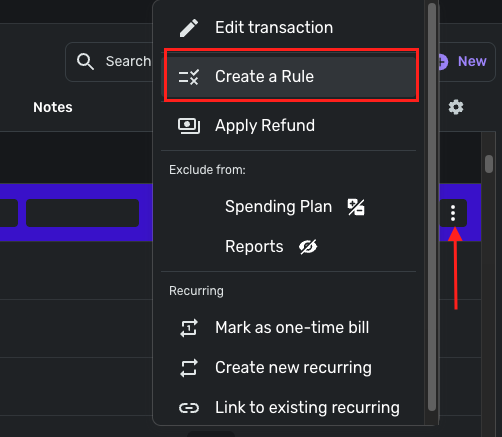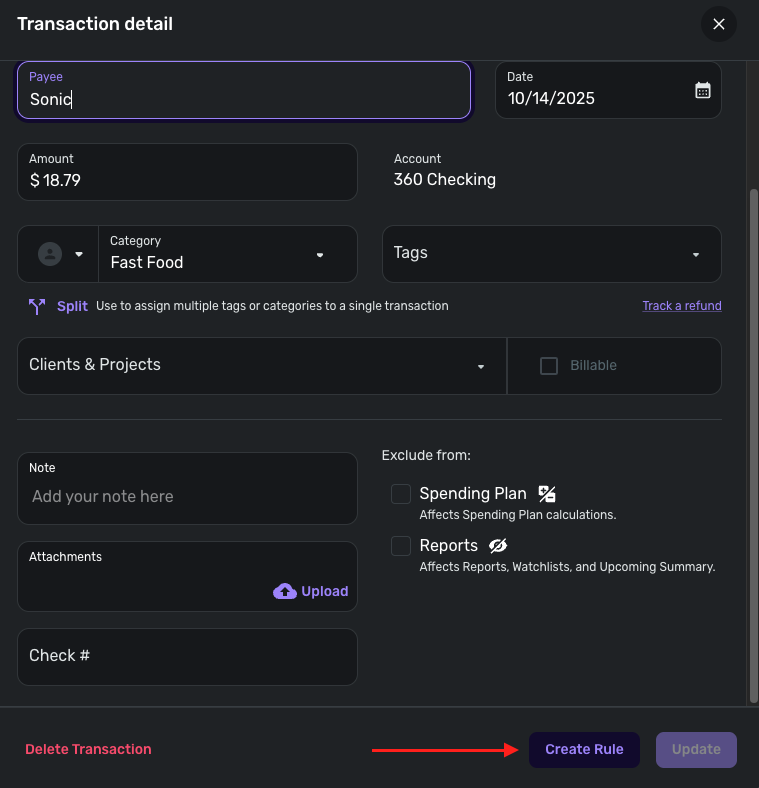[Hover text for long payee names] hides the Create Rule checkbox
On the desktop version, this often happens.
When changing the name of a Payee, the [hover text] hides the checkbox of "Create a rule…"
This happens when the Payees are shown below the entry box.
I want to change Mobile Deposit…and check the box to create a rule but can't as the box is hidden.
The [hover text] covers this checkbox
Comments
-
Hello @Max1223,
Thanks for reaching out! I was not able to replicate this behavior on my side. Does the same issue occur if you do this in another web browser? You can also create rules by going to Settings > Rules and adding a rule there that can be applied to previous transactions.
Let us know,
Coach Jon
-Coach Jon
0 -
this is Safari, the original was from Chrome
The original Payee description has to be long enough to cover the dropdown window when you start typing a new Payee.
The dropdown is behind the black Mobile Deposit…where it says Create new payee
0 -
Hello @Max1223,
Thanks for verifying. To clarify does this issue occur with payee names with shorter descriptions? Additionally, when the pop-up appears, are you able to navigate the dropdown menu with your arrow keys, or by clicking with your mouse into the box?
Let us know!
-Coach Jon
-Coach Jon
0 -
when the name is shorter, it allows me to check the box. I can click anything behind the black box.
0 -
Hello @Max1223,
I'm following up with an update from our product team regarding the reported bug.
We've confirmed that this issue is no longer applicable because we removed the rule checkbox from the Payee dropdown menu. This change effectively eliminates the scenario that caused the bug.
Instead, you can use the new “Create Rule” option from the three-dot menu on a transaction or in the Transaction Detail view.
Thank you, I hope this information helps!
-Coach Jon
-Coach Jon
0