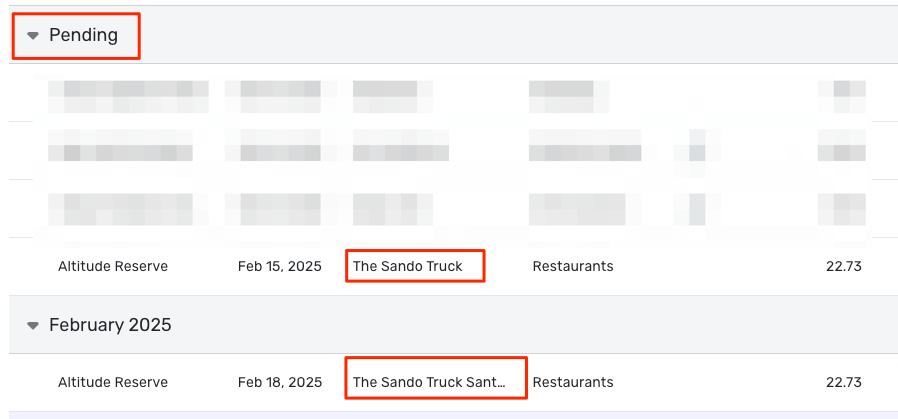Is there a way to have cleared transactions take the updates from pending?
When I view transactions in Simplifi, I have it sorted with pending transactions on the top and cleared on the bottom. I always have a handful of pending charges, and eventually, they move to cleared, but often, they can be in a middle state where they show both pending and cleared (until pending eventually falls off). I am very particular about fixing my transactions so the Payee, Category, etc, are correct. When I do this for a pending transaction, it never carries it over to the cleared ones, even though I assume Simplifi understands they are related. I end up re-doing the corrections to the cleared transaction, or sometimes I am in that middle state where I have one transaction with the right name in Pending and the wrong name in Cleared.
I know I should just ignore the pending and just use the cleared as the source of truth, but is there any way to have my corrections stick?
Comments
-
Hello @sygyzy,
Thanks for reaching out! I am confused about what you mean by a transaction being both pending and cleared. Can you clarify what you mean by this? Maybe sharing a screenshot showing what these transactions look like in Quicken Simplifi would help.
-Coach Jon
-Coach Jon
0 -
As @Coach Jon and @Flopbot suggest, a screenshot showing a duplicate transaction showing in pending and cleared would be helpful.
I'm testing editing a pending transaction right now to see what happens when it eventually clears, but it seems that when you edit a pending transaction, when it clears at your bank and the status is updated in QS, the edit should stick. I know this is true for pending transactions to which QS has applied one of my transaction rules.
As far as duplicate transactions (one pending and one cleared) this support article will be helpful.
Danny
Simplifi user since 01/22
”Budget: a mathematical confirmation of your suspicions.” ~A.A. Latimer0 -
Hi sorry for the delay. I had to wait for the situation to happen again. Here you can see what I am talking about. On Feb 15, the charge appeared as a Pending. I went in and manually edited the name to "The Sando Truck". Three days later (Feb 18) it cleared and shows up as "The Sando Truck Santa Barbara Ca". The pending charge (which I corrected) will eventually fall off and then I'll need to go through and fix the Feb 18 transaction which will stick. In this case, it doesn't seem like a "big" deal right? But this is actually a rare case where the information is pretty clear to read and the category was right on the first try.
Often the pending/final entry is way off and I am correcting the name and category on pending then have to do it again on the final charge.0 -
Hello @sygyzy,
Thanks for the screenshot! If you open the Transaction detail window for both transactions, what does the "Appears on your statement as..." information at the very top say? If the "Appears on your statement as..." information is the same for both of the duplicate transactions, and one of the transactions is Pending, but the other one is Cleared, it could be that Quicken Simplifi didn't properly match the downloaded Pending transaction to the newly downloaded Cleared transaction. In this instance, you'll want to delete one of the duplicate transactions.
Let us know!
-Coach Jon
-Coach Jon
0 -
Feb 15 appears as: " Auth : The Sando Truck"
Feb 18 appears as: "The Sando Truck Santa Barbara Ca"
The problem is this happens with most of my transactions across many different cards/banks. Does Simplifi simply not understand the connection between the two transactions despite appears as mostly matching and the dollar amount matching to the cent? This is not a one off duplicate transaction I should be manually deleting. It's been happening with almost all transactions.0 -
Hello @sygyzy,
Since the "Appears on your statement as..." information is different from what you mentioned above, it appears that the transactions are not duplicates in this case, but instead being downloaded from your bank as two separate transactions. What financial institution is this behavior happening in?
-Coach Jon
-Coach Jon
0 -
Hi, it's from US Bank. I can report back if there are more examples from different banks to show you. How common is it for banks to report pending and cleared transactions as slightly different? Is Simplifi very strict on the matching?
0 -
Hello @sygyzy,
Thanks for the reply. Yes, I would go ahead and delete one of the transactions for now and report back to us if you see the behavior again, as well as if it is happening in the same bank or with a different one. Quicken Simplifi is usually very good at matching transactions, but if the "Appears on your statement as..." information is different it may not be recognizing that the transactions are different.
-Coach Jon
-Coach Jon
0