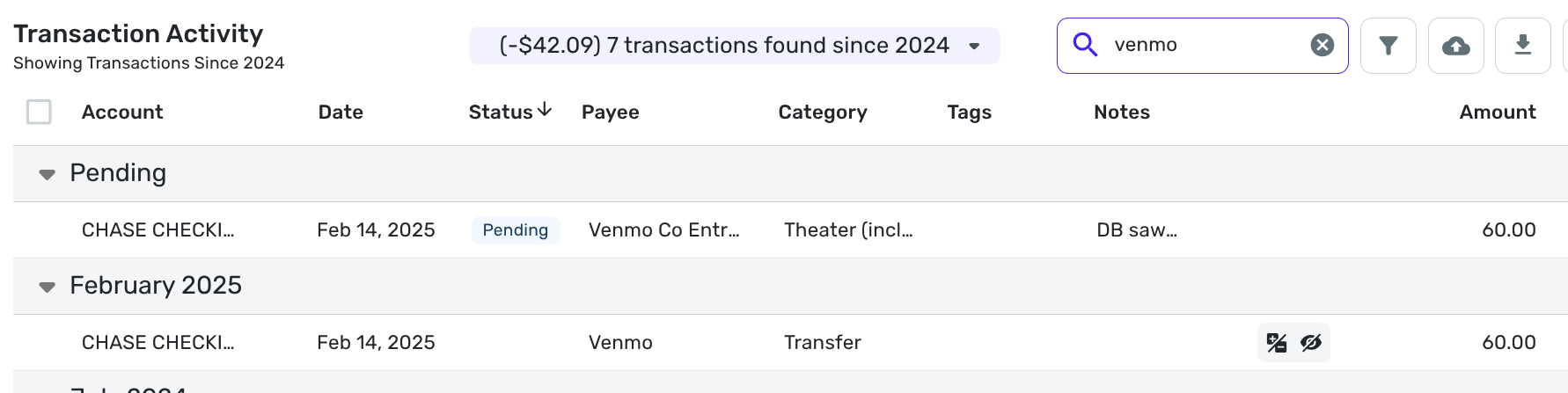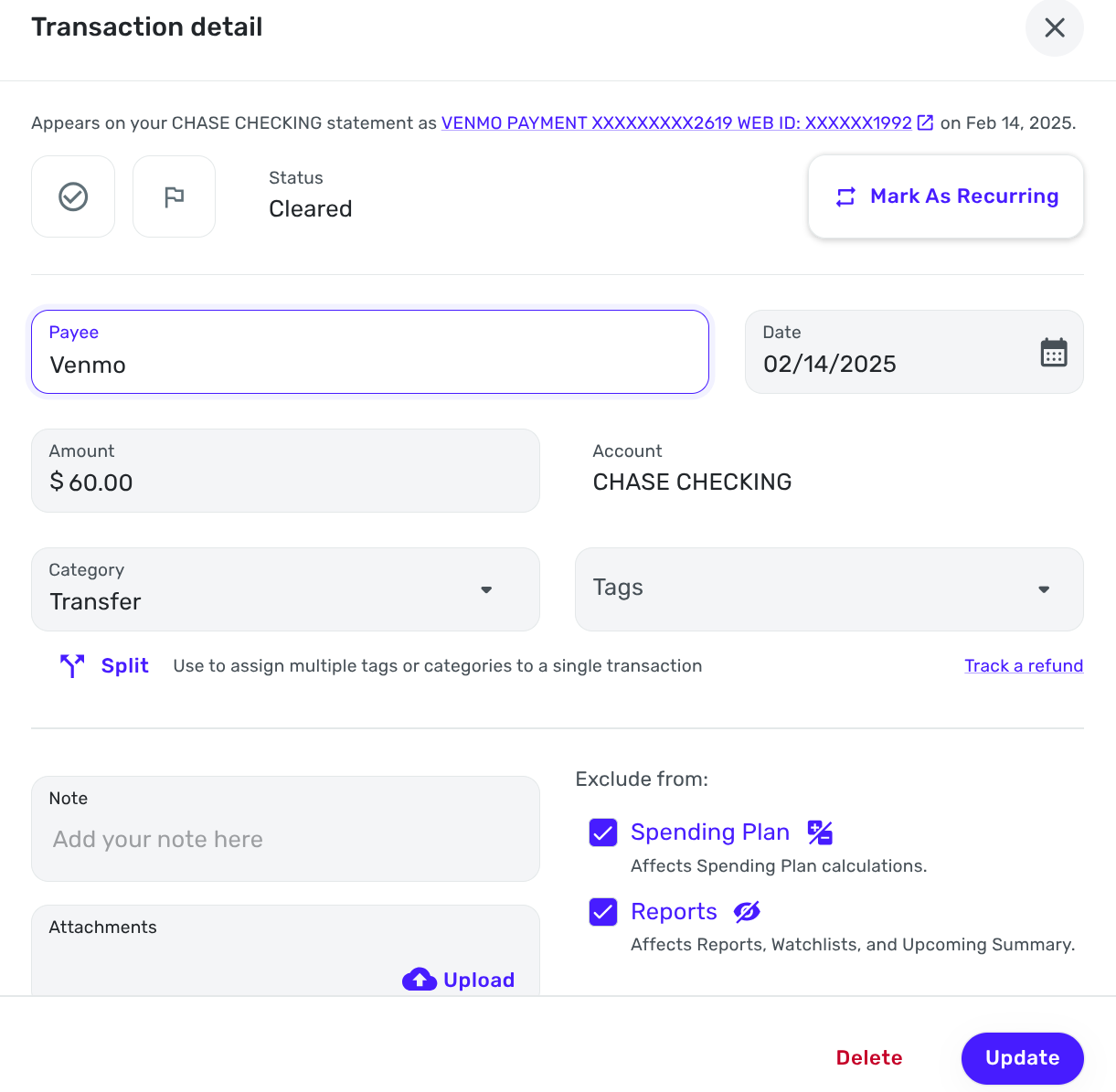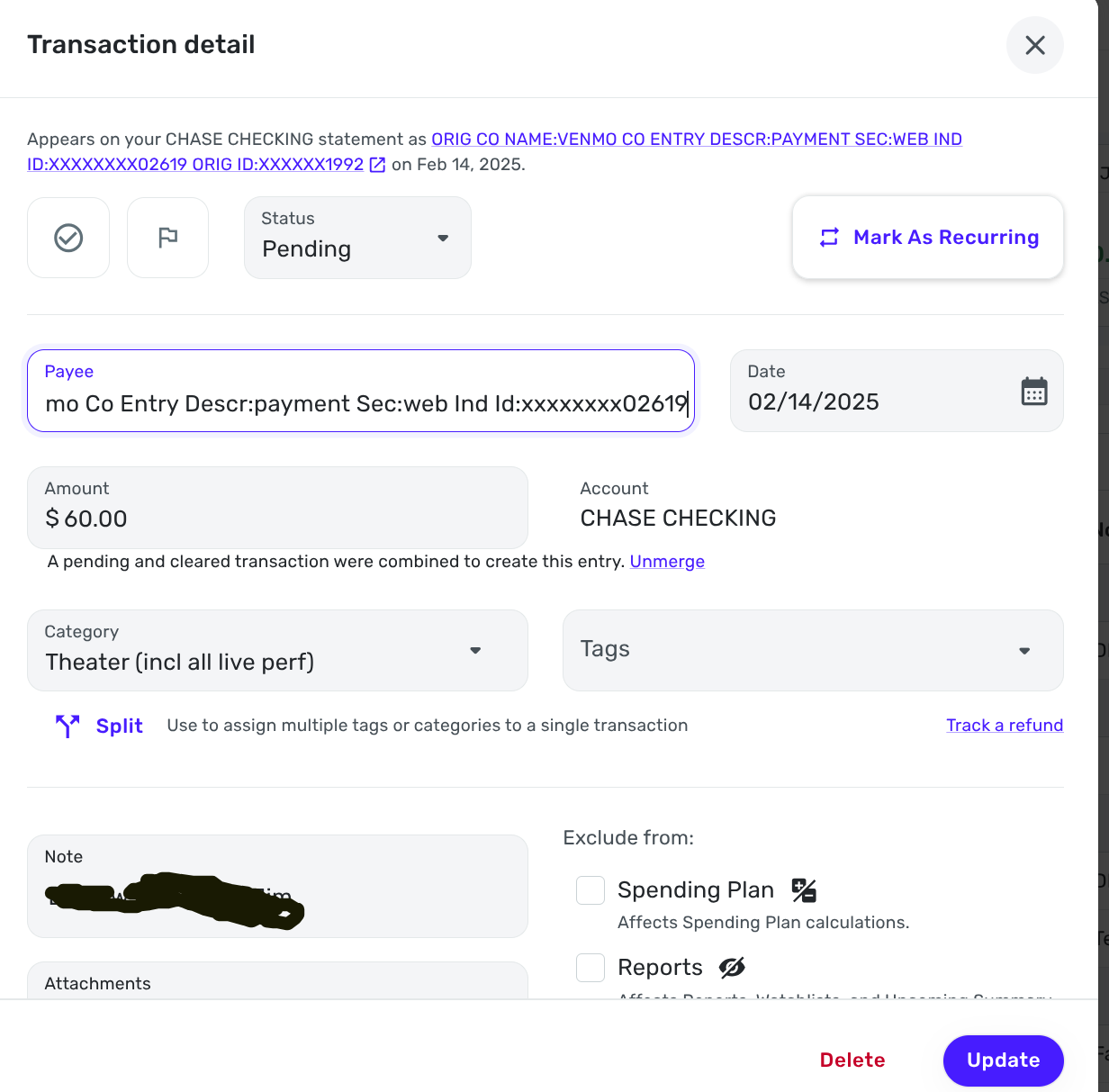Venmo transaction - Simplifi creates extra transaction???
I recently sent someone $60 from Venmo. The money is taken from my checking account. I do not have a Venmo account set up in Simplifi, so what I expected to see was one transaction our of my checking account going to payee Venmo, but instead I see two transactions:
- It looks like Simplifi created the payment to Venmo and marked it as a transfer (TOP TRANSACTION IN SCREENSHOT)
- then created a second payment from my checking account with payee="Venmo Co Entry Descr:payment Sec:web Ind Id:xxxxxxxx02619" (BOTTOM TRANSACTION IN SCREENSHOT)
My checking account only shows one transaction which corresponds the payment to "Venmo Co Entry Descr:payment Sec:web Ind Id:xxxxxxxx02619."
Any idea why Simplifi created the transfer? My take is that I should delete the transfer since it is taking $60 out of my checking account a second time, what do you think?
I'm also including screenshots of the details for each transaction, the transfer and the non-transfer.
TWO TRANSACTIONS:
HERE'S THE TRANSFER
HERE'S THE NON-TRANSFER
Comments
-
The key is the "Appears on your statement as" - I'd find out which of those matches the actual transaction, and which one doesn't. It's possible when it cleared the "Appears on your statement as" text changed and it didn't match the pending name.
What you might be able to do is click the checkboxes next to both transactions, then click the merge button above the transactions to the right. This trains the system too, if i understand right,.
—
Rob W.
3 -
Thanks, @RobWilk
Well, it ended up that the "Pending" transaction disappeared, leaving only the transfer from my checking to Venmo - and that makes sense since that's really all that Simplifi would I know about. Of course, it's not really a transfer, it's a payment, so I changed the category and now it's the way I want it. So the problem is solved.
1