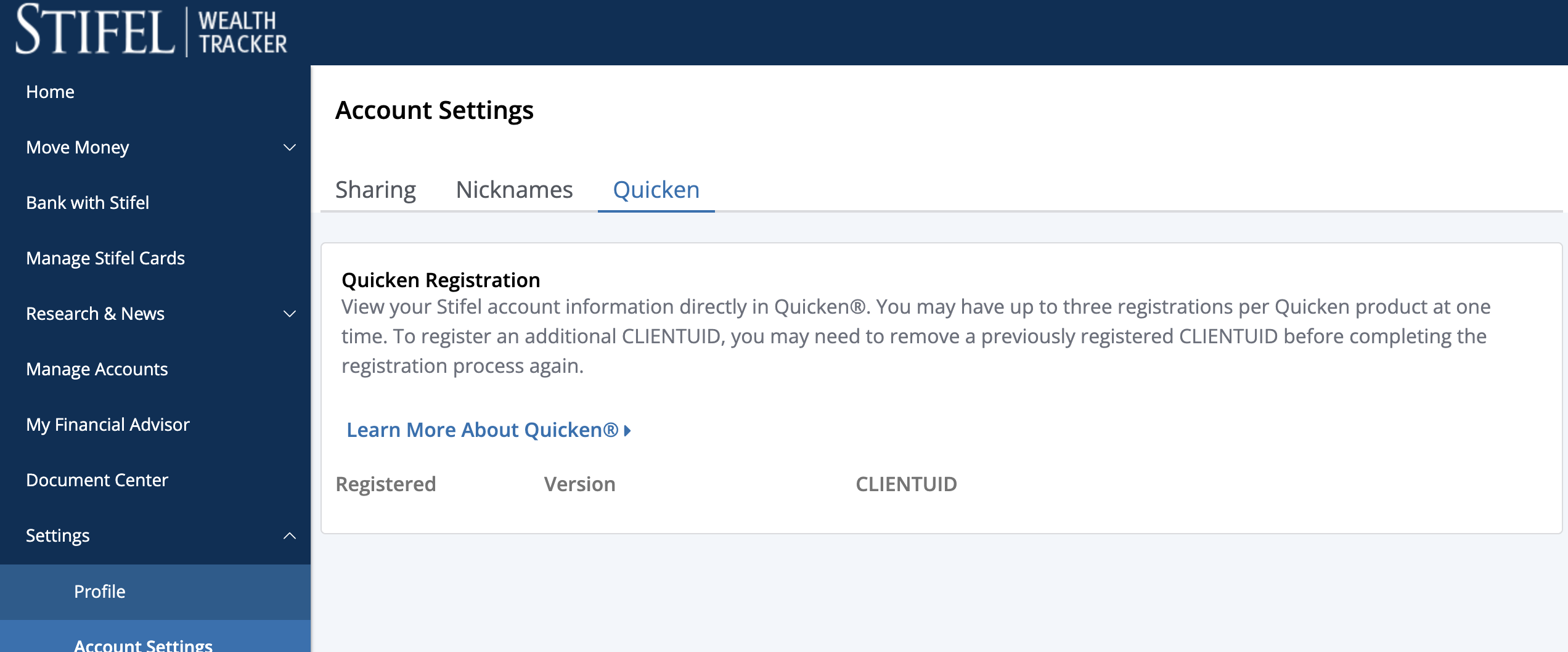Stifel Incorrect Balance/Holdings Issue (edited)
Nope. Yet again you’ve falsely closed the Stifel Wealth Tracker issue. All I did was send some messages to check on it, and it ended up being incorrectly closed.
This has been an issue for around 18 months. [rant redacted]
Comments
-
@fredct, thanks for letting us know!
We can definitely understand how frustrating this issue is, especially since it's been going on for so long. From what I can see from our end, the issue was resolved by our service provider. Since you are still experiencing a balance mismatch with your Stifel account in Quicken Simplifi, we will need to do some troubleshooting and then gather some data from you so we can reopen the ticket and the Alert.
First, please establish a completely fresh connection with the bank by following these steps:
- Make all of the accounts with this bank manual by following the steps here.
- Once you see the account(s) listed in the Manual Accounts section under Settings > Accounts, go back through the Add Account flow to reconnect to the bank.
- Carefully link the account(s) found to your existing Quicken Simplifi account(s) by following the steps here.
If the issue persists after doing so, please provide the following data:
- The balance for the account in the Accounts List in Quicken Simplifi (this is the list of all accounts and balances on the left side of the Dashboard on the Quicken Simplifi Web App, or the list of all of your accounts when you select "Accounts" from the Quicken Simplifi Mobile App).
- The balance for the account in the Investments Portfolio in Quicken Simplifi (if you have multiple investment accounts, you'll want to filter the page to just this account).
- The balance for the account as displayed on the bank's website.
- A screenshot of the holdings for the account in Quicken Simplifi (if you have multiple investment accounts, you'll want to filter the page to just this account).
- A screenshot of the holdings on the bank's website for a comparison.
- A screenshot of the Accounts Summary page from the bank's website (the page that lists all accounts and balances - feel free to redact any private info) that has a wide enough scope to show the page URL (this must be taken from a web browser and not a mobile browser).
Please also submit your logs via the 'Send Feedback' option:
- Log into the Quicken Simplifi Web App.
- Select Profile from the left-hand navigation bar.
- With the Profile menu open, hold down the Option key for Mac or the Alt key for Windows, and then click Send Feedback.
- Leave all boxes checked, add a brief description of the issue, and then click Send.
We look forward to hearing back from you!
-Coach Natalie
-1 -
I agree completely with fredct. This has been an issue for at least a year now, maybe longer, the tickets all get closed but the issue remains. In short, whomever developed the API is pointing to the wrong data field on the sync. I tried your steps above, as I have every month for a year now, hoping this would be resolved. It is not pulling the correct data, because no investments flow through, I assume they are pointed to the cash balance rather than the investment balance and funds. The Stifel Wealth Tracker connects without issue, but the amount pulled are wrong. Please escalate and fix, thanks. I am happy to provide the details / shots requested, but not posting those on a forum.
0 -
@Mikelew1, thanks for letting us know you are also still seeing a balance mismatch with Stifel in Quicken Simplifi.
We'd be happy to look at escalating your case, but you will need to first follow the troubleshooting steps posted above. If the steps don't resolve the issue, we will need the requested data and logs.
If you prefer to work on this issue in a private setting, you can contact our Support Team directly to go through all of the steps and data gathering:
Otherwise, you can send the info via a DM here in the Community for privacy. I hope this helps!
-Coach Natalie
0 -
I don’t seem to be able to do the “make manual” steps from your app. I guess I have to be at a computer? Below are the only choices I see on the app.
I provided screenshots and ‘feedback’ to your tech support a few days ago. But I guess I have to do it all over again because they falsely closed the issue huh?
This will be at least the 5th or 6th time - perhaps as many as 10th time - that I’ve gathered information and screen shots for you on the exact same issue.
I’m pretty sure I’ve spent hours more effort on this than anyone in your backend has, which is almost certainly a grand total of zero minutes.
My subscription renews in December. If this isn’t fixed by then (which will be over 2 years after first reported) then I expect to cancel my service. If you can’t be bothered to fix a simple issue in 2 years, then I can’t be bothered to pay you.0 -
@fredct, it looks like you're clicking the three dots for the institution; the 'Make Manual' option will be presented at the individual account level.
Since you're on the Mobile App, here are the same articles I shared above, but for Mobile:
As for re-escalating the issue, while I completely understand where you're coming from, we are at the mercy of our service provider (Intuit) to resolve the issue with Stifel. We can escalate and push things from our end, but it is ultimately up to Intuit and the bank to fix the incorrect way the data is being aggregated. To get the issue in front of Intuit again, we have to have specific examples and logs from an affected user. With that, we, and I'm sure other users, appreciate you taking the time to provide this info!
-Coach Natalie
0 -
Thanks for the clarification, Natalie. I did the the manual/resync approach and can confirm the issue still exists.
I had provided new screenshots to your customer support only a week or so ago, and I just got around to checking back in with them. According to them, I think there was a miscommunication issue between them and you guys here (you and Coach Jon).
The ticket I had open for the main issue was case 11101990. Last week, on March 9th, I checked in on the issue after not having heard in a long time. That interaction was given case number 11639939. Your support tells me it was THAT ticket (11639939) not the original 11101990 which was closed. Screenshot of chat attached.
Of course, they asked me for new screenshots anyway, even though last week ago on March 9th I was told I wouldn't need to do it again, but I had to anyway. And guess what he told me… that I wouldn't need to do screenshots again. Lol. After being told that same lie 5-6 times before, including a week ago, I'm not dumb enough to believe it again.
Anyway, I submitted new screenshots for the umpteenth time, [rant redacted]
One interesting note, they had me check the "Portfolio" screen (click "Investments" on the left) and I noticed that there the balance is correct! But not on the accounts screen or net worth report. So clearly the correct data is there, it just isn't making it to the correct screens in Simplifi.
0 -
@fredct, thanks for the reply!
To clarify, there was no miscommunication regarding the Alert that was resolved. The ticket number that was being tracked for the Alert (CTP-10957) was marked as done with a note that the issue is resolved. That doesn't mean that you don't have a different ticket that was escalated for your specific case, but that is not the ticket we were tracking the Alert under. Also, I am not currently finding any open tickets for a balance mismatch with Stifel in our systems.
With that, since you already reported the issue to Chat Support and provided them with screenshots and data, I'd recommend continuing to work with them on re-escalating the issue. Otherwise, you can provide the requested info here and I can use it to reopen CTP-10957, as well as the Alert.
I hope this helps!
-Coach Natalie
0 -
I’m not surprised they gave me bad info yet again… i finished with the screenshots they needed this time. My case number now is 11651891.
I asked for the CTP number but Coach Dulce told me that was internal information, and that “we must verify your cases before”. So presumably that will be on the way.
0 -
@fredct, check back in with me here in a few days and I'll see if they escalated your case. 🙂
-Coach Natalie
0 -
This just popped to mind, if you’d like to check? :)
0 -
I checked on the ticket you referenced from your contact with chat support. It was escalated. The new escalated ticket I'm seeing is SIMPL-26275.
Thank you!
-Coach Kristina
1 -
If mint bought by intuit, and now this service provider is also uses intiut. They should already have a fix.
I also still have credit karma (owned by intuit and ruined mint) which I hate and is the whole reason why I am here. It shows my investment balance accurately (net worth and investments). It does not need any of the below, but for whatever it is worth….
Has anyone in development looked into or taken into consideration this part of the connection?
Stifel has this built into the process, but there is no where this is happening.
Also see the PDF at this link, which mint used to take this into consideration.
https://www.stifel.com/newsletters/adgraphics/pdf/wt/Add-Accounts-Into-Quicken-Windows.pdfHopefully none of this is repetitive and some of this might help. It's a number in a field showing accurately under investments and not in net worth under accounts, so it just seems ridiculous for an app whose sole purpose is to help us consolidate and manage our money.
0