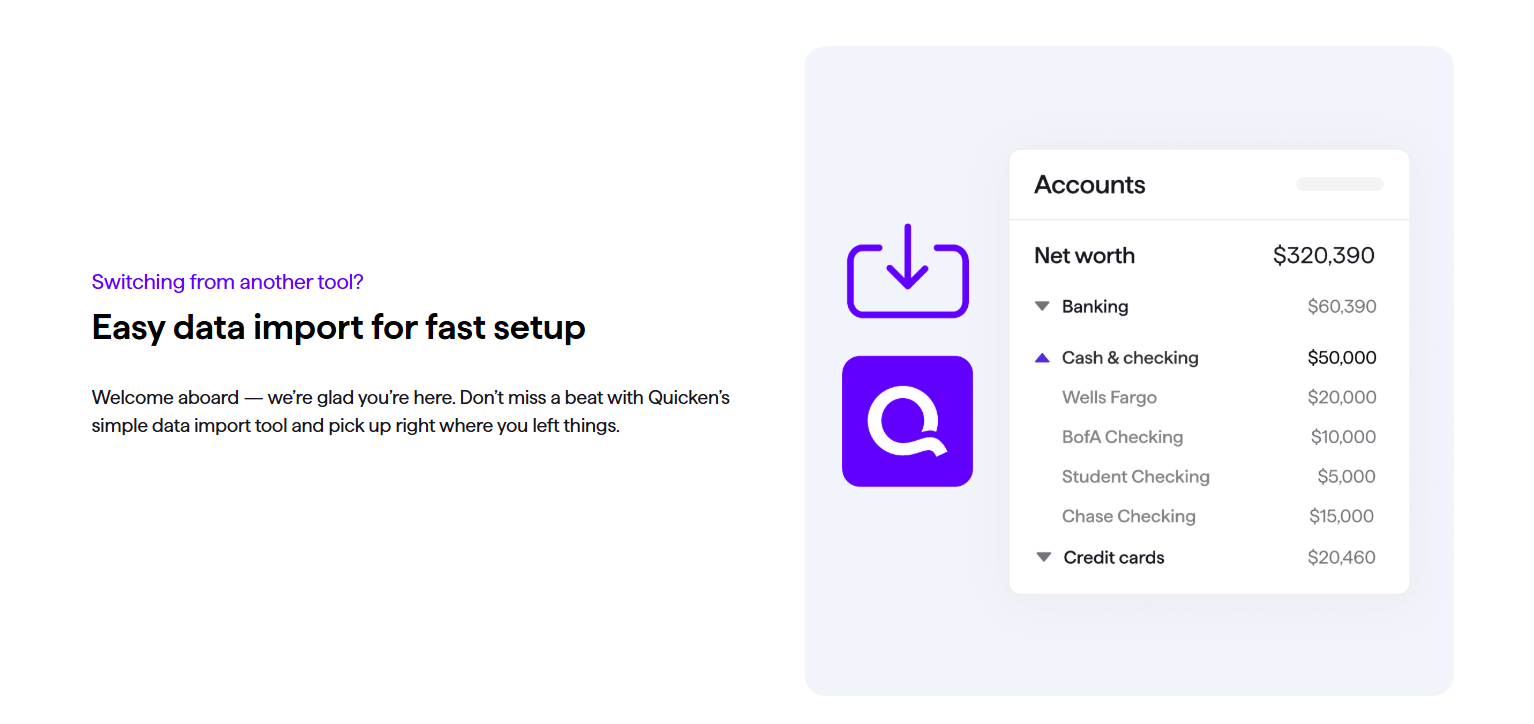Switching from YNAB
Hi all,
I have just signed up for Simplifi. I have been a YNAB user for many years. I liked YNAB but the price has been steadily increasing, and I like some of the additional features and flexibility that Simplifi offers.
Quicken advertises easy switching from another tool for fast setup. They also compare themselves to YNAB as another prominent budgeting tool.
I have searched the forum and help articles and can't find anything other than a CSV import tool, meant for importing historical bank transactions. I would lose all categories and it sure doesn't seem straightforward. Am I missing something?
The reason for wanting to transfer over YNAB data is I want this available for historical spend analysis, reporting, etc.
Comments
-
Hello @the_googe,
Thanks for reaching out and for your interest in switching to Quicken Simplifi. At this time, we don't have an import tool that transfers data directly from YNAB, but you can import your transaction data via CSV file within Quicken Simplifi. This support article goes into more detail on how this process works.
I hope this information helps!
-Coach Jon
-Coach Jon
0 -
As I understand it, the CSV import doesn't allow categorization, correct? Seems like a huge gap, and not what I expected what signing up after Quicken advertises "Easy data import for quick setup" when switching from another tool. Manually recategorizing years of data will not be easy or quick.
0 -
Hello @the_googe,
I can understand where you are coming from. We do have a great idea post available that you may vote for and follow for updates here that covers this topic:
-Coach Jon
-Coach Jon
0 -
Hi @the_googe Welcome to Quicken Simplifi. As you have already seen, QS is quite different from YNAB in just about every way. Importing historical data is possible, but you will not be able to import your categories from YNAB so you will need to recreate all your categories in QS.
See here for importing data for your various accounts:
There are quite a few users in this forum that have imported a lot of historical data so hopefully one of them will chime in on this and can help you out with details.
Personally, when I switched from Quicken Classic to QS, I didn't bother with trying to capture all my past history and started with a 90 day back history downloaded from my financial institutions but a lot of folks, like you, do want all that data.
Danny
Simplifi user since 01/22
”Budget: a mathematical confirmation of your suspicions.” ~A.A. Latimer1 -
Be sure to check out the posts on how to import your old categories as Tags so you can use those to guide you in re-categorizing imported transactions (should you choose to do so).
@UrsulaA probably knows more about this than anyone. She might help you if you ask.
DryHeat
-Quicken Classic (1990-2020), CountAbout (2021-2024), Simplifi (2025-…)2