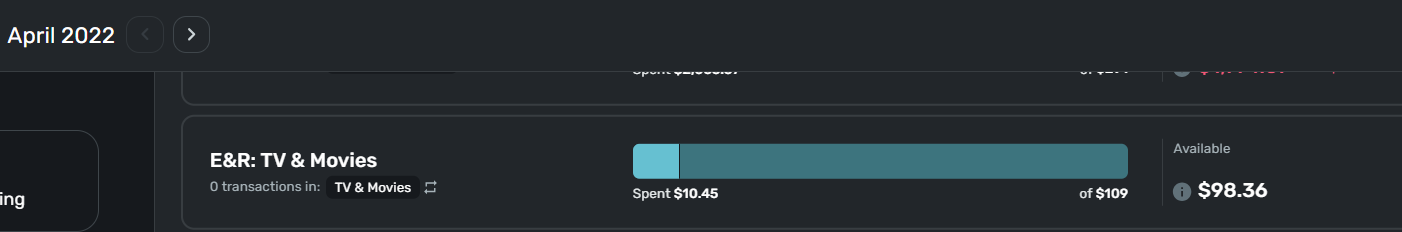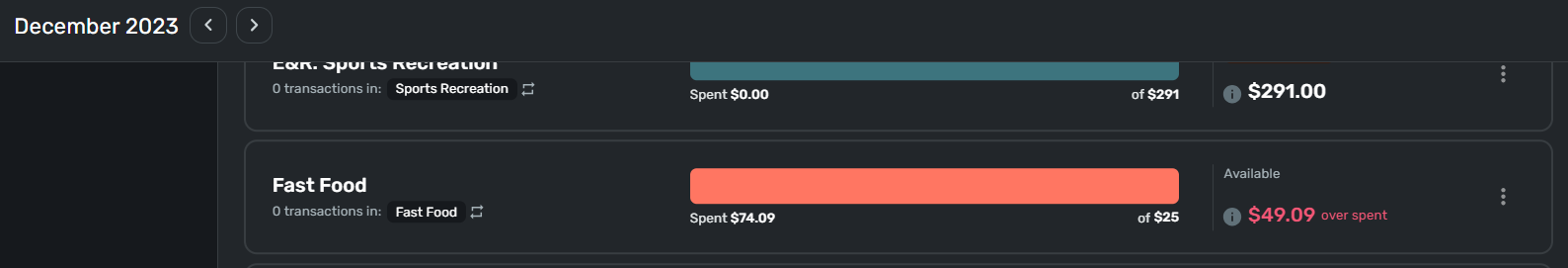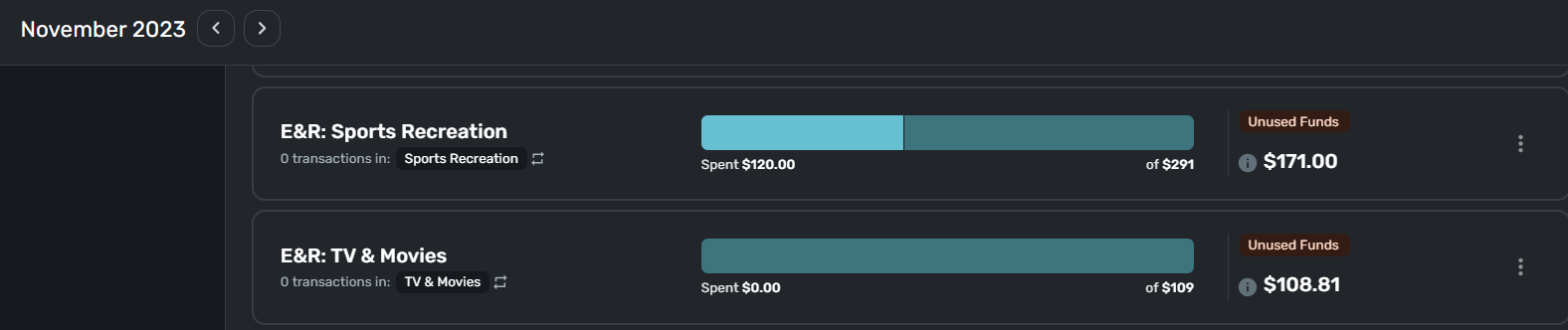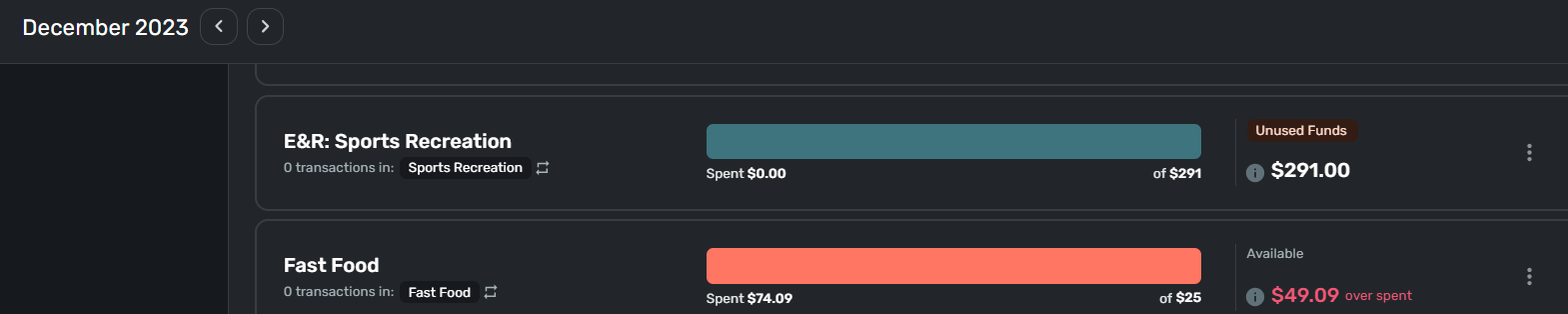How do Planned Spending Expenses change over time?
I'm very behind on analyzing my 2024 and 2025 expenses. When I went to adjust my 2025 Planned spending expenses, I thought it would be useful to use my new categories to re-analyze expenses from 2024. (I know this isn't the standard way of analyzing spending.)
For example, I used to track spending in the category of "Shopping" but now I'd like to track subcategories, such as "Shopping: Clothing" and "Shopping: Accessories."
What's the most efficient way of conducting this retroactive analysis, just going back one year? My subscription started in 2022.
I do understand how to adjust Categories and create Subcategories in the Settings, and I believe Simplifi allows us to manage our Spending Plan for 12 months. However, I can't tell which changes to Planned Spending Expenses will change future Spending Plans.
If I go back to a Spending Plan from 2022 and make a new Planned Spending Expense, it seems to show up in today's Spending Plan. But if I edit a Planned Spending Expense from 2022, that change doesn't seem to be reflected in my current plan.
Thank you!
SP4B
Comments
-
Hello @SavingPennies4Boba,
Thanks for reaching out! I am not 100% sure I am following what you are asking in regard to Planned Spending changing over time, however, we do have a great support article that goes over how Planned Spending works within Quicken Simplifi here:
-Coach Jon
-Coach Jon
0 -
Thanks for your response, @Coach Jon!
Let me try to be more clear:
I want to adjust my Planned Spending for 2025. I also want to adjust my Planned Spending for past years (to analyze things in a different way.)If I go to the Spending Plan for, April 2022, when I started using Simplifi, and change one of my Planned Spending expenses, that expense shows up in every month's Planned Spending until I get to Dec 2023, when it is no longer in the list. See screenshots below.
I think another way of putting this is: if I want my analyses to match year over year, how best to set up the Spending Plan expenses so that they carry all the way through all of my data in Simplifi?Thank you!
0 -
Hello @SavingPennies4Boba,
Thanks for the reply and clarification. I am not sure why the expense you set up in a previous year is not carrying over past December 2023. When I do this from my side, it does carry over. I do know that a top-level category can only be counted once in the Planned Spending section. Trying to add a category or subcategory of a top-level category already in use will fail, whether a monthly or one-time expense. Is the category that is not appearing already being used in the later months?
-Coach Jon
-Coach Jon
0 -
Ok, I found the test category (E&R: TV& Movies) in one of the 2025 Spending Plans. I deleted it there.
But then when I went back to Dec 2023, it still does not appear there, even though it IS in the Nov 2023 Spending Plan.
I have refreshed several times. Thanks for your help!
0 -
Hello @SavingPennies4Boba,
Thanks for the reply. If you try deleting and recreating the Planned Spending expense, does it end up working properly?
-Coach Jon
-Coach Jon
0