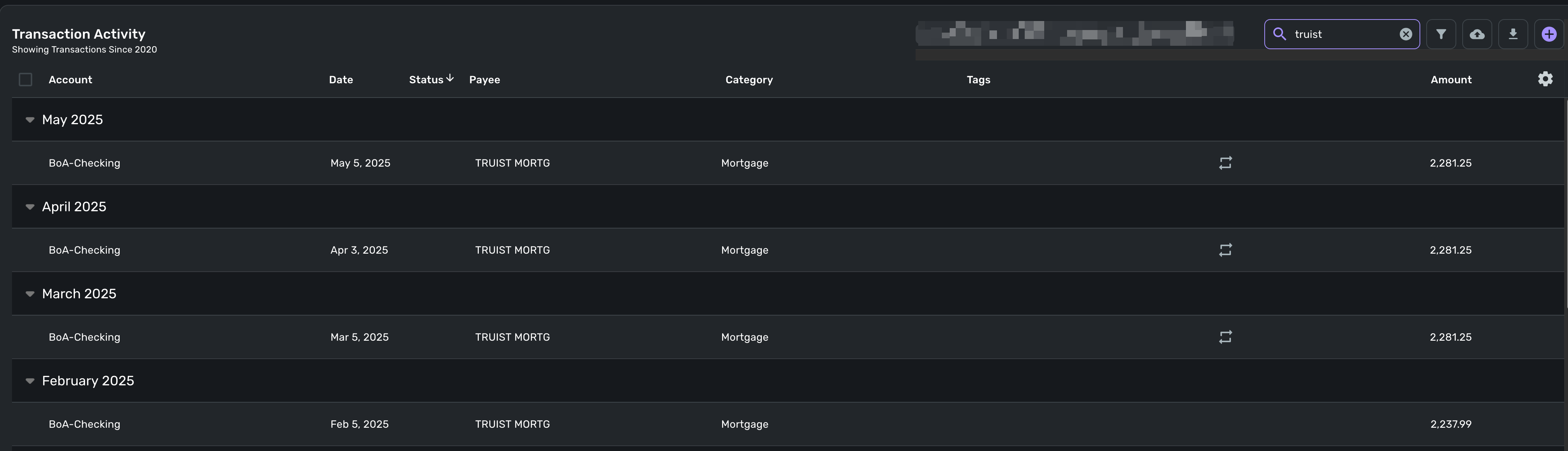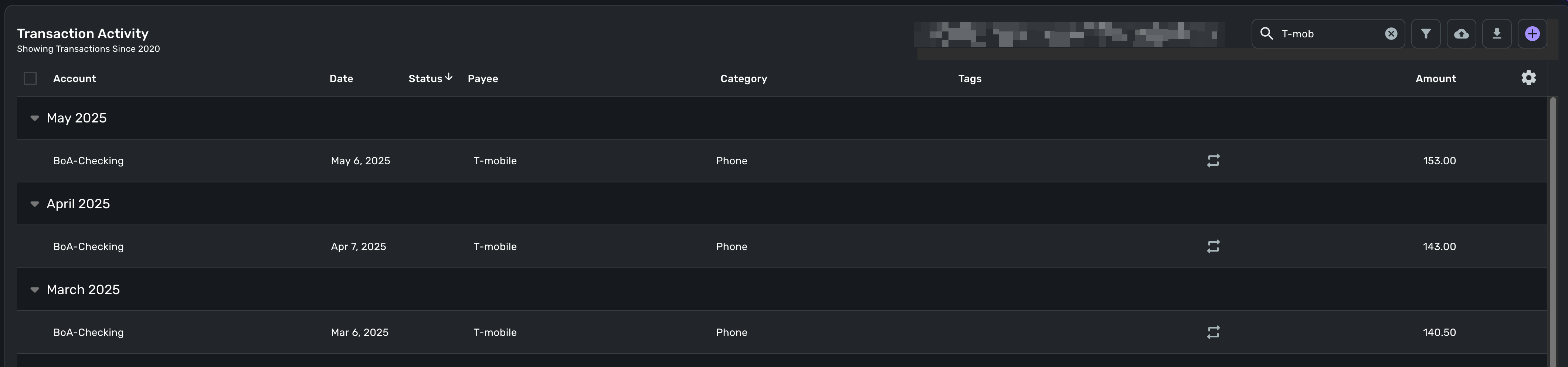Transactions not being recognized in Planned Spending (edited)
I have some categories that are not being recognized correctly in the spending plan. This used to work correctly before. Any inputs on how to fix this?
Here's the spending plan for April that shows unused funds for Tmobile & Truist Mortgage.
If I look at the transactions, these are categorized correctly. Why are these not being picked up in the spending plan?
Best Answer
-
Hello @kash80,
Thanks for the reply! I can promise that nothing has changed in regards to Planned Spending Expenses Versus Recurring Expenses within Quicken Simplifi recently. If you can look at the older transactions, you would most likely see that they are not linked to a recurring expense. I hope this makes sense.
-Coach Jon
-Coach Jon
1
Answers
-
Hello @kash80,
Thanks for reaching out! Quicken Simplifi is designed not to double-count transactions in the Spending Plan. This means that once a transaction is linked to a Recurring Reminder, it will be included in the Income after bills and savings section of the Spending Plan and will not be counted towards a Planned Spending expense that uses the same Category.
Can you verify if this is what occurred here? Let us know!
-Coach Jon
-Coach Jon
0 -
@Coach Jon - Thanks for responding. I haven't updated any recurring expenses or other rules within Simplifi. Until February 2025, these categories used to show up in the Spending Plan correctly (see screenshot). From March on wards, something has changed and is not tagging it correctly.
0