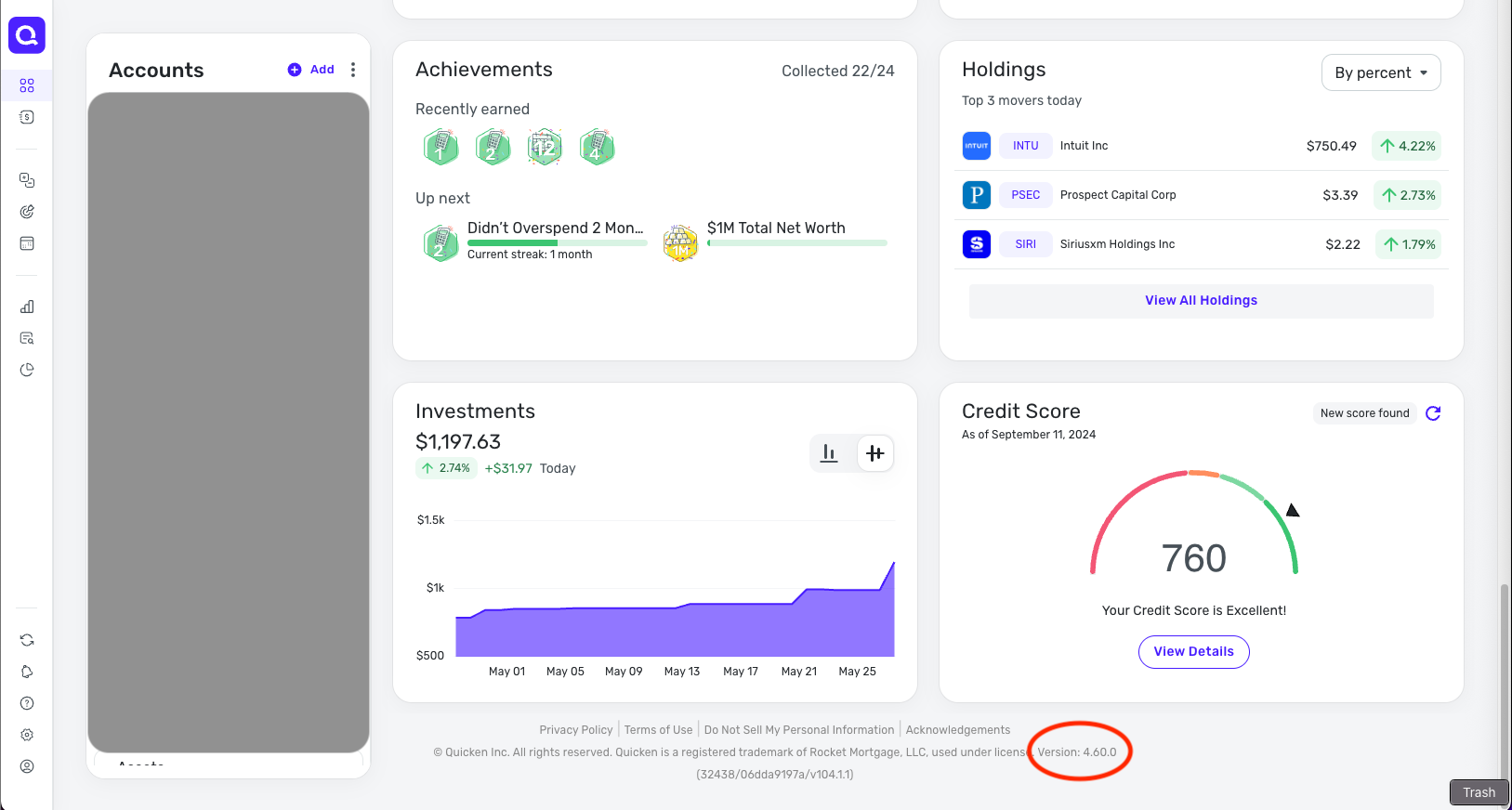How to determine Web Version? (edited)

I’m being told that web version 4.62.0 will fix the recurring series problem. How do I see what web app version I’m using?
Best Answer
-
@housetr, thanks for posting your inquiry to the Community!
The Web App version is at the very bottom of the Dashboard:
Version 4.62.0 will likely be out next week, as a web release is typically done each Wednesday or Thursday.
I hope this helps!
-Coach Natalie
0
Answers
-
@Coach Natalie Thanks for the response. Since the fix is in the web app only, for recurring series to work right will I need to be sure create the series in the web app and not the mobile app?
0 -
@housetr, thanks for the reply!
We would never ask a user to stick to one platform as a solution. If the issue is not fixed on the Mobile App after the expected fix version is released on the Web App, we would then take a fresh look at the remaining issue. Since the Web App is the primary feed, the fix will likely be global.
-Coach Natalie
1