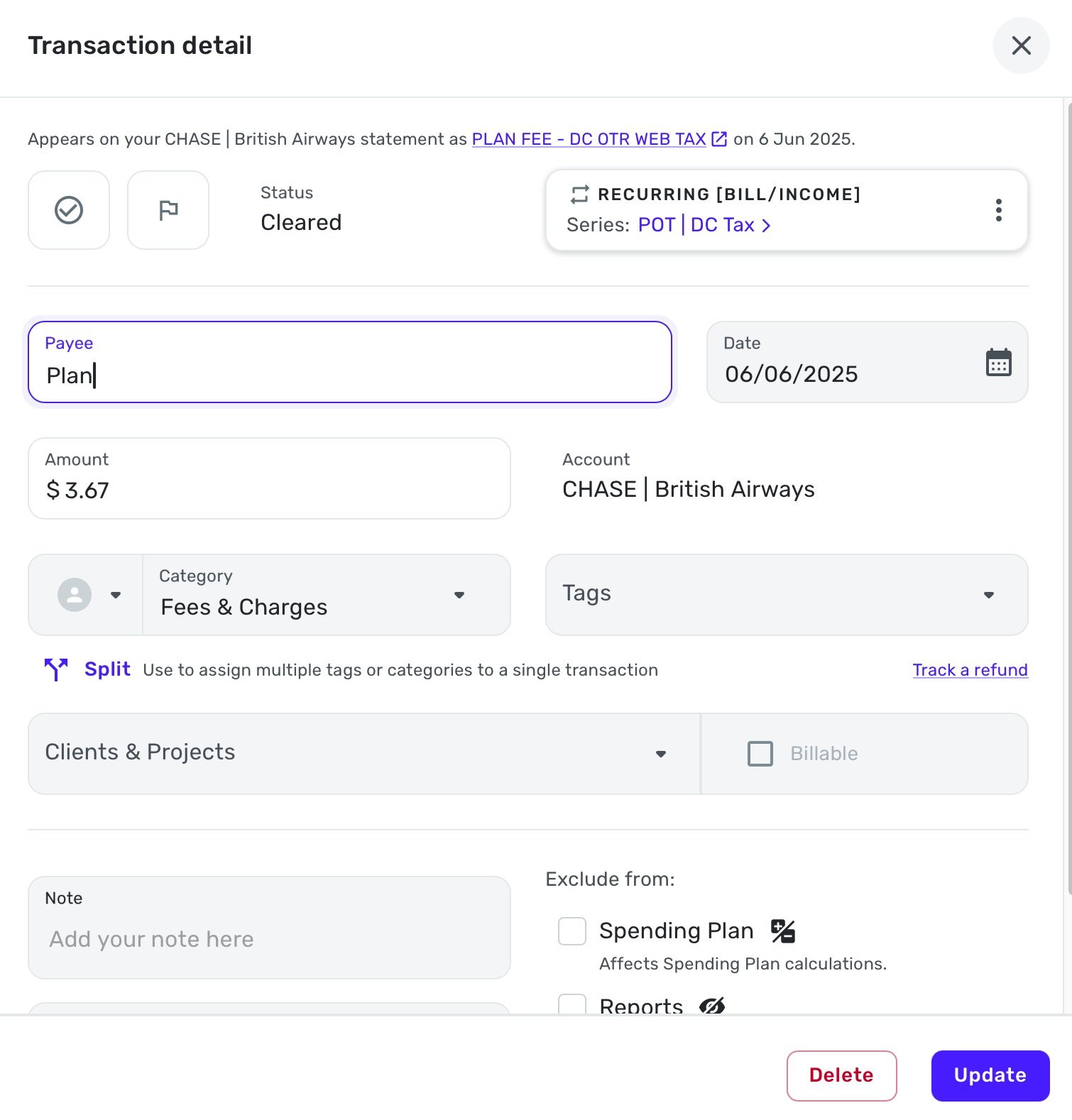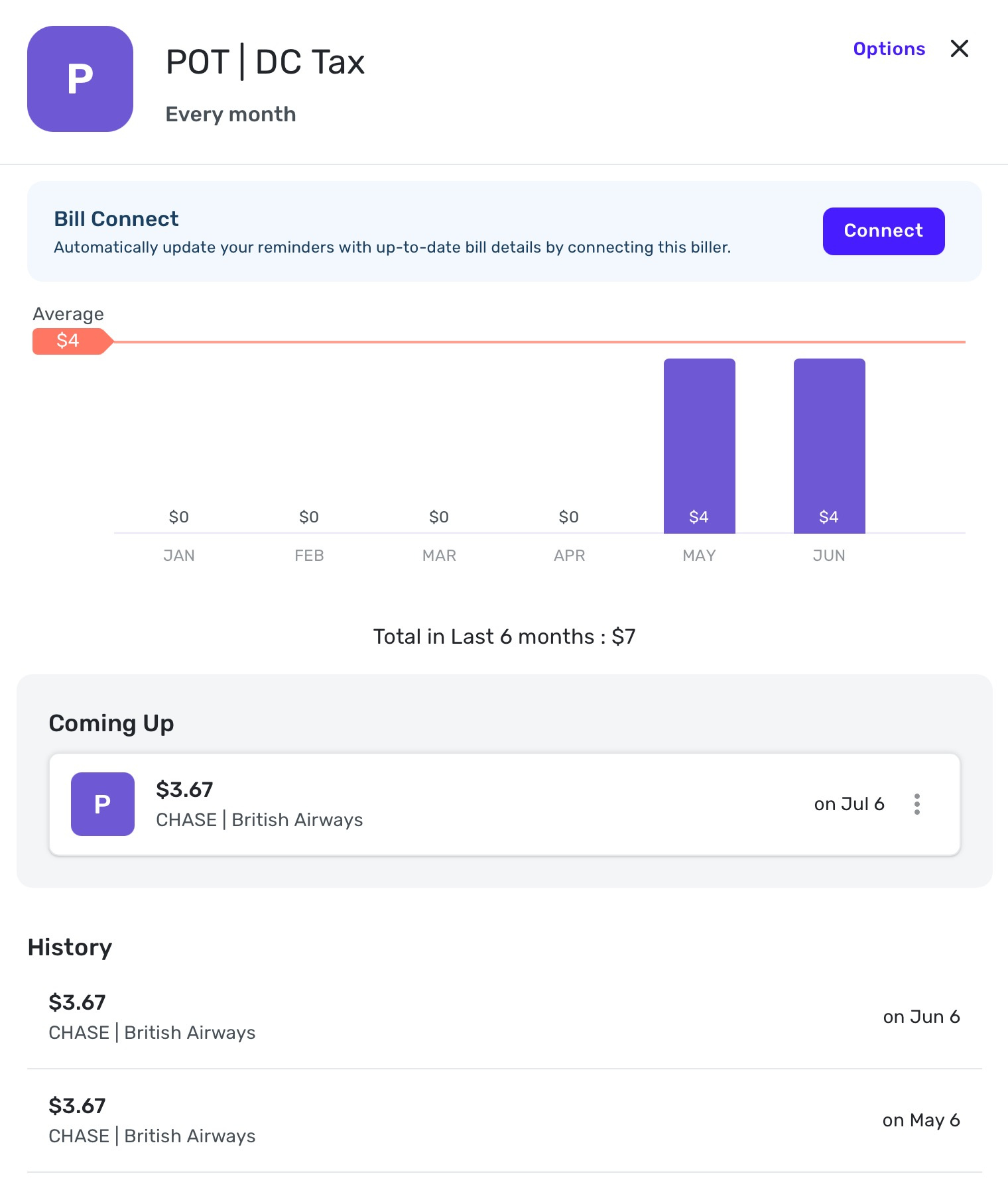Will Bills in spending plan automatically update based on changes made to recurring bills?

I've been going through my recurring bills this morning, tidying up and renaming a bunch because they were not clear.
When I go into the Spending Plan (about 30 mins later) I see that the new titles have not been updated. Is this expected behaviour?
Should they update automatically, or would I need to remove and re-add for the titles to update?
Comments
-
I was curious about your question, because I never noticed this behavior, so I went into Settings>All Recurring and changed the Name for one of recurring transactions series and clicked on update. The change was reflected in the recurring series set up screen and in the All Recurring screen. Next, I opened my Spending Plan and the change I made was reflected in the current month's listing of that recurring bill.
I returned to Settings>All Recurring and edited the series for that same bill back to the original Name and once again checked my Spending Plan and the Name of that recurring bill was changed back.
My conclusion is that any changes to the name of a recurring transaction should immediately be reflected in your spending plan.
Note: I only made a name change to one recurring series, so there is that.
Danny
Simplifi user since 01/22
”Budget: a mathematical confirmation of your suspicions.” ~A.A. Latimer1 -
It could be that the transactions you are looking at in the Spending Plan are not actually part of the recurring series you edited.
This could happen if you already had a transaction for a particular bill (dated in June, for example), then created a recurring series for that bill with a start date in July.
Have you looked at the Spending Plan for future months to see if the names are changed there?
DryHeat
-Quicken Classic (1990-2020), CountAbout (2021-2024), Simplifi (2025-…)1 -
@cloudquick I did the same as Danny and it worked the same for me as for him.
Just brainstorming, but I wonder if the payee that is tied to the recurring could be different from the name of the recurring. If so, once it's paid, the Spending Plan will show the payee name and not the name of the recurring.
For example, since my wife and I both get Social Security, I have the recurring income labeled Steve's SS and Linda's SS to avoid confusion when I link them (hers comes in a week before mine). But the payee is SSA for both. Once I link them, it will say SSA everywhere but the series is still Steve's SS and is listed that way for the months to come and for All Recurring.
Another example, we switched from AT&T to Cricket Wireless. I changed the name of the recurring to Cricket Wireless but for previous months, it still has the payee as AT&T and shows that in the previous spending plans, but the current and subsequent spending plans say Cricket Wireless.
Steve
Quicken Simplifi (Safari & iOS) Since 2021
Quicken Classic (MacOS) Since 2009
MS Money (1991-2009) and Dollars & Sense (1987-1991)0 -
I'm willing to speculate that @SRC54 may be right - if I've understood correctly - and since the bills in the spending plan have already been paid this month (and were paid before I made the changes to the recurring bill titles) they are still displaying as the old names in the spending plan.
FWIW, this is what it looks like currently. You can see the old title 'Plan' on the main list in the spending plan, but then if I click on said 'Plan' you can see it is attached to the newly named recurring bill 'POT | DC Tax'
And here are the previous two payments in the series:
I'll keep an eye on this, and see if the name changes reflect in the next cycle. Thanks for everyone looking into this! Appreciate it!!
1 -
@cloudquick I hope it helped. A stopped clock is right 2x a day. I still have egg on my face from 7-10 days ago when I was handing out erroneous information to a new user. 😐️
It takes a while to get used to the Spending Plan and how recurring transactions work. I usually keep the name of the recurring and the payee the same, but it can come in handy sometimes to give the recurring series a more descriptive name. Somewhere here is a post about how I finally learned to love the Spending Plan, because at first I was flummoxed by it. Tailoring it to our individual needs is what it is all about.
Danny, Dryheat and many other users here have lots of years using financial apps in addition to Simplifi, and nothing beats experience!
Steve
Quicken Simplifi (Safari & iOS) Since 2021
Quicken Classic (MacOS) Since 2009
MS Money (1991-2009) and Dollars & Sense (1987-1991)1 -
I just checked and I'm not seeing the same behavior. My wife and I both receive Social Security, and my recurring series is SSA-TAB and SSA-DAB. Upon receipt of the payments the Series names remain the same. But, I do have a renaming rule for those transactions that change the payee's name respectively.
I thought, but didn't include in my first comment that if @cloudquick has rules set up for the various recurring transactions the rules may also be affecting the outcome.
Danny
Simplifi user since 01/22
”Budget: a mathematical confirmation of your suspicions.” ~A.A. Latimer1 -
Yep, I actually deliberately use the payee SSA (it used to be the whole thing Social Security Administration), and until my wife started on SS, I had the recurring with the same name. The two things are independent, but it is up to the user.
For example, I have hers categorized as Social Security (LRC) and mine is Social Security (SRC) so it keeps it separate in the reports purely because I use this when I prepare my taxes.
I try to keep my payees simple and consistent, which is not easy.
Steve
Quicken Simplifi (Safari & iOS) Since 2021
Quicken Classic (MacOS) Since 2009
MS Money (1991-2009) and Dollars & Sense (1987-1991)1 -
@DannyB I don't have any name changes set up fwiw
I'm going to wait till next month and see if the name changes take place then, otherwise will try and escalate.
Thanks again!
0 -
@DannyB Yes, if you set up a recurring series and it matches the download, it will use the payee name from the recurring series, but mine usually doesn't match (probably because I use the gross amount instead of the net amount in the series reminder). So I name it SSA and do the splits, then link it (I have a payee rule too), and when you do it that way, it keeps your payee name.
I mainly have the different name in the Series Reminders so I won't get confused and link the wrong one.
This is the kind of thing I have to keep in mind with my comments, because I am very hands-on with my data and change things to suit me. I do a lot of manual editing and then linking. If you do it in reverse, it won't take the reminder's name.
I recently changed from AT&T to Cricket Wireless (both owned by AT&T btw), so I simply renamed the AT&T reminder to Cricket Wireless. When I paid my last AT&T bill, I linked it to the now renamed reminder, and the payee stayed AT&T.
Steve
Quicken Simplifi (Safari & iOS) Since 2021
Quicken Classic (MacOS) Since 2009
MS Money (1991-2009) and Dollars & Sense (1987-1991)0