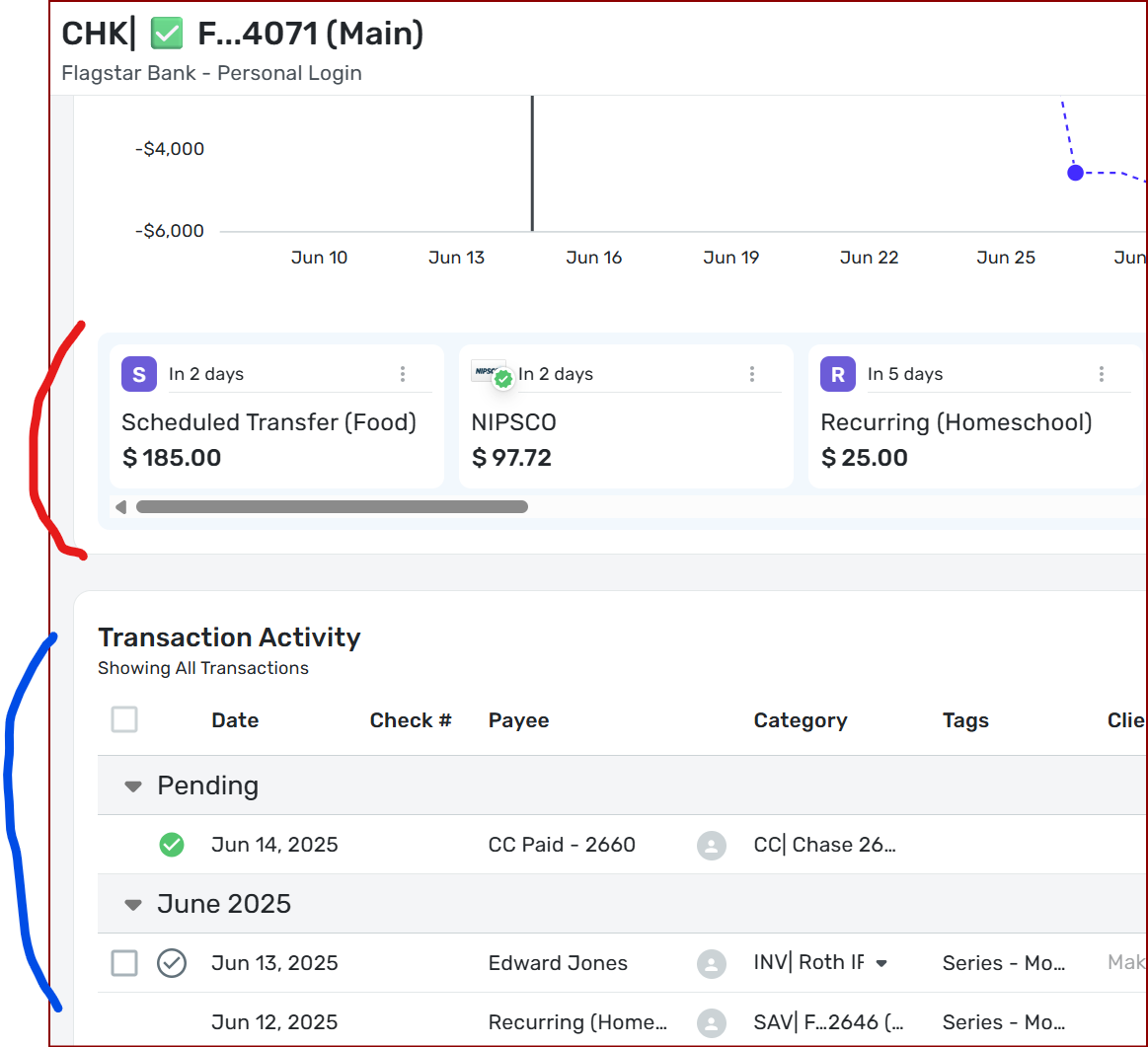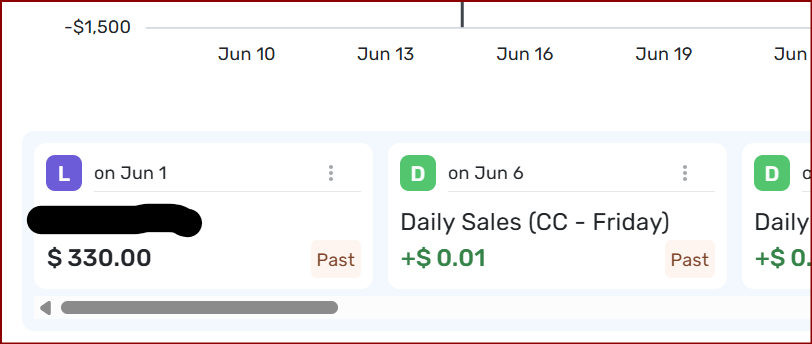Using Simplifi without linking to banks
As a long time user of Quicken (last version was 2006), I've just bought Simplifi. I definitely don't want to link to my banks. I find using Simplifi confusing as far as adding transactions to account with a future date. When I schedule a payment (recurring) I don't seem to be able to move it to the bank account. Is there a way to move from Billing to the actual account? I was wondering is the Deluxe version easier for someone like me who is used to Deluxe 2006?
Comments
-
@Just Me ,
Hang in there, it gets easier with time. Quicken Simplifi doesn't have levels like Quicken Desktop 2006 had. The only exception to that is that there's a version of Simplifi called QBP (Quicken Business & Personal) that includes business-related features. You still get all the same standard features as you do with Simplifi, you just get added stuff that's specific to small businesses.
For linked accounts…
Think of it this way. The red is future stuff that hasn't cleared the bank yet. The blue is past stuff that has cleared the bank yet.
If it hasn't cleared the bank yet, it will remain in the red section and look like this with "Past" on it…
You won't be able to move it to the bank account until it actually clears the bank.
For unlinked accounts…
These are called "Manual Accounts" in Simplifi. Unfortunately, I don't have much good advise. I did have one manual checking account once, and remember that it was continually frustrating. I've intentionally curated my accounts to be able to sync everything I can to Simplifi. Personally, working with linked accounts is MUCH easier in Simplifi, so unless you don't want to sync it due to security concerns, do consider adding just one of your less used accounts for testing.
Chris
Spreadsheet user since forever.
Quicken Desktop user since 2014.
Quicken Simplifi user since 2021.1