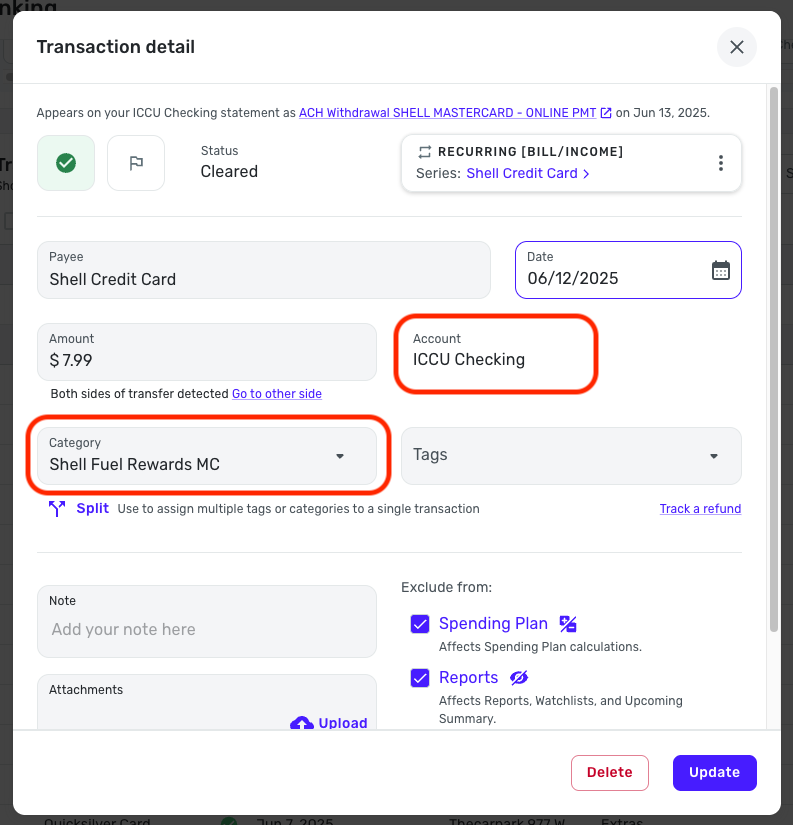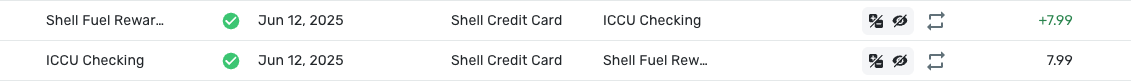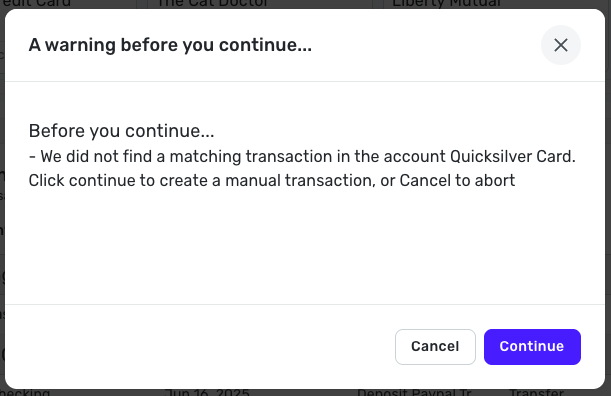Enhancement: Transaction Transfer – Screen change

Then the user needs to enter a transfer, there is a transaction that is the “to” where the funds are to go and a transaction of “from” where the funds are coming from. This is confusing to users that do not have an accounting understanding and the use of a journal that shows the debits and credits to the two accounts.
Recommendation is to modify the Transaction screen to show the “to” at the top with the amount, “to” account, the tag, the category and the tags as well as the ability to split the transaction. Then below it would be the “from” account, that shows the amount, the “from” account, category, and the tags as well a to split the transaction.
Since Simplifi is a computer program on the web, using the approach described above will crate the two transactions, the “to” would be the positive transition is the “from’ would be the negative. Also, these two transactions would automatically be linked and not require the user to validate the link. The link validation should be kept as this is what would confirm the two transactions.
This would simplify the understanding of transfer transactions and then the system can mark as a transfer of funds or a credit card payment to keep the budget, spend plan, report and other aspect within Simplifi simple and direct. From reviewing other programs of this nature, this would move Simplifi out front of the pack – this would generate more users to try the program, accept the program and increase the marketing and revenue. As well as meeting the Simplifi mantra of “simple to use, easy to enter and keeping track of money in a manner that does not require accounting knowledge beyond the “to” and “from” aspects.”
Dick Davis
Wanting to Migrate from Quicken Classic Premier to Simplifi
Comments
-
@Dick_Davis, thanks for sharing your suggestion with the Community!
I went ahead and moved this out of Feature Requests for now, as it sounds like what you're describing is how Quicken Simplifi already works. Quicken Simplifi is designed to automatically detect and link transfers; when viewing the Transaction Detail for a transfer transaction, you will see the "from" account set as the Account, and the "to" account as the Category —
Clicking "Go to other side" will take you to the other side of the transfer, showing the opposite accounts for the Account and the Category. I can also easily see in my register that the two transactions are linked by viewing the Category —
Here is our article on how Transfers work in Quicken Simplifi:
With that, please provide more details as to how your suggested change differs from what Quicken Simplifi currently offers. Some mocked-up screenshots may be helpful as well!
We also have this existing request that you may be interested in:
-Coach Natalie
0 -
@CoachNatalie Afternoon.
I will give that suggestion a workout this evening as I do have transfers between two accounts to do this evening. What I am envisioning is to (1) enter transaction for the "to" account; (2) switch to the other side and enter the "from" account and (3) see that the link is made, and (4) review the two transactions. If this works, then you can close my suggestion as this is already in place, but not fully explained. Thanks and I will be back.
Dick Davis
Wanting to Migrate from Quicken Classic Premier to Simplifi
0 -
@Dick_Davis, thanks for the follow-up and clarification!
I think Quicken Simplifi already does that as well — when you enter a transfer transaction, if one doesn't already exist in the other account, the system will create one for you.
Let us know how this works for you!
-Coach Natalie
0 -
Your suggestion is a bit confusing, but I think you mean that a transfer transaction should show (among other things) both the related transfer account and a category.
"modify the Transaction screen to show the “to” at the top with the amount, “to” account, the tag, the category and the tags"
This differs from the way Simplifi works in a fundamental way. For a transfer transaction, the category is the transfer account. There is no other category involved because it is not income or expense, it is a transfer.
DryHeat
-Quicken Classic (1990-2020), CountAbout (2021-2024), Simplifi (2025-…)0 -
I want to thank all that were so patient as I learned to understand Transaction Linking. I finally got the concept, the practice and see the results. I have gone through my transactions for the month of June, they are all linked, and I am so very pleased that I finally understand the practice of the transaction linking.
Dick Davis
Wanting to Migrate from Quicken Classic Premier to Simplifi
2