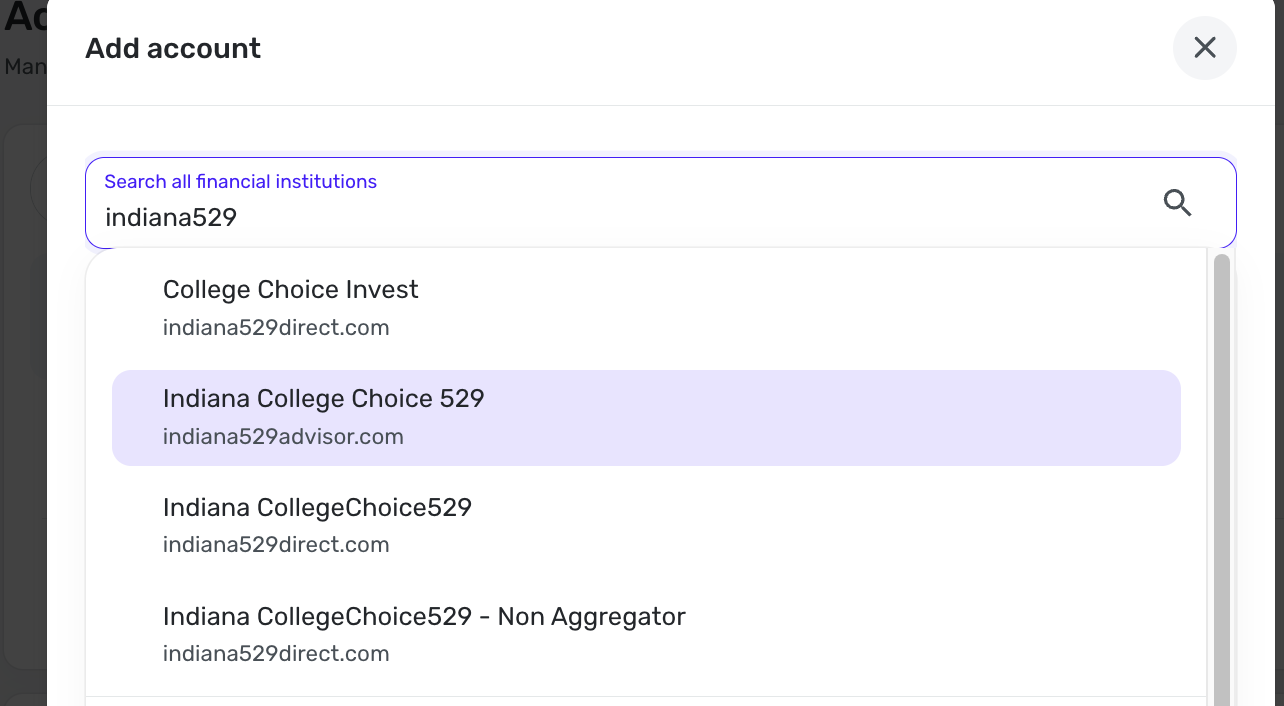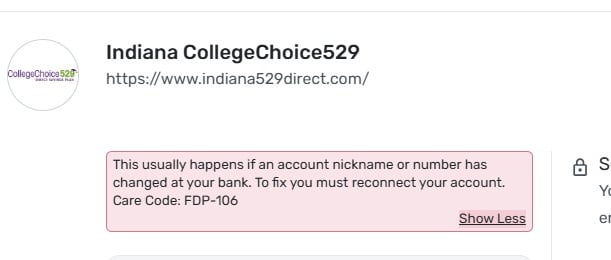Indiana College Choice Direct Returning 106 error (edited)

Been seeing this for a couple of days. Did the usual steps. Tried to reset connection, no dice. Tried to make account manual and re-add. Upon attempting to re-add I get the FDP 102 error after I enter my credentials.
this is www.indiana529direct.com
Comments
-
@Mike T, thanks for reaching out to the Community!
An FDP-102 error indicates that the bank is temporarily throttling or blocking connection traffic. These errors usually self-resolve within 24-48 hours, so you'll want to allow a couple of days for the issue to clear up. When viewing your connection attempts from our end, I only see some from today, so you will need to allow more time.
Also, is this your first time connecting to this bank, or is the error occurring on an existing account? If the latter, it's good to also try establishing a completely fresh connection with the bank:
- Make all of the accounts with this bank manual by following the steps here.
- Once you see the account(s) listed in the Manual Accounts section under Settings > Accounts, go back through the Add Account flow to reconnect to the bank.
- If the connection is successful, carefully link the account(s) found to your existing Quicken Simplifi account(s) by following the steps here.
Let us know how things go!
-Coach Natalie
0 -
A few follow-ups..
First, I have been using this bank for quite some time so it’s not a new account.
Second, I went through the process of making the bank manual and trying to add it from scratch. Still get the 102 when trying to add it from scratch. That was in the original post.
Third, you should see some connection attempts from yesterday as well because I first saw this yesterday and started going through the refresh process and then waited till today to try again, so there are at least two days worth of failed connections.No big deal to keep waiting, but I thought you guys might want to know in case some troubleshooting needs to be initiated from your end.
0 -
@Mike T, thanks for the additional information and for confirming the steps have been completed!
We will need to see the error from our end for at least 48 hours before we can review the case for escalation. Please let us know if the issue is still occurring on Thursday.
Much appreciated!
-Coach Natalie
1 -
I’m having a similar error—but it has been going on for 8 days now. “We are unable to connect to College Choice Invest at this time. Please try again later. Care: FDP-106”
I’ve done all the things I’m supposed to (logging in online, etc.). Turns out, there’s an aggregator-specific website as well with specific username and password that would make it to we don’t have to deal with MFA every time we update. But the problem is that even the MFA version hasn’t been working….so no updates for over a week.
0 -
This discussion was created from comments split from:
0 -
Hello @bben81,
Thanks for reaching out! I can see that you are receiving an FDP-106 error when trying to connect from our side. Can you please let us know if you are trying to add a new account to Quicken Simplifi or update an existing one? For the latter, I would try establishing a fresh connection:
- Make all of the accounts with the bank manual by following the steps here.
- Once you see the account(s) listed in the Manual Accounts section under Settings > Accounts, go back through the Add Account flow to reconnect to the bank.
- If the connection is successful, carefully link the account(s) found to your existing Quicken Simplifi account(s) by following the steps here.
Let us know!
-Coach Jon
-Coach Jon
0 -
For what it is worth, I just tried to connect again. The 102 is gone and now it is replaced by a 106. I am adding it as new, put in name / password, the two factor works fine. Then I get FDP-106.
Also, why the heck do we have all these options for the same place?
0 -
@Mike T, thanks for following up!
Although you can give the other bank options a try, we would ultimately want to focus on the one you were connected to prior, since we know it worked for you. As for why there are multiple bank options, I'm afraid we wouldn't have an answer for that from here in the Community.
With that, have you been able to get the account connected at all since we last spoke, or do you see it in the 'Manual Accounts' section under Settings? Let us know so we know how to proceed next!
-Coach Natalie
0 -
Not connected at all — it gets farther along —prompting for and providing a 2FA code. But after the I put in the 2FA code it gives the 106
Previously, it gave the 102 before it even prompted for a 2FA code.
0 -
Hello @Mike T,
Thanks for the reply. Can you please supply a screenshot showing the error within the application? Additionally, please provide the following information to better assist us!
- The name of the account, as it appears in Quicken Simplifi.
- The name of the account, as it appears on the bank's website.
- What type of account are you attempting to connect?
- Has there been any changes made to the bank's website or the sign-in process recently?
- Has there been any activity in the account in the last 90 days?
- What is the exact URL you see after signing into the bank’s website?
- A screenshot of the Accounts Summary page from the bank's website that lists all accounts and balances (feel free to redact any personal info) and has a wide enough scope to show the page URL (this must be taken from a web browser and not a mobile browser).
We will also need logs, if you can please send those!
- Log into the Quicken Simplifi Web App.
- Select Profile from the left-hand navigation bar.
- With the Profile menu open, hold down the Option key for Mac or the Alt key for Windows, and then click Send Feedback.
- Leave all boxes checked, add a brief description of the issue, and then click Send.
-Coach Jon
-Coach Jon
-1 -
I feel like this is an endless loop of providing information that you coaches could see if you would take the time to read the thread.
- Already provided. 102 started this past Sunday. 106 started today
- 529 investing account
- Not providing the account name on the site as it is my daughters full name (529 beneficiary)
- No
- Yes
- https://www.indiana529direct.com/indtpl/ao/overview.cs
Attached is the screen shot of the error — I don't know why you all ask for this as literally every error screen in Simplifi is the same. And Quicken creates the error screens. Just imagine —if you will — a Simplifi error screen with the letters "FDP106" on it. See below.
The 102 error looked the same… but it said….wait for it…. "FDP 102"
If you detect the sarcasm and frustration in my tone… you're right. Instead of seeing any action here I just see:
- Provide some info
- Wait some days
- Provide us the same info again
- Wait some days
- Lather..rinse…repeat
And I see these on the heels of a note that tells me the price is going up… again.
1 -
Hello @Mike T,
Thanks for the reply. May we also have a screenshot of the Accounts Summary page from the bank's website that lists all accounts and balances (feel free to redact any personal info) and has a wide enough scope to show the page URL (this must be taken from a web browser and not a mobile browser).
We will also need logs, if you can please send those!
- Log into the Quicken Simplifi Web App.
- Select Profile from the left-hand navigation bar.
- With the Profile menu open, hold down the Option key for Mac or the Alt key for Windows, and then click Send Feedback.
- Leave all boxes checked, add a brief description of the issue, and then click Send.
You may feel free to send any information you do not want to share publicly to me privately via DM, but we will need:
- The name of the account, as it appears in Quicken Simplifi.
- The name of the account, as it appears on the bank's website.
-Coach Jon
-Coach Jon
1