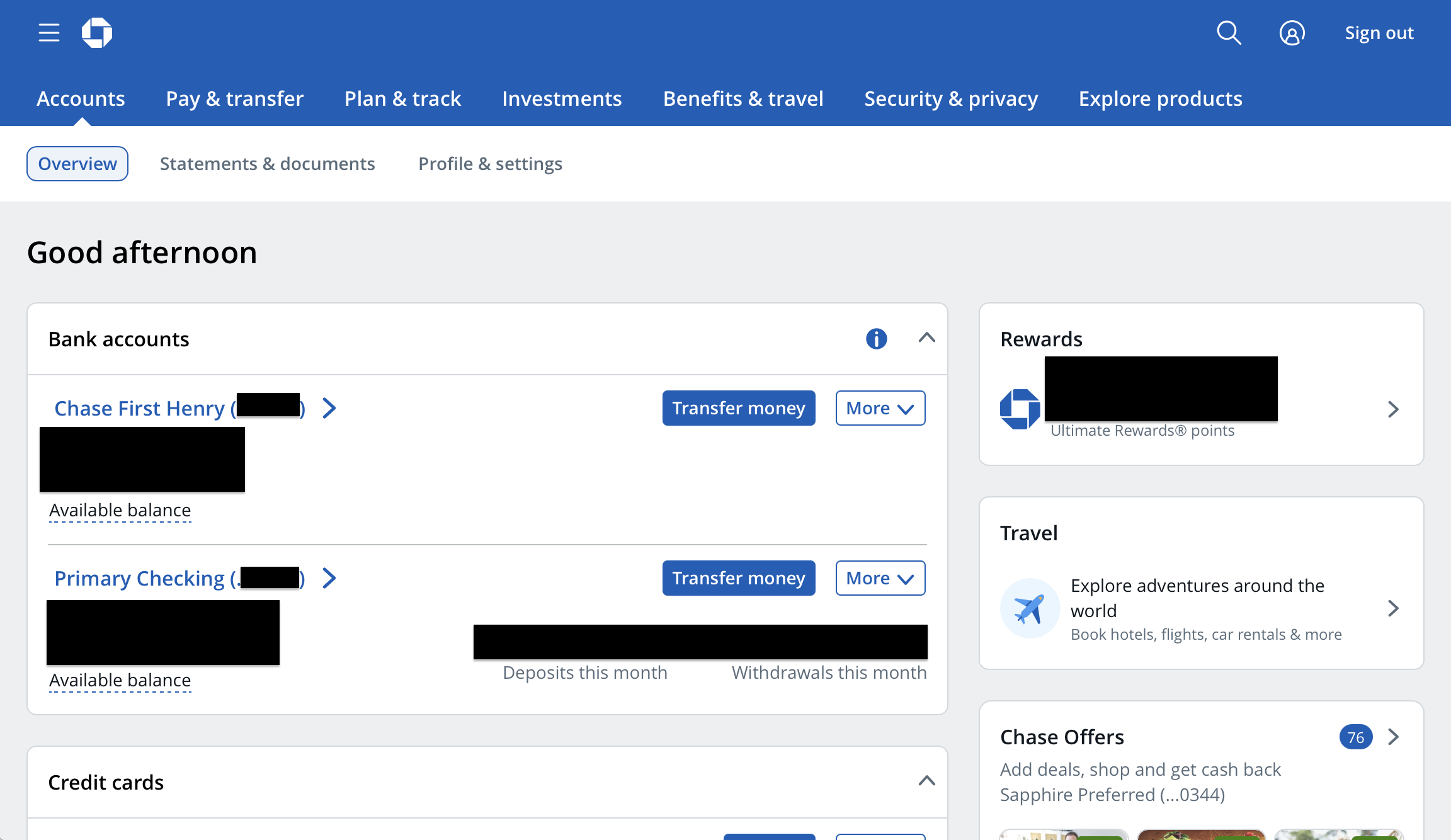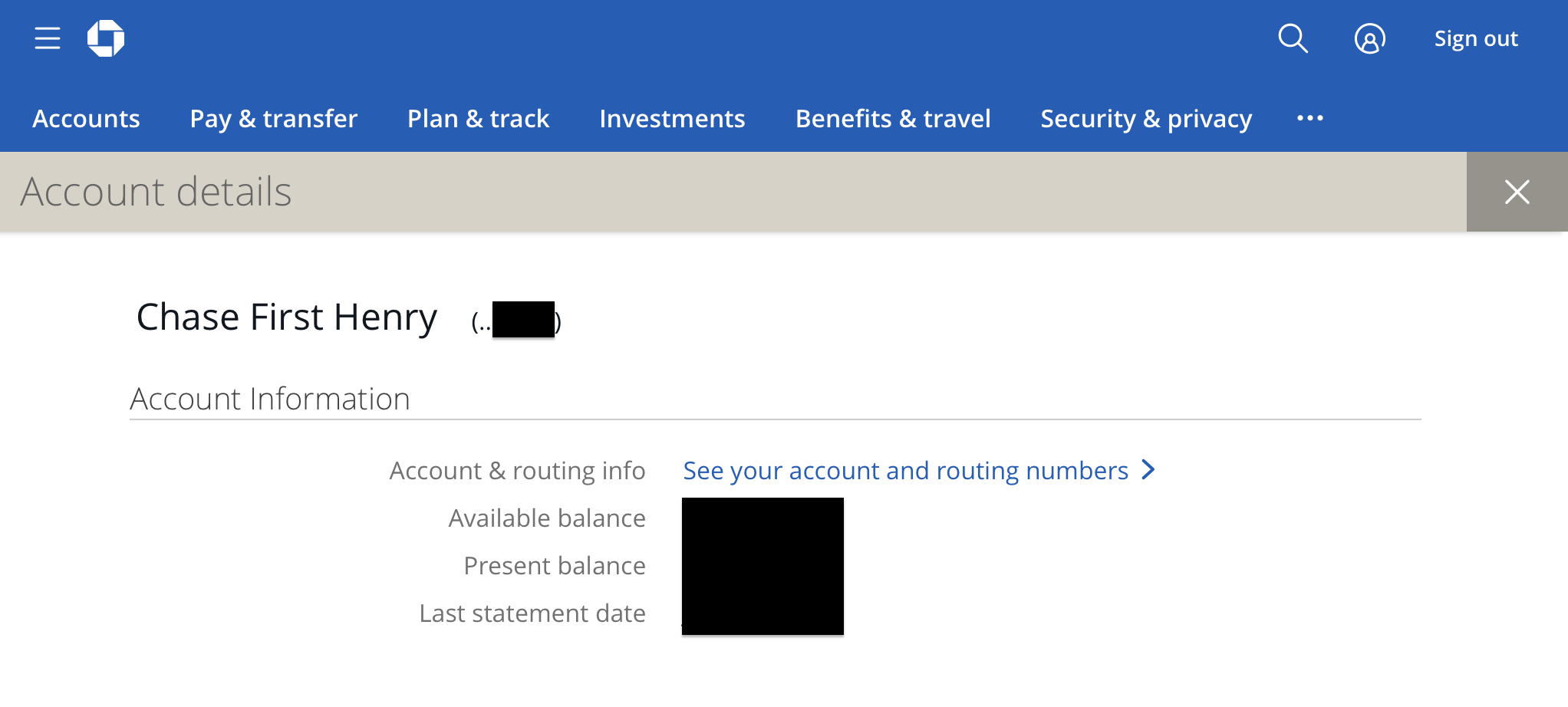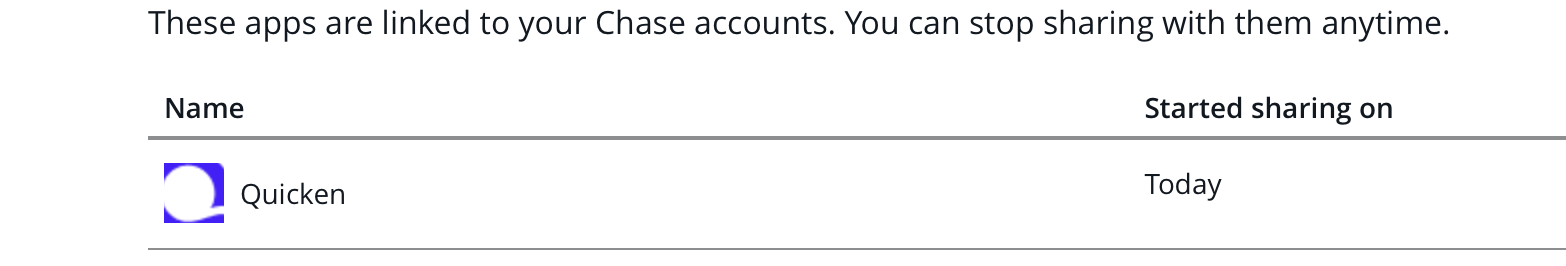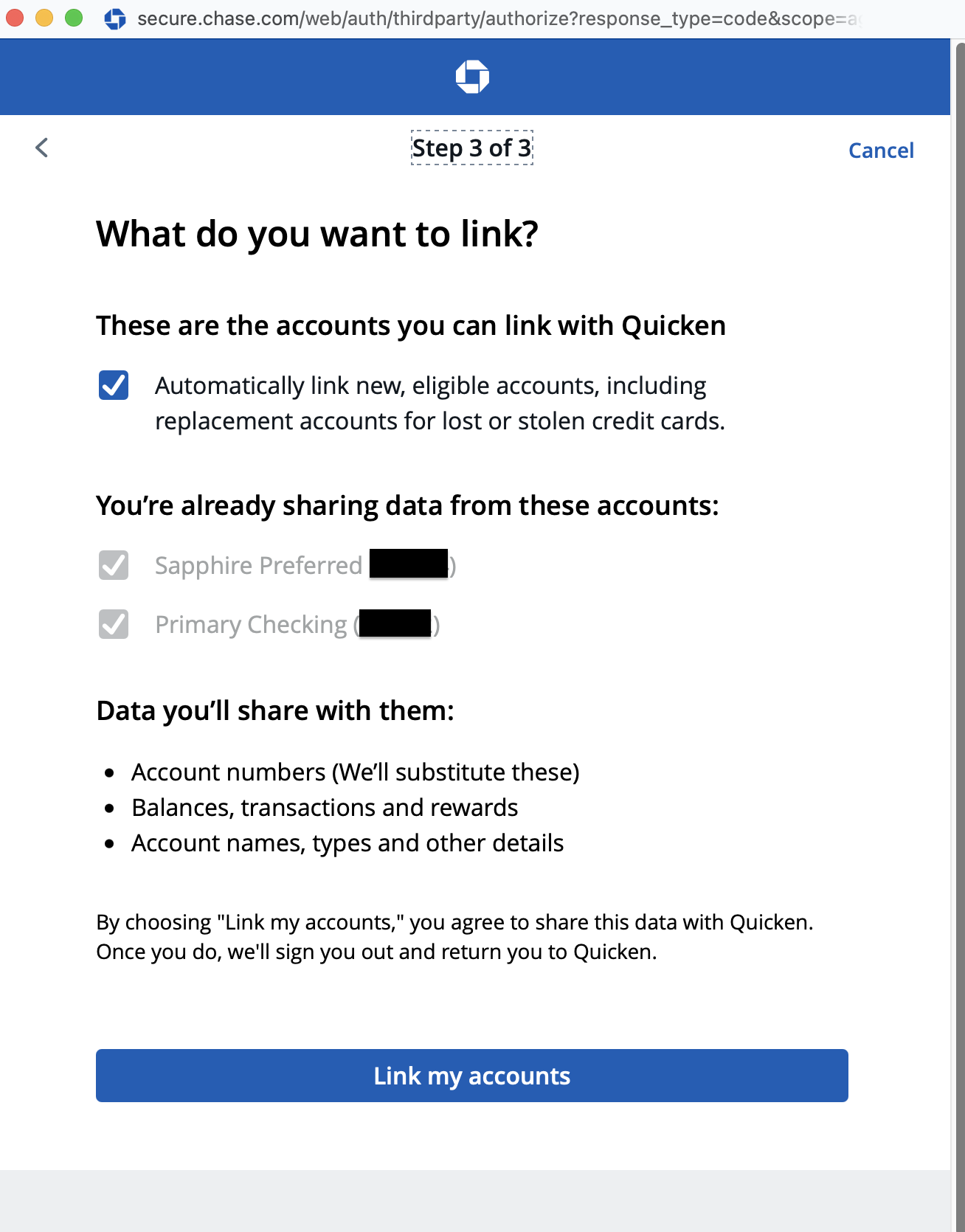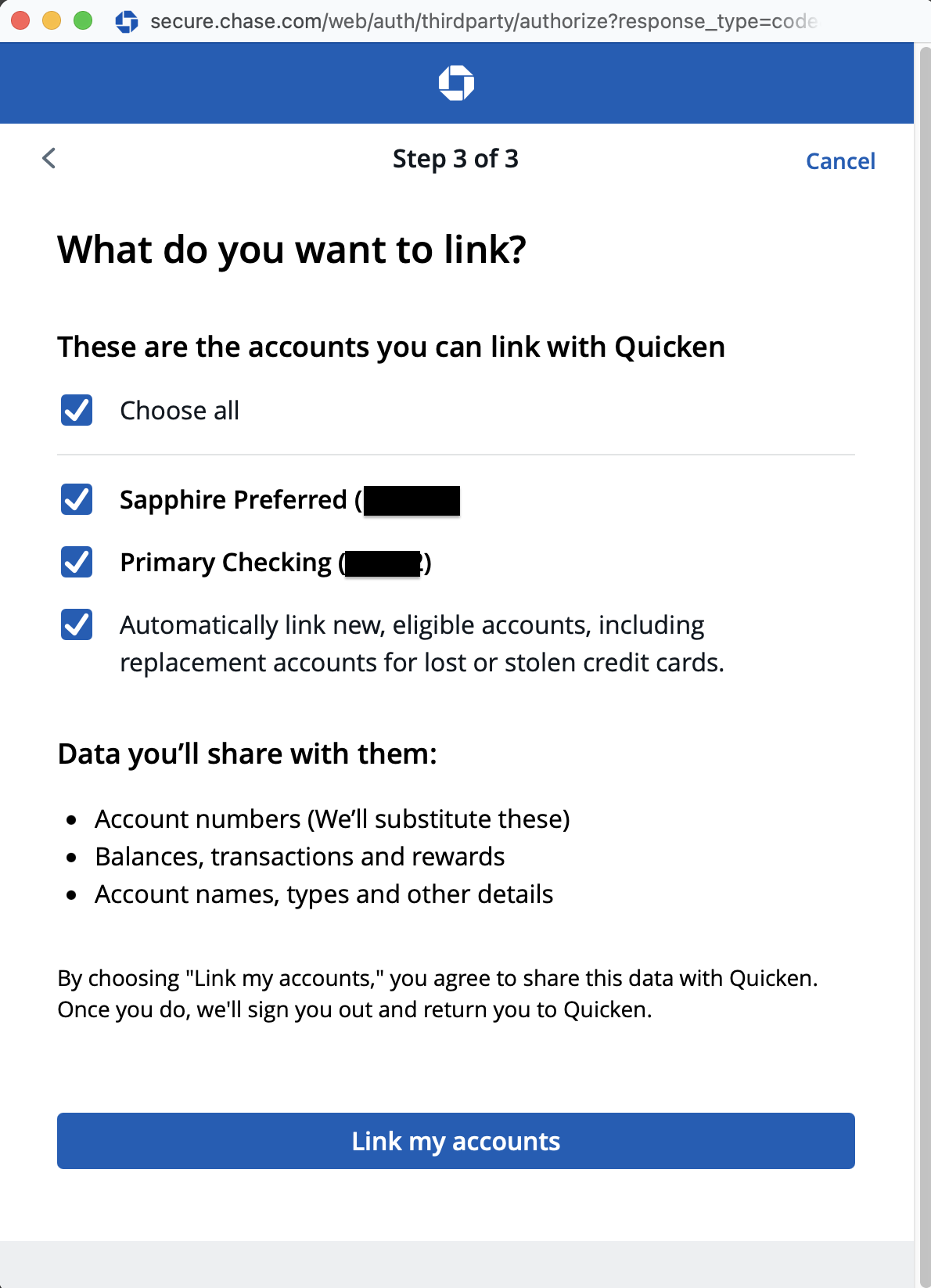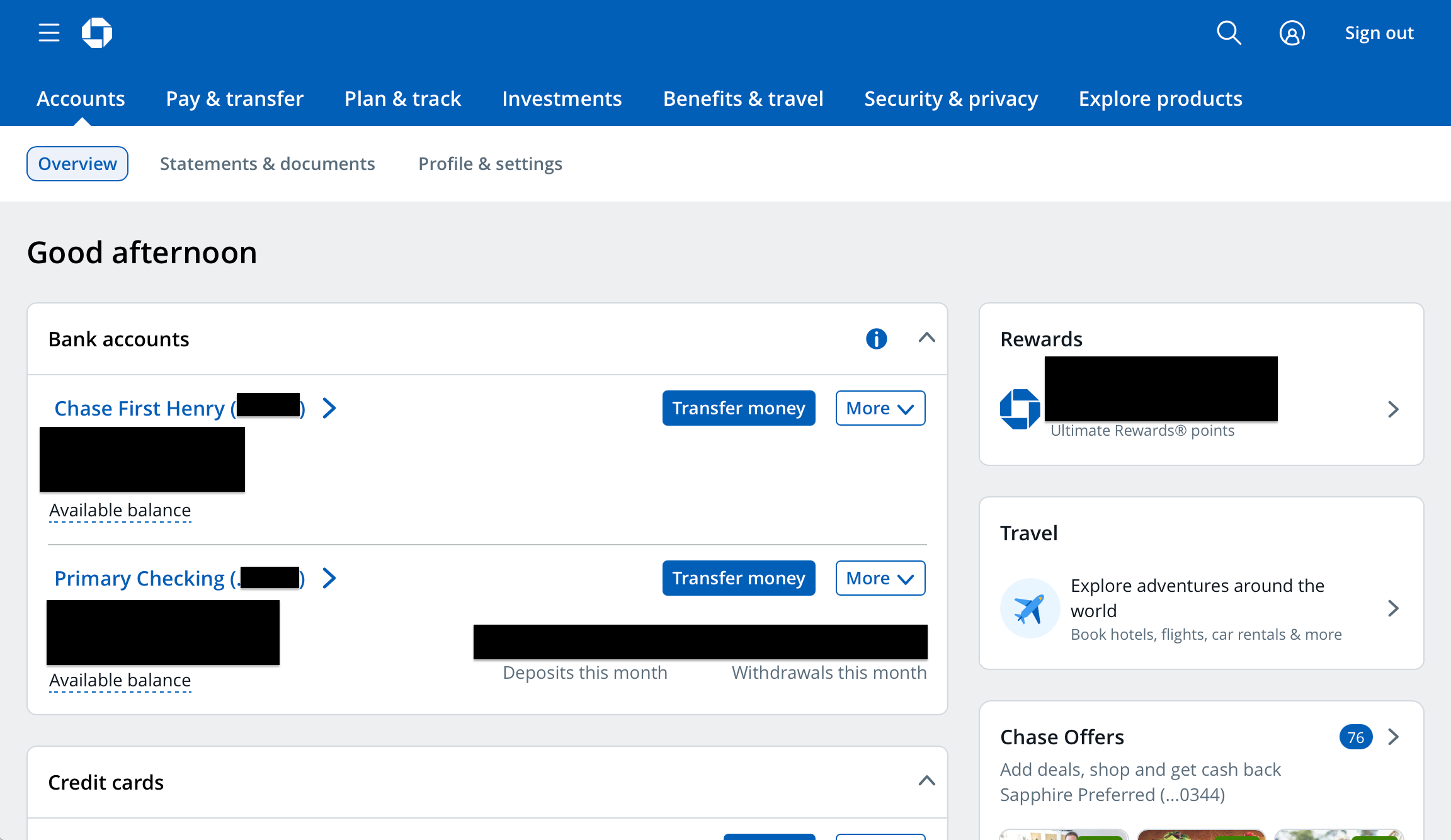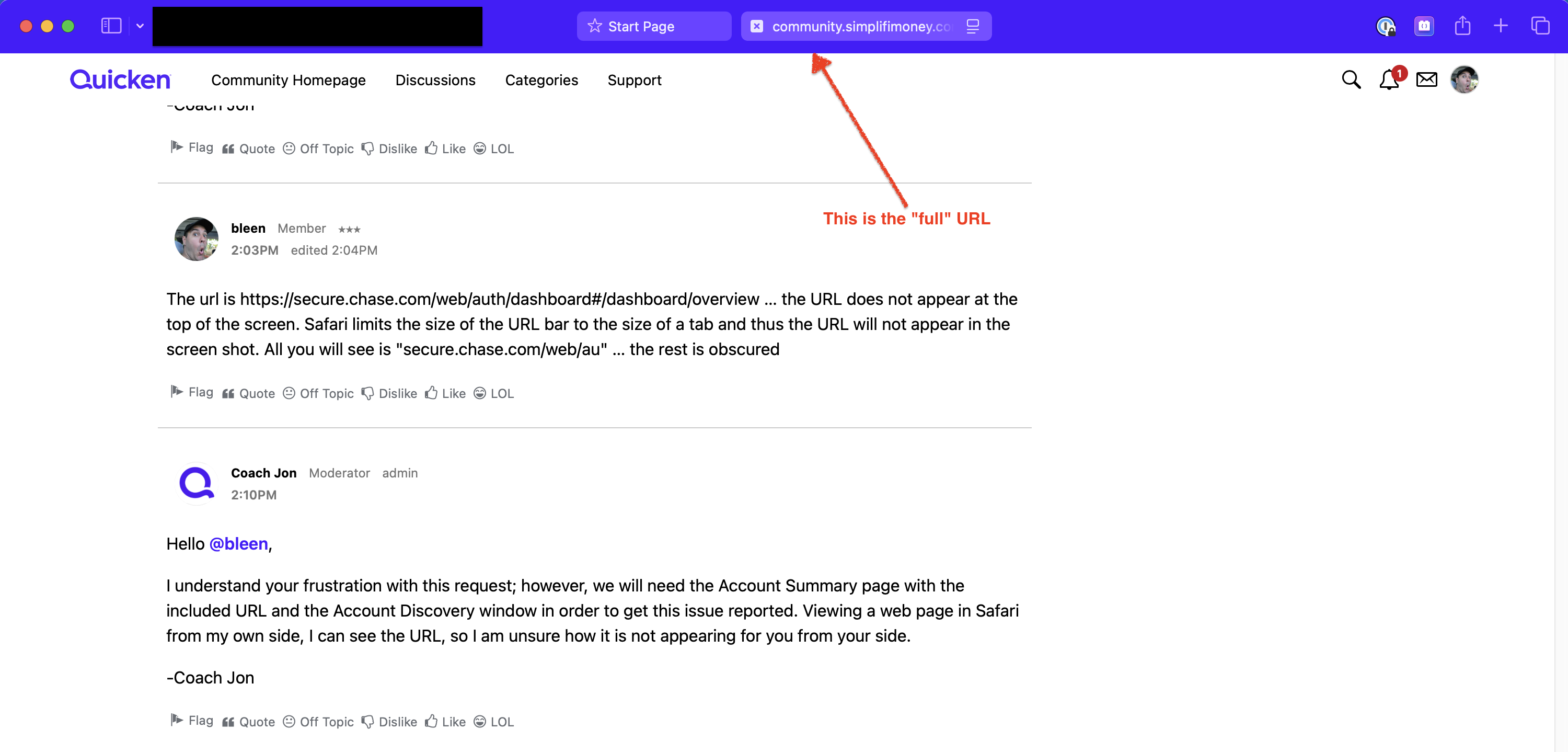Chase Bank: Child account no longer syncing
I have a "Chase First Banking" checking account attached to my regular Chase checking account that has been syncing fine for at least a year. In the last two weeks, it no longer syncs and when I try to reset the connection, I go through the Chase login and don't see it available as an account to sync anymore. Is there a setting on the Chase side I need to cahnge?
Comments
-
Hello @zmaniacz,
Thanks for reaching out! Are you receiving an error when trying to sync this account, or is the account just no longer updating at all? Did anything change about this account recently on the bank's side? If it is a checking account, then it should definitely be supported within Quicken Simplifi.
I would also see if establishing a fresh connection works here to resolve the issue with the account. Let us know how this goes!
- Make all of the accounts with the bank manual by following the steps here.
- Once you see the account(s) listed in the Manual Accounts section under Settings > Accounts, go back through the Add Account flow to reconnect to the bank.
- If the connection is successful, carefully link the account(s) found to your existing Quicken Simplifi account(s) by following the steps here.
-Coach Jon
-Coach Jon
0 -
Just leaving another data point here. I see this exact same behavior in the past week with Quicken Classic on Mac. The accounts have synced just fine for the past 3 years, now get "account not found". If I try to reconnect, Chase only shows the primary accounts, not the Chase First Banking accounts.
0 -
Hello @dugshnay,
Thank you for letting us know the problem exists in Quicken Classic also. For assistance with Quicken Classic, please post to the Quicken Classic Community:
If you prefer, you can also contact Quicken Classic Support directly via chat or phone. Quicken Classic Support's contact information can be found through this link here. Phone support is available from 5:00 am PT to 5:00 pm PT, Monday through Friday. Chat support is available from 5:00 am PT to 5:00 pm PT, 7 days a week.
Thank you!
-Coach Kristina
0 -
Adding that I have been seeing the same behavior. I have tried all the ways to reset the connection but the “Chase First Banking” accounts are wont sync and are missing when i go to try and reset. Seems like it has been a week or so.
0 -
No luck @Coach Jon . The account no longer appears in the list of Chase accounts available to sync when you go through the flow. Seems like something changed to make these accounts unavailable.
0 -
Thank you for your replies @edelend12 & @zmaniacz,
When you say the Chase First Banking accounts are missing when you go through the flow, do you mean they don't show up on the Chase website, when you're selecting the accounts to share with Quicken, or do you mean they don't reflect in Quicken Simplifi when you're adding/linking accounts?
Does Chase treat Chase First Banking accounts as a stand-alone account, or are they treated as a sub-account of the checking account they are linked to? Are you making sure to use the primary account-holder's login credentials when trying to add/connect these accounts?
I look forward to your response!
-Coach Kristina
0 -
@Coach Kristina The account appears as normal on the Chase website. I don't see any differences to how it has always looked. When adding the account through Simplifi, it opens a popup window with a Chase login and then gives you the options to approve the access and select accounts. Previously, the First Banking account showed there as an option and linked just fine. Now in that window, I only see my primary checking and credit card accounts. The First Banking account is the only one missing.
0 -
"…do you mean they don't show up on the Chase website, when you're selecting the accounts to share with Quicken…"
At the step in the "connect accounts" process where you have already entered your Chase credentials and you are asked to choose which accounts you want to connect, the Chase first account is simply not listed as a choice.
"Does Chase treat Chase First Banking accounts as a stand-alone account, or are they treated as a sub-account of the checking account they are linked to?"
My understanding is that these are stand alone accounts which a parent can open on behalf of their child(ren). It has a separate account number, a separate debit card, etc. It is a particular class of checking account that is linked to another account. Per the Chase website (https://personal.chase.com/personal/first-banking/): "…you need to be a Chase checking customer to open a Chase First Banking account. Chase First Banking accounts must be linked to a qualifying Chase checking account, but your child will not have access to your other Chase accounts." It's worth noting that Chase has not notified customers of any changes to these accounts and we have been able to sync them with Simplifi for years (in my case 2-3 years)
0 -
Thanks for the replies. I am wondering if the account is considered an external account in this case, which is not set up for sharing any longer by the bank. Can you confirm if you are rerouted to a different website or URL when you select the missing account’s details on the bank's website?
-Coach Jon
-Coach Jon
0 -
At no point am I redirected to another website when I view the account summary page on chase.com (which includes the chase first account) or when I click on the account details page for that account. The URL remains secure.chase.com/… for the entire experience. See the REDACTED screenshots.
0 -
Hello @bleen,
Thanks for the reply. I wonder if your user token may have expired, since this is an OAuth bank connection. This can happen after having the account connected for more than 90 days.
- To gain a new token, you will have to revoke Quicken from accessing your bank's website, then reconnect your accounts.
- Navigate to the bank's website, sign in, and then remove Quicken's access from the bank's third-party linked apps.
- Navigate back to Quicken Simplifi and make all of the accounts with the bank manual by following the steps here.
- Once you see the account(s) listed in the Manual Accounts section under Settings > Accounts, go back through the Add Account flow to reconnect to the bank.
- If the connection is successful, carefully link the account(s) found to your existing Quicken Simplifi account(s) by following the steps here.
Let us know if this works for you!
-Coach Jon
-Coach Jon
0 - To gain a new token, you will have to revoke Quicken from accessing your bank's website, then reconnect your accounts.
-
Going through the "reconnect" workflow in Simplifi creates a new token
0 -
no change
0 -
Hello @bleen,
Thanks for the reply. To clarify your reply, can you confirm you went through the steps I shared? If you did, and they did not work, can you supply the following information, please:
- Has there been any activity in the account in the last 90 days?
- Is the account a subtype of a different account?
- Has the bank made any recent changes to its website or sign-in process?
- Are you the owner of the account?
- The name of the account, as it appears on the bank's website.
- If the issue is occurring on an existing Quicken Simplifi account, the name of the account as it appears in Quicken Simplifi.
- A screenshot of the Accounts Summary page from the bank's website (the page that lists all accounts and balances - feel free to redact any private info) that has a wide enough scope to show the page URL (this must be taken from a web browser and not a mobile browser).
- A screenshot of the Add Account screen in Quicken Simplifi showing that the account in question is missing at account discovery.
We will also need logs to be sent.
- Log into the Quicken Simplifi Web App.
- Select Profile from the left-hand navigation bar.
- With the Profile menu open, hold down the Option key for Mac or the Alt key for Windows, and then click Send Feedback.
- Leave all boxes checked, add a brief description of the issue, and then click Send.
-Coach Jon
-Coach Jon
0 -
There was activity in June
Account type is just a basic checking account
No changes to chase.com as far as I know
I am the account owner
The account is called Chase First Henry on chase.com and Chase First (Henry Ross) on Simplifi
The account summary screen from Chase.com was pasted in a previous comment
Account add screen
I sent my logs
0 -
Hello @bleen,
Thanks for the information. We will need the Account Summary page to have the URL included at the top of the page. Additionally, the Add Account window would be the window after the one you shared in your previous screenshot, showing that the account is missing at account discovery within Quicken Simplifi.
I hope this helps clear up any confusion.
-Coach Jon
-Coach Jon
0 -
Safari no longer displays the full URL so a new screenshot will not help you. For the record the URL to my account summary page is https://secure.chase.com/web/auth/dashboard#/dashboard/overview
… I'm not going through the make manual/re add steps again. This will have to do:
0 -
Hello @bleen,
Thanks for the reply. You already included the Account Summary screenshot previously; we just need the URL to be included at the top of this page, please:
Additionally, we will still need the Account Discovery window that shows the account is missing within Quicken Simplifi.
-Coach Jon
-Coach Jon
0 -
The url is https://secure.chase.com/web/auth/dashboard#/dashboard/overview … the URL does not appear at the top of the screen. Safari limits the size of the URL bar to the size of a tab and thus the URL will not appear in the screen shot. All you will see is "secure.chase.com/web/au" … the rest is obscured
0 -
Hello @bleen,
I understand your frustration with this request; however, we will need the Account Summary page with the included URL and the Account Discovery window in order to get this issue reported. Viewing a web page in Safari from my own side, I can see the URL, so I am unsure how it is not appearing for you from your side.
-Coach Jon
-Coach Jon
0 -
What you are asking for DOES NOT EXIST. I'm not choosing not to provide it; it simply CANNOT be provided. Here is an example screenshot of this page showing the MAXIMUM amount of the URL I can display; you cannot even see the ".com" even though the full URL is: https://community.simplifimoney.com/discussion/comment/56265#Comment_56265
0 -
Hello @bleen,
Are you able to use another web browser to provide the requested screenshot of the Account Summary page with the included URL? We will also still need the screenshot of the Add Account screen in Quicken Simplifi showing that the account in question is missing at account discovery.
Let us know!
-Coach Jon
-Coach Jon
0 -
I'm sorry … I can't spend more time on this. You have all the info I can give at this point
0 -
@Coach Jon any possibility of a resolution here?
0 -
Hello @zmaniacz,
Thanks for following up. I can confirm that our product team is still working on a resolution for the issue reported here. We will be sure to provide any status updates here when we receive them regarding this issue.
In the meantime, you can track the account manually by adding manual transactions, which will keep your records up-to-date. Here are the steps to do so: Managing Transactions in Quicken Simplifi | Quicken Simplifi Help Center
We appreciate your patience!
-Coach Jon
-Coach Jon
0 -
Any resolution here? The clear issue is that Chase (when you log onto their site to authorize Quicken to download data) no longer shows these kids' first bank accounts (not checkable accounts). How can we fix?
0 -
Given that the list of accounts to select comes -from- Chase.com (which you see through the OAUTH connection set-up), it would seem this was something that Chase changed on their side. Simplifi can enquire and try to talk to Chase to correct this, but if you know how to talk to chase to describe the issue, I suggest maybe contacting them yourself to find out why this changed and if it can be changed back.
BTW: Be prepared, my sister was surprised when her daughter (my niece) turned 18, my sister's access to my niece's account was cut off immediately on her birthday. She had to set her up for her own student account beyond that, which my sister had zero access to see.
—
Rob W.
0 -
I'm having the same issue. Is there any resolution? I see my two children's accounts normally on the Chase website, but they are not syncing in Simplifi and do not show up as accounts to add when I go through the reconnect process.
0