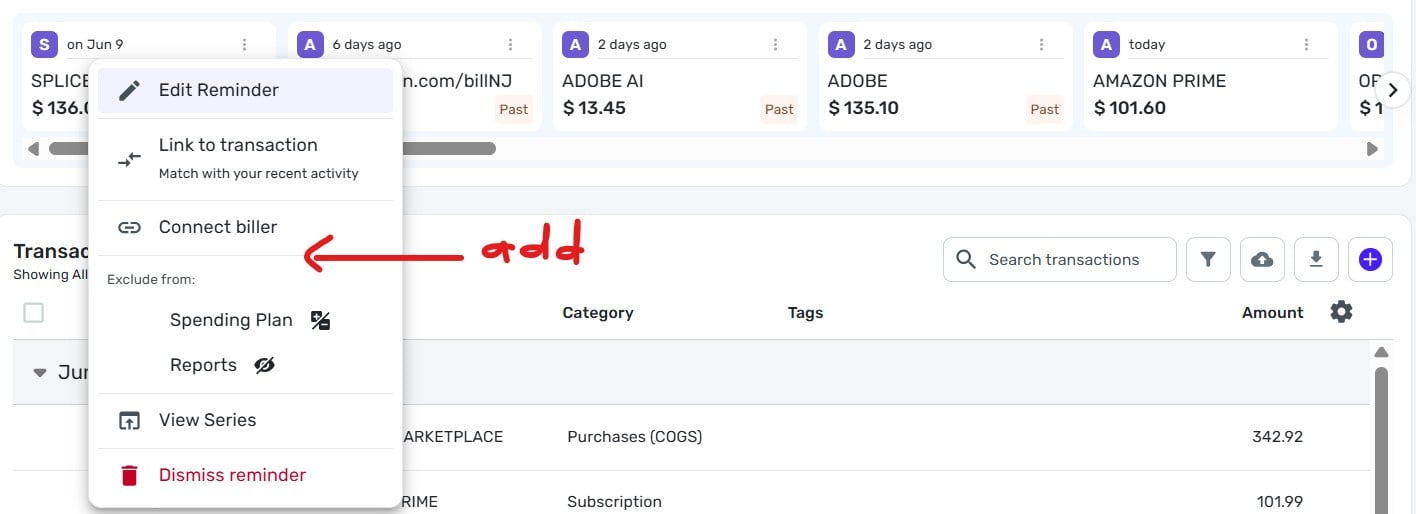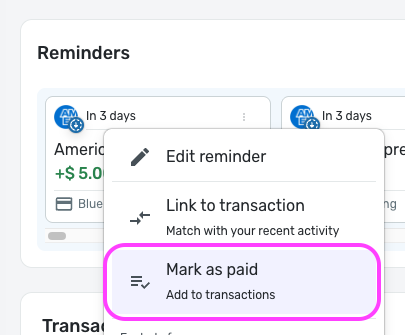Ability to create a transaction from a Reminder (edited)
Comments
-
This would be really really useful
5 -
It is the same with my bank it does not allow pending transactions to be downloaded This is why I prefer to do it manually having the feature to just click on the recurring and saying enter into registry and adjust the amount as necessary would be a much faster way for the people who do it manually
2 -
I would like the two options:
1. Add a transaction from a reminder.
2. Reminders can automatically post themselves as a transaction (optional)
1 -
being specific - this is NOT a ‘nice to have’. It is fundamental functionality that is completely missing. It means that reminders make the app require more work than not having them at all for manual tx. What is the point of having that information pre-entered info just have to type it in by hand anyway?
especially when we know the under the hood functionality exists. Because, if I enter a tx with a future date, it will automatically enter on the date. But, if it’s a recurring one, I have to enter it by hand, then manually link it. All we are asking for is something that turns the specific reminder into the pre-entered tx without having to do it all by hand again (and preferably for that button to pop out the tx entry dialog with that info in it, so any edits can be made as part of doing so.
from my POV, it this does not exist by the time I am renewing, then I will be cancelling my subscription - tools should not make it HARDER to do the thing2 -
The level of frustration in this discussion is understandable. I look at my own list of reminders and think how burdensome it would be to have to reenter all that information for each transaction every single time.
But I think I'm like a lot of Simplifi users in that I almost never enter a manual transaction. All of my accounts are connected, and it suits my needs to wait for transactions to download instead of anticipating them.
Still, I voted for this and I hope more folks who don't need it right now will vote for it as well. You never know when one of your accounts will stop connecting, or when you will be forced to maintain a manual account.
DryHeat
-Quicken Classic (1990-2020), CountAbout (2021-2024), Simplifi (2025-…)0 -
@DryHeat Exactly, I have several manual account and recurring transactions are a frustration. I have to enter a transaction, and then link it. Yes, it isn't that much trouble but seems to me it would be easy enough to do what Quicken Classic already does and just click to enter it as a transaction.
Of course, as you say in a perfect world, all accounts are connected, and we would let Simplifi download the transactions and match them.
Steve
Quicken Simplifi (Safari & iOS) Since 2021
Quicken Classic (MacOS) Since 2009
MS Money (1991-2009) and Dollars & Sense (1987-1991)0 -
I agree. I posted another idea of just being able to change the color of a transaction so I can signify the reminder has been scheduled, but the transaction hasn't cleared yet. Either way we need the ability to mark a reminder as paid so I know its been paid/scheduled.
1 -
Still nothing on this? How many votes do we need?
3 -
Please please move this up in the execution queue. It's necessary and a constant weeky frustration on my end as well.
2 -
The fact that this is still not an option is extraordinarily frustrating. The primary reason that I have stuck with Quicken is because it supports manual data entry. If I want to switch to relying completely on downloaded transactions then there are a lot of really good alternatives to Simplifi. Frankly, the (lackluster) support for manual data entry is the primary reason that I continue to pay for this service.
If I enter a manual transaction with a date in the future, Simplifi decides to create it as a reminder rather than an actual transaction. This would be fine if I could then convert it back into a transaction when the day arrives. Instead, I end up having to create it a second time altogether. The ability to turn a reminder into a transaction is not a complicated request. It seems like this would be a quick feature win with pretty minimal effort by a development team.
If this is not implemented soon, then I guess I should switch to only relying on downloaded data and re-evaluating my usage of Simplifi altogether.
0 -
We only have 85 votes. We need more!
Steve
Quicken Simplifi (Safari & iOS) Since 2021
Quicken Classic (MacOS) Since 2009
MS Money (1991-2009) and Dollars & Sense (1987-1991)0 -
I second this request! I can't believe this isn't already possible!
1 -
One of my accounts permanently blocked Simplifi for data access, rendering all my reminders somewhat useless. Now, I have to manually add transactions and then delete the reminders since Simplifi can’t even link to these manual entries.
Please Add!0 -
So you have a manual account and you have to enter the transaction, but Simplifi won't let you link to the recurring so you have to dismiss the recurring?
I can understand why you do that instead of linking to it, because it really isn't necessary unless you want the transaction to show up in bills instead of in the Planned Spending section. BUT you should be able to link it if you want. I do it all the time.
BTW, I agree that turning a recurring into a transaction is badly needed for people who use or have to use manual accounts. It should have double the votes.
Come on and vote it up, y'all. Even if you don't have manual accounts, you never know when you'll be thrown into that briar patch.
Steve
Quicken Simplifi (Safari & iOS) Since 2021
Quicken Classic (MacOS) Since 2009
MS Money (1991-2009) and Dollars & Sense (1987-1991)1 -
You can link the manual transaction to the reminder but it's a whole bunch of additional steps after a whole bunch of steps to create the transaction. Which is very frustrating when you think about the fact that Simplifi already HAS all the info you're telling it, from the reminder. Imagine if you could click the three dots under the reminder and click "Create Transaction" and it would open the New Transaction window with the payee, date, amount, account, category, tags, and notes (if you have) prefilled, so you could just look it over, change it if you want, and then click Create. That would be 3 clicks if nothing needs to be changed.
Contrast that with what I'm doing now. Creating the transaction manually and linking it to the recurring reminder at creation is 8 clicks at minimum, more if you've got tags and notes, and a bunch of typing mixed in between. It gets very tedious. I have a manual "Cash" account to track cash that comes in and out and 3 weekly recurring reminders which already have all the info that I'm replicating into each transaction that I create!
1 -
I am a Quicken Classic and Simplifi user. Classic gives the user the option to enter the transaction into the register and provides a running balance after each transaction which makes it very easy to know how much money I have available in my checking accounts. Classic also shows reprojected balance on the main account list page and I don’t have to make several clicks to find this information and the balance is updated when I enter a manual transaction.
These are features from Classic that I would like to request the Quicken team to incorporate into the Simplifi platform. If you do this I believe you will have a rock solid product. I still don’t fully trust the balances I see in Simplifi like I trust my Classic balances.
1 -
It would be even better if a Reminder had the same data structure as a Transaction, so that you could enter splits with different Categories and Tags. Creating a Transaction from a Reminder with splits would be a huge timesaver.
Then someday, over the rainbow — when Reminders and Transactions share a data structure — both could be upgraded to allow splits to have different Notes, Attachments, and Exclusions.
DryHeat
-Quicken Classic (1990-2020), CountAbout (2021-2024), Simplifi (2025-…)2 -
Yes!
1 -
Ahh, That can work until they decide to just allow manual transactions from reminders. Thanks!
2 -
I use reminders for planned spending, as you suggested. My manual account is my Health Savings Account (HSA), and I schedule deposits and bill payments for each month. To ensure I’m on track and make necessary adjustments, I want to track my cash balance on a rolling 12-month basis.
0 -
Great comments everyone, but we didn't add any votes! LOL
As Dryheat says, we need both features: Ability to use splits in Reminders as well as the ability to enter a Reminder as a transaction with just one click.
Steve
Quicken Simplifi (Safari & iOS) Since 2021
Quicken Classic (MacOS) Since 2009
MS Money (1991-2009) and Dollars & Sense (1987-1991)0 -
I voted already! Probably years ago :)
1 -
@EL1234 Yep! I am very hopeful we are going to get this. They are already planning splits in reminders and this is the perfect companion to that. 😄
Steve
Quicken Simplifi (Safari & iOS) Since 2021
Quicken Classic (MacOS) Since 2009
MS Money (1991-2009) and Dollars & Sense (1987-1991)1 -
I actually think that I would use reminders in splits much more than I would use splits in reminders! Hopefully we'll get that also.
0 -
If I split a transaction and want to connect each line of the split to an existing recurring reminder.
1 -
You can now create transactions from reminders by using the new "Mark as paid" option that has been added to the three-dot menu of reminders.
-Coach Natalie
1 -
Wow!!!!!
0 -
Thank you @Coach Natalie !
0