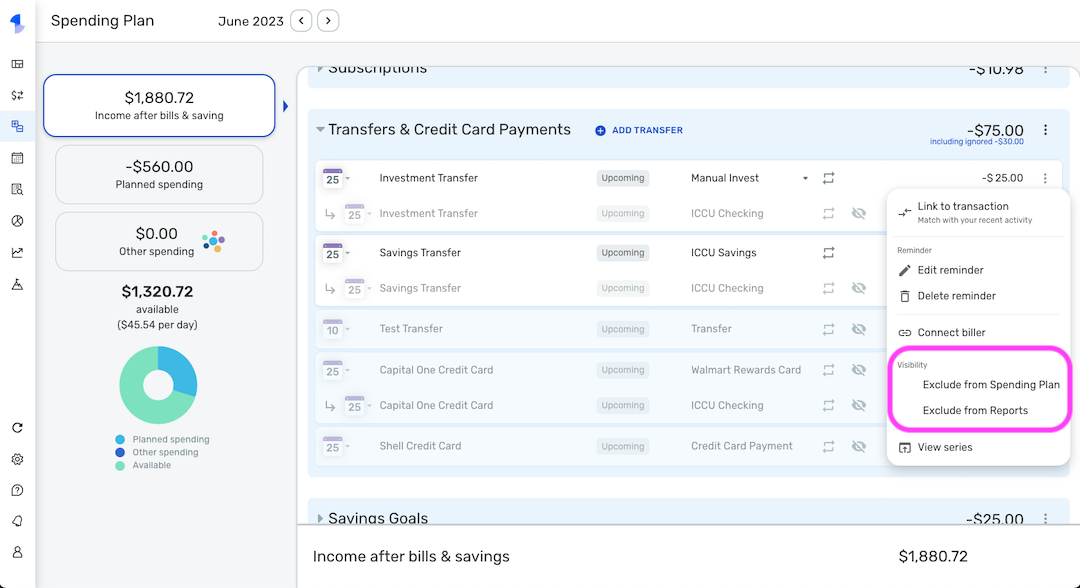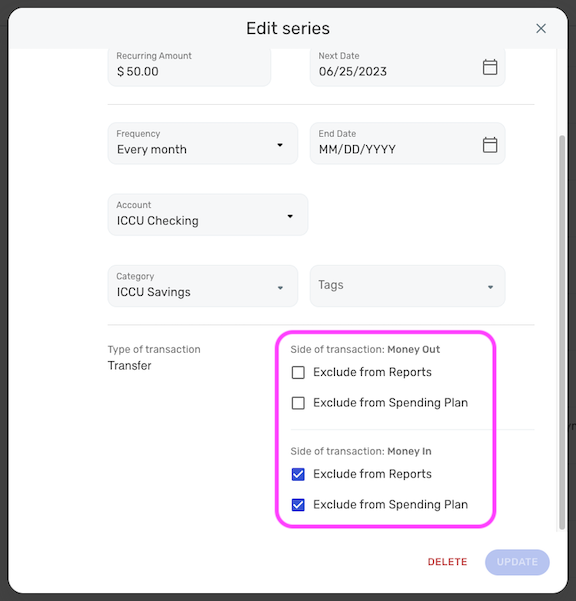The 'Transfers' bucket is now live in the Spending Plan!

As of June 1st, everyone should see a new bucket in the Spending Plan under the 'Income after bills and saving' section. The new bucket is called "Transfers & Credit Card Payments" on the Simplifi Web App, but you will just see "Transfers" on the Mobile App at this time.
With this new bucket, you can now choose to ignore or include each or both sides of a Recurring Linked Transfer in the Spending Plan on an individual level. This means that you can now track your recurring transfers to savings or investment accounts, or your credit card payments, as an expense without having the income side of the Transfer offset the expense side.
When it comes to the visibility settings for these items, you can manage them on an individual Reminder level:
Or you can manage this setting for the entire Recurring Series:
Pretty cool! Please share your comments and feedback regarding this new feature in our Feedback post here!
-Coach Natalie