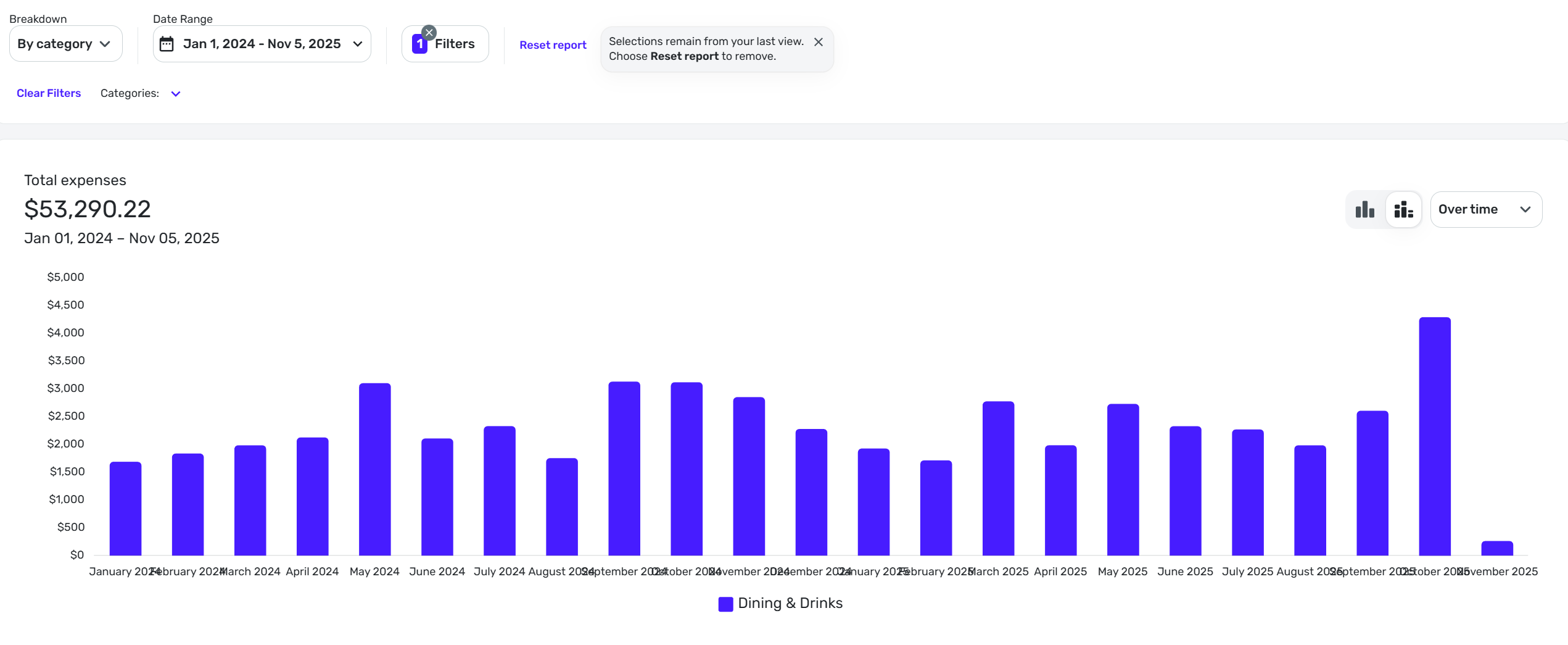Ability to run Reports by Subcategory (edited)
Comments
-
Piling on. Would love to see:
1/ subcategory breakdowns work on mobile
2/ subcategory breakdowns work for trended charts
3/ automatic 3rd level breakdown to switch to “payee” within the subcategory
Happy to give a more detailed spec if any of that isn’t clear enough.
0 -
Yes, I know you can see subcategories within a category, but then you can only compare across ones in THAT category. I want to see all subcategories. Please!
0 -
My first use case for this is simply that the budget items that I can most control are spread out across different categories. So for example I want to be able to see how Food>Restaurants is doing compared to Entertainment>Concerts versus 10 others also in different categories, to evaluate where I can reign in spending. My second use case is that I used this (in Mint and Empower) to quickly spot classification errors. If I'm scanning my top spending subcategories and suddenly parking is in my top 10, I can go in and quickly see that, oh, my plane tickets got misclassifed as parking. This happens all the time. Right now I find it by dropping into EACH category one by one, and scanning that way. Tedious.
0 -
Would love to see these charts spell out by subcategory when you select by subcategory - it is confusing when the labels don't match
0 -
The ability to view reports broken down by subcategory (when a category filter is applied) is importantly to me as well. For example, I would like to see how my overall dining expenses change as my food delivery, restaurant, and grocery expenses vary.
0 -
The fact that in the web app, you can click down from the top spending pie chart to see totals for the subcategories, yet this doesn’t work in any of the mobile app versions tells me this is a bug in mobile app versions, not a new feature. I feel like I’m being gas lighted. In the mobile apps, if I use the filter function to select 2 subcategories in a top category, it does not display those 2 categories. It displays the top category only, with a sum of the amounts from those 2 categories. Why would anyone need that?
This was requested over 3 years ago?! Your competition [removed] has this. Maybe it’s time to switch 🫤.
1 -
I can not believe this has not been added to the Simplifi app or website. How hard is it to add subcategory to the spending report?
0 -
I just upvoted this as well. For now I've just stopped using nested categories at all. "Car:Gas", "Car:Insurance", "Car:Repairs"…all categories at a single level. This will make it harder to see my overall "Car" expenses in reports, but easier to see if I'm using more or less "Gas" over time. Would be nice to just pick which subcategories I see in the bar chart. Nicer still if I could save those selections for easy reuse (I upvoted the Saved Reports feature request too).
0 -
It turns out my "no subcategories" approach is of limited usefulness in Simplifi, as the "Over time" view on allows one to see 4 categories at a time, lumping all others into an "everything else" entry.
0 -
@Coach Natalie do you know if a bug ticket has been added for the mobile app for this issue?
TiggerTrainer
Quicken Simplifi user since January 2025
Quicken Classic (Premier) user since 2004 - 2025 (21 years)
0 -
I found that this post show that this was by design. Do we know if this idea has been accepted to be developed.
Link to additional conversation: Mobile App “top spending” does not show sub category breakdowns — Simplifi
TiggerTrainer
Quicken Simplifi user since January 2025
Quicken Classic (Premier) user since 2004 - 2025 (21 years)
0 -
I'd like to see the Mobile version also function like the Desktop, where I can click on the first pie chart to see the subcategories. Unless I am missing something, its not possible to see subcategories on Mobile.
0 -
Ah yes, I didn't realize that it would not report by subcategories as I haven't tried to yet. I agree, needed feature. I will need to do this eventually.
0 -
Piling on: I would also like to be able to see the breakdown by subcategory when looking at the bar graph over time
@Coach Natalie - can you comment on whether this is being addressed?
0 -
This is an old thread but wanted to comment because it think it’s important.
The ability to see subcategory totals is a basic and important feature to make reports helpful when reviewing broad parent categories like “bills” “entertainment” or “shopping”. The total spending report on the web app does it correctly and works very well — clicking on a category shows the breakdown of the subcategory totals. The mobile total spending report (still) does not do this; It only shows the totals for parent level categories. I thought it would be developed and built over some time, and I’m surprised to see this still not available.
I’ve upvoted this (which has a fairly high count). Please reconsider the build request. It’s not a flashy new build, but will nicely help round out the mobile total spending report by adding basic but important functionality.
2 -
@Coach Natalie how many votes are necessary to consider the “idea” for development? I would merely call it “an idea” as this is clearly a lack of the feature on the mobile apps. This is such a trivia feature which is available in [removed] and was a basic feature of Mint. Lack of parity between desktop browser and mobile apps for this simple ask is truly baffling. I hope the Simplifi team can reconsider priority for this feature.
2 -
As an example use case, I'd like to look at my dining & drinks spending over time and see whether an increase in spending in a subcategory has caused the dining & drinks category to increase. Right now, when I choose "over time" and filter to "dining & drinks", the bars aren't broken down by subcategory (they are only the total dining & drinks category). I would like each bar to be broken down by category.
0 -
voted for this…. I think other reports let you click on a category (rather than filtering) to get the subcategory breakdown. Something like that could be beneficial.
—
Rob W.
0 -
In Mint I could compare any category or sub category over time. i.e. spending per month of the various sub cats within a parent category. When I try to select sub categories over time here it only displays the parent category (and with multiple it just totals them all), which is not useful when I want to display the various subcategories within a parent. Please make this available! Thank you!
0 -
There are nearly 100 votes for a similar idea (from 2021): [removed link to merged thread]
It is not yet 'in review' so they're not considering it yet. As I posted elsewhere, there are around 1500 'idea' posts and it may be difficult to prioritize what people want most. Some posts have over 200-300 votes, so 100 is "a lot but not the highest".
I'm going to recommend voting/commenting there, and I will flag this to merge with that.
—
Rob W.
0