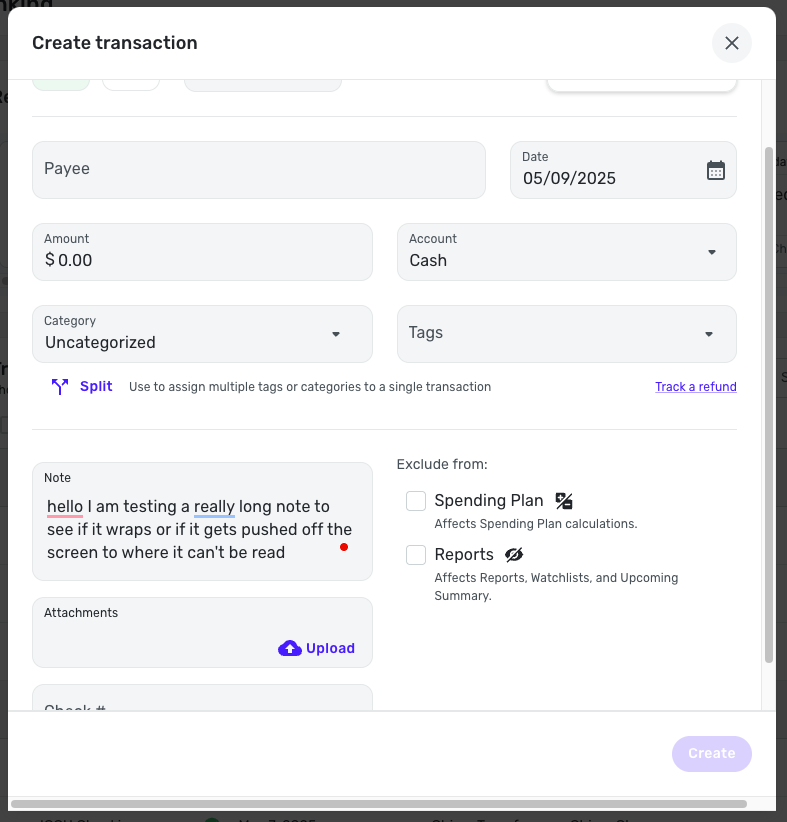Notes Field - Overflows Instead of Wraps

More of an annoyance than a major issue, but I'm fairly certain that in the past when a person had a long note - my example is more of a paragraph - that the text wrapped to the next line instead of overflowing the note field on the right. Maybe if you were too verbose, it would eventually overflow the bottom, but you could at least get a few more lines of text when viewing the transaction in detail view.
Chris
Spreadsheet user since forever.
Quicken Desktop user since 2014.
Quicken Simplifi user since 2021.
Comments
-
@Flopbot, thanks for letting us know about this!
I see the same thing on the Quicken Simplifi Web App only and have gotten it reported. I'll let you know when we hear back.
-Coach Natalie
SIMPL-19435
-Coach Natalie
0 -
-
Thank you @Coach Natalie for following up. I had completely forgotten about this problem.
Chris
Spreadsheet user since forever.
Quicken Desktop user since 2014.
Quicken Simplifi user since 2021.1