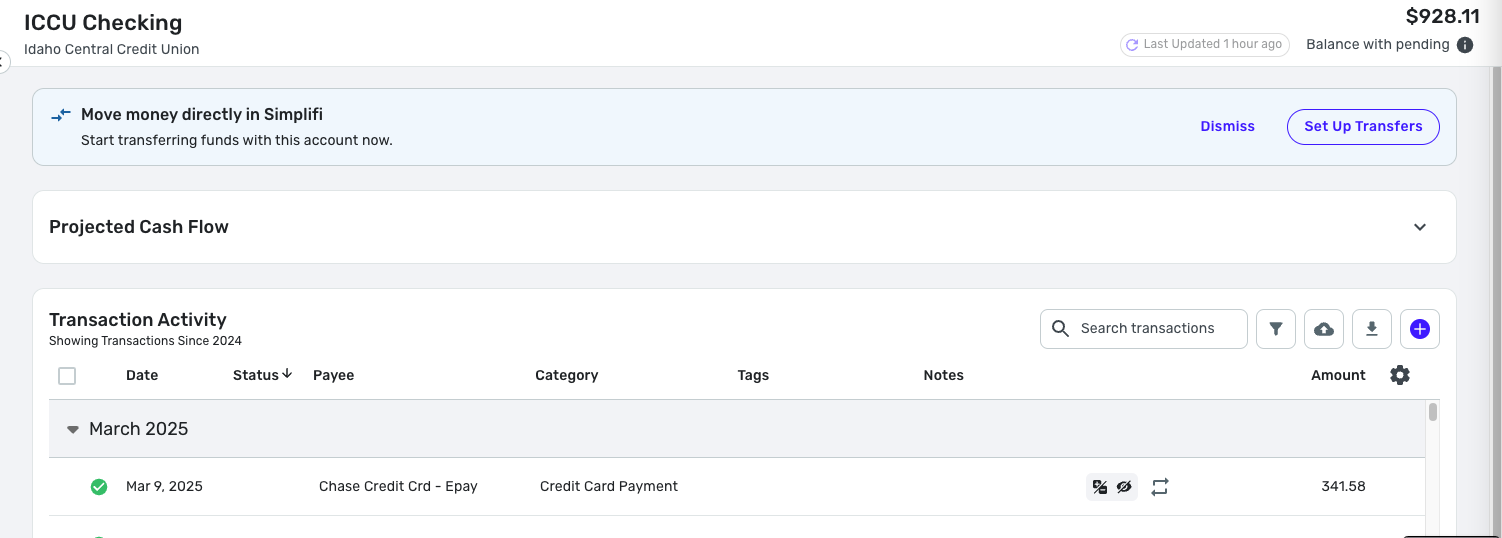Turn Off Projected Cash Flow Graph!!
ptbrown811
Member ✭
Comments
-
@ptbrown811, thanks for sharing your feedback with the Community!
If you're using the Quicken Simplifi Web App, you can click the little arrow at the top right of the Projected Cash Flow section to collapse or hide it:
This is what it will look like when collapsed:
If you want the expanded/collapsed state to remain when navigating away, I'd suggest adding your vote and feedback here:
I hope this helps!
-Coach Natalie
0
This discussion has been closed.