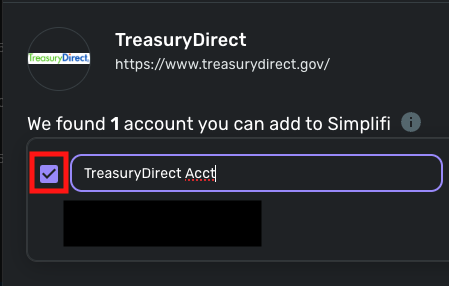Issue connecting two logins with Vanguard (edited)
I have two Vanguard accounts with different logins.
I can successfully add the first one.
Adding the second one through the website does not work (with the usual connection failure that is unfortunately all too familiar now).
Tried to add the second one through the mobile app. It connected on the second try.
Went back to the website and now the first account — which was working fine — is now disconnected. When I try to reconnect it's using the second account's login.
So… can Simplifi handle two logins at the same institution?
This is so bad, and incredibly frustrating. Please fix this!
Comments
-
Next, I tried deleting all my Vanguard accounts and starting from scratch.
The first one added fine.
The second one, on reconnect, was using the credentials of the first. Looks like there's a cookie stuck somewhere. So I went into Incognito mode and tried again. It got farther but then got stuck at the ABORT screen like before.
So I went into the App but it was still using the other credentials. I even tried to uninstall the app and re-install it but it was still picking up the other credentials.
Next, I did an system clear-storage on my phone and tried again. First time, it didn't update. Second try, it did! But now the first account that was working before is not connected.
So it is clear that Simplifi just can't handle more than one login from a given vendor. [removed]
0 -
Hello @Jeff C,
Thank you for letting us know you're encountering this frustrating issue. To help troubleshoot, please provide additional information. Are all of the accounts visible under both logins, for example, if the login for the first is also an authorized user for the second?
If that is what is happening, then you should be able to prevent the problem on the Add/Link screen in Quicken Simplifi by unselecting the accounts that should not be connected under a given login. To unselect an account, you would remove the checkmark.
I look forward to your reply!
-Coach Kristina
0 -
Hi, I've come to the forums today to say that I'm having this exact same issue. I also found that I had to delete cookies between adding accounts just to get the Vanguard login screen to reappear after adding the first account. Hoping you all get this fixed soon. Monitoring my Vanguard accounts is an important part of my use of the Simplifi application.
In my case, the two Vanguard logins do share access to one account, but Simplifi automatically un-selected the common account number when I was adding the second.I have tried renaming the common account between the two logins to trick Simplifi into ignoring the string match, but that did not work.
I also attempted to rename the "Vanguard" Simplifi account (i.e. change to "Vanguard User1") in attempt to separate the two logins, but that did not work either.0 -
Hi Kristina,
Thanks for the reply. No, my accounts are completely separate with different logins. When I do get to choose the accounts, only one shows up each time. In other words, I only see one account on the popup with the checkbox.
1 -
For what it's worth, I was able to connect my two Vanguard accounts to an account I have with Fidelity with no issue (as long as I connected one using an incognito window). It appears that Fidelity uses the same aggregator API that Simplifi uses. So as I suspected originally there appears to be a bug on the Simplifi side that prevents the enroll from working properly.
The thing that really gets me, though, is that this all used to work flawlessly with Simplifi until very recently.
1 -
Thank you for your reply,
Thank you for confirming that the accounts under those logins are completely separate (not visible under the other login as an authorized user).
Based on your description of the work around, it sounds like the problem happens when trying to connect Vanguard accounts under separate logins to the same connection option in Quicken Simplifi.
Hello @keil,
Thank you for letting us know you're seeing the same problem. If possible, would you please post screenshots of what you're seeing, with any personal information redacted?
Also, to help us investigate this issue, would both of you please send logs? You can do that by following these steps:
- Log into the Quicken Simplifi Web App.
- Select Profile from the left-hand navigation bar.
- With the Profile menu open, hold down the Option key for Mac or the Alt key for Windows, and then click Send Feedback.
- Leave all boxes checked, add a brief description of the issue, and then click Send.
Thank you!
-Coach Kristina
0 -
Hi Kristina,
I cannot generate logs of this two-account issue as I still get stuck on the ABORT button screen when I try to add the first account (it is apparently getting stuck on the 2FA challenge). The only way I have been able to get anything to connect at all is through the mobile app.
Regardless, I submitted logs anyway, reference number 485289562273530880.
0 -
I have deleted both of them for the time being, but both accounts could not connect at the same time. No workaround actually "works".
0 -
I have exactly the same problem. My wife and I have two independent accounts in Vanguard, and Simplifi is only loading one of them. Is there any plan to fix this problem?
0 -
Hello @Jeff C,
Thanks for letting us know. I think we will need more clarification on what specifically is happening here in this situation. When the account disconnects, what specifically is occurring? Are you receiving an error of some sort, or is the prior account just in a manual state? I think a screen recording would be good for us to see the process here. If you can provide that to us here, this would help us in understanding.
You can DM that to me for privacy if you prefer. Otherwise, I would suggest contacting our support team directly so that an agent can screen share with you.
-Coach Jon
-Coach Jon
0 -
I was only able to reconnect after deleting Vanguard accounts (which were listed as "zzz - Vanguard" when connecting). However, it does not allow me to have 2 separate log-ins (one for me, another for my wife). As soon as I added second one, the first one got disconnected. And both accounts are shown under same "Vanguard" whereas previously it was one for each login.
0 -
Same issue here. After deleting both Vangaurd accounts in Simplifi since they had FDP-390, I added new one with my login credentials. As usual, it does not work in Chrome on desktop but worked on my phone. However, after adding new Vanguard account for my wife (separate login), my own account immediately shows
This financial institution needs your attention
(Care code: 324)
We have lost connectivity to one of your accounts. To restore connectivity, you must reconnect with your FI.Also, instead of showing the accounts (on the Settings→Accounts page) as two separate ones, it shows both accounts in the same Vanguard box as if they have one log-in for both (which explains why first one became inaccessible - it requires a different login/connection).
Do not combine multiple accounts from Vanguard into one with just one login.
0 -
Hello everyone,
Thanks for all the help and information. We are looking into this issue and will be sure to report what we find here when we know more.
-Coach Jon
-Coach Jon
1 -
For what it's worth, the separate Vanguard accounts used to work just fine for me until Simplifi changed something recently. I think the problem started in mid-April for me when I was asked to re-login due to some changes that were made.
3 -
Hello @EugenePHD and @Jeff C,
Thank you for your patience. We did get this reported with our product team and will follow up here once we have any status updates while they investigate the issue.
-Coach Jon
CTP-13151
-Coach Jon
0 -
I've had the same problem with my four vanguard accounts for more than a month. Have spoken live to support twice. It works, doesn't work, disconnects, etc. Too much "we are working on it." You need to fix this problem and stop asking your customers to try endless workarounds.
0 -
Hello @bluepenguin,
Thanks for reaching out. Are you experiencing the same issue as the users here, regarding being unable to connect two separate logins with Vanguard in Quicken Simplifi? I was able to see your previous tickets with support, but I didn't see this specific issue mentioned. Let us know!
-Coach Jon
-Coach Jon
0 -
Same issue here. Nothing new to add. Just eager to see this resolved.
0 -
Hello @pjhorst,
Thank you for reaching out. Just to confirm, you experiencing the same issue as the users here: being unable to connect two separate logins with Vanguard in Quicken Simplifi? Please provide more details exactly what is happening. What error messages/codes are you seeing (if any)?
I look forward to your response!
-Coach Kristina
0 -
Add an account. Add Vanguard. Login to Vanguard when prompted. Select/Link accounts that were set to manual (these accounts used to work fine).
Under the newly added Vanguard account, select add accounts (following the prescribed method from Simplifi help). Login to 2nd Vanguard account (to do this, you need to have already opened a browser and logged out of Vanguard, otherwise it will consume the existing login session). Select/Link accounts there were set to manual.
At this point, any accounts added in the first step will show as error and unable to connect. If you retrace your steps, those accounts will begin to work but the accounts connected in the second step will quit working.
Rinse/Repeat.
1 -
Same issue as the original poster. We have 2 accounts at Vanguard (one mine and one my wife's). Two separate accounts (not authorized user or anything like that). Hers is a traditional IRA, and mine is a Roth IRA. It started around mid-April (I think). Neither account was updating. Kept asking to reconnect with Vanguard. When logged into Vanguard and clicking through the authorization prompts, it comes to a screen in Quicken Simplifi with just an "Abort" button, but the processing keeps spinning for a long time until I am eventually logged out of the system.
On my Windows Desktop, I deleted both accounts (lost history, but that's not a big issue). Added the first account (my Roth IRA) back with no issues. Trying to add the 2nd account (my wife's traditional IRA), it goes through all the screens but then gets stuck on the "Abort" screen and does not add the 2nd account. As someone suggested above, I was able to use the mobile app to add the 2nd account, but now the first one that was added via Desktop is showing an error and won't update.
Please fix asap.
0 -
Hello @thalaivar and @pjhorst,
Thanks for reaching out and letting us know you are experiencing the same issue. Our product team is currently aware of the issue and is working on a resolution.
Our product team came back with an update for you. Right now, we can see that all of your accounts are in a manual state. Please try re-linking these accounts within Quicken Simplifi, starting with yours, and then your wife's. This will help us verify where things break, if they do again. You can go back through the Add Account flow to reconnect to the bank for the accounts. If the connection is successful, carefully link the account(s) found to your existing Quicken Simplifi account(s) by following the steps here.
Let us know how that goes!
-Coach Jon
-Coach Jon
1 -
OK, I've re-connected again. First of all, I had to do this on the mobile app since the website still never generates the 2FA request. Here are the steps I took:
- Re-add my account. Went smoothly.
- Cleared app data on my phone so that it would prompt for my wife's login instead of using the cached value of my login. (deleting the cache is not enough)
- Add my wife's account. Got the popup that said "All accounts are already up-to-date".
- Add my wife's account a second time. Was able to connect. Hurray, it's showing up in the list.
- But my account is now disconnected.
1 -
Hello @Jeff C,
Thanks for letting us know. We will continue working on a resolution for this issue. Can you please share updated logs that we can provide to the product team working on this issue? This would be very beneficial:
- Log into the Quicken Simplifi Web App.
- Select Profile from the left-hand navigation bar.
- With the Profile menu open, hold down the Option key for Mac or the Alt key for Windows, and then click Send Feedback.
- Leave all boxes checked, add a brief description of the issue, and then click Send.
Thank you!
-Coach Jon
-Coach Jon
-1 -
I'm new to Simplifi and am experiencing the same issue. I was able to add accounts from one Vanguard login (spouse), but I am left on the "abort" screen when trying to add accounts from our second Vanguard login. I have logged off from spouse's Vanguard account and it still won't work… I mirror one of the commenter's frustration that we need access to both (or as many as we want) accounts from the same institution. Please provide a solution ASAP.
0 -
@cfannabia, thanks for posting on this topic!
Have you tried adding the separate set of accounts from the Quicken Simplifi Mobile App on your phone?
-Coach Natalie
0 -
I just did. All it did was disconnect me from the original/first account I added, without adding any of the accounts from the second login…
0 -
This is exactly the same behavior that lots of folks are seeing. @Coach Jon I have submitted logs (reference number 486540901548717825) but I'm not sure they will help — I did this whole process on my phone, not the web app, and I did it yesterday. But they've been submitted nonetheless.
@Coach NatalieThe mobile app will only allow you to connect the first account; trying to connect a second one results in the problem Coach Jon has been working with me on. The web app still gets stuck on the Abort screen when adding even the first Vanguard account. This has been an issue for a very long time now. Can you please provide an update on this? Thanks.
0 -
As I pointed out in another thread, this issue appears to be more widespread than just Vanguard connections. I'm experiencing similar problems maintaining the connections for two separate sets of login credentials for TD Bank. Coach Natalie opened a ticket for that issue but I just wanted to point it out here because, unless it's a coincidence, this issue in Simplifi is not specific to Vanguard.
0