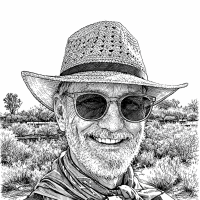I deleted a tag, then QS created a "NA"/ "Unknown" Tag in it's place
Hi,
I just deleted a tag from Settings to find that QS may have replace it with an "NA" tag. This only shows up in the Watchlist and NOT the Transaction register.
This is a view from the Watchlist register.
The same transactions in the main Transaction register does not display the NA tag.
When I open the transaction from Watchlist or the Transaction register to the detail view, the tag "unknown" is showing, but not "NA"
When I go to the Settings, neither Unknown or NA are showing in the Tags Settings.
And since there is no bulk tag removal tool, it seems like I have to go in one by one to remove the NA. Please help!
Comments
-
@Coach Jon is there a link I should follow to stay updated?
0 -
I ran into this bug this week when I converted some tags to categories. (This isn't an easy thing to do, but going to reports and choosing tags allows you to do this better because it drills down to the individual splits; the transactions view (registry) won't let you do it. I was using tags instead of categories in order to have a subcategory of a subcategory, which is a new feature. However, it is still a bit buggy so I just made them subcategories for now.
Anyhow, once I deleted the old tags, I got NA ghost tags all over the place. No bulk way to get rid of them. I even created an NA tag to delete. LOL Didn't work. Again Reports allowing me to sort by tag made it relatively easy for me to click on all the NA ghost tags and delete them one by one.
I know I could have just waited for the bug to be fixed but even then, it might not clear out the NAs. They're gone now. Unless I've missed a stray one here or there.
Steve
Quicken Simplifi (Safari & iOS) Since 2021
Quicken Classic (MacOS) Since 2009
MS Money (1991-2009) and Dollars & Sense (1987-1991)2 -
Hello everyone!
We are back with an update on this reported issue. We are still able to reproduce the issue from our side, so we gave the ticket a bump in order to see some movement on the resolution of this issue. Thanks for your patience!
-Coach Jon
1 -
Hello everyone,
I'm checking open escalations, and I just wanted to let you know the ticket for this issue is still open and being worked on. We will continue to post back here with any updates.
Thanks for your continued patience!
-Coach Natalie
0 -
I have over 100 of these and I can't find a way to bulk delete them.
The Tag shows as "NA" in the column but shows as an empty space when I click in the field to edit it. There is no such Tab in my tag list in Settings or anywhere else.
I can delete these one by one but it would be a pain.
DryHeat
-Quicken Classic (1990-2020), CountAbout (2021-2024), Simplifi (2025-…)0