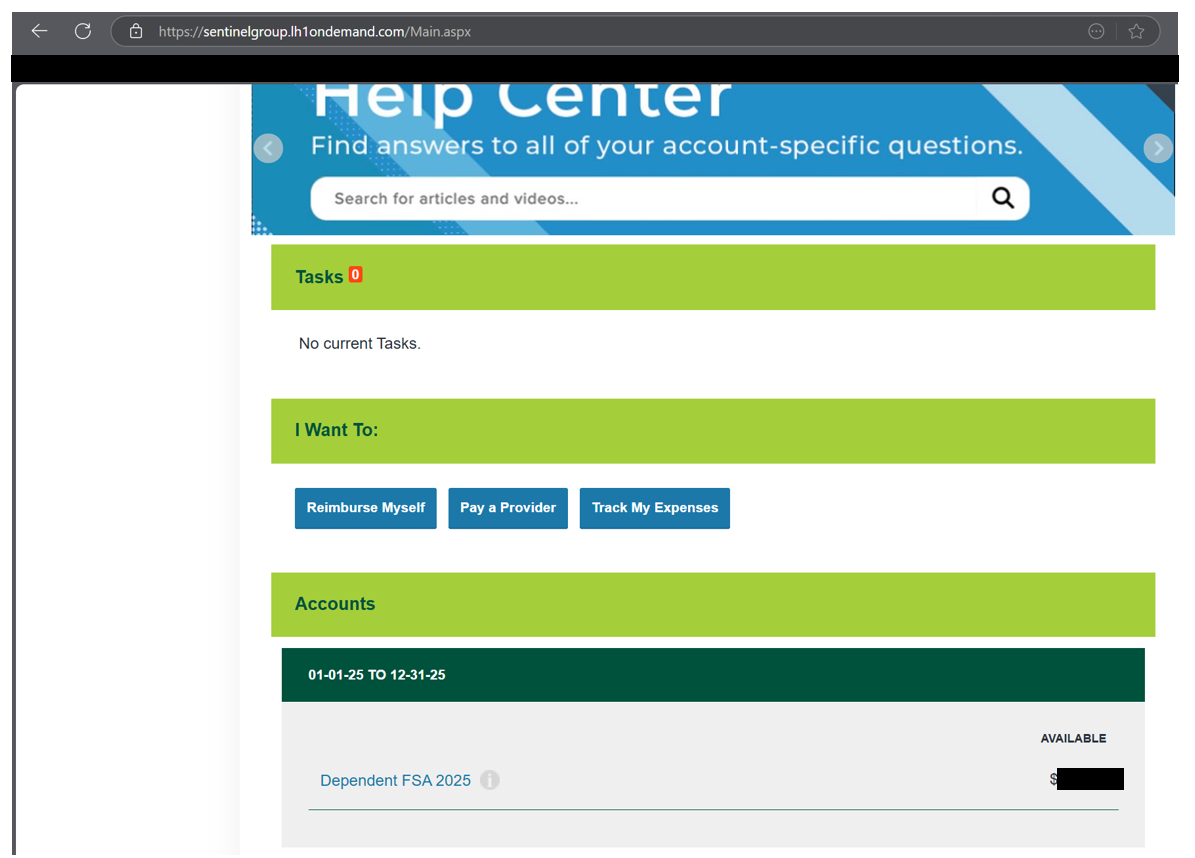SentinelGroup dependent care reimbursement account - FDP-106 error (edited)
I send a decent amount of money each paycheck to my DCRA with SentinelGroup and want to track these transactions. I was directed to use Sentinel Benefits - Individual Login by the support team, but I am getting an FDP-101 error.
Does anyone else have this issue or have successfully added their DCRA through SentinelGroup? Is it a known bug?
Comments
-
Hello @Vulpes,
Thanks for reaching out! I can see that error from our side. It looks like we have two different instances available for Sentinel Benefits within Quicken Simplifi. Have you tried both? Do you get the same error for both?
Could we also have the URL you connect to when you log in at the bank's website?
-Coach Jon
0 -
@Coach Jon — yes, I have tried both and get different errors for each.
For just the "Sentinel Benefits" link, I get this error:To connect to Sentinel Benefits, you must re-enter your credentials. If that does not work, try entering them on the website at Sentinel Benefits to ensure they are correct. Care Code: FDP-103
Here is the URL that I use to log in: Login - Sentinel Group0 -
Hello @Vulpes,
Thanks for the reply. I would try the following steps to verify it is not credential-related:
- Enable the “Show Password” option to confirm no typographical errors.
- If you’re using a password manager, try manually typing it in instead.
- Depending on how many times you have tried to add your accounts, you may have locked yourself out, so it’s important to ensure you can sign into the bank’s website using the exact same credentials.
- If you continue to experience trouble, verify the following questions please:
- Have there been recent changes in your banking website? If there are changes, what are those?
- What is the exact URL you use to log in to your account (login URL)?
- What type of accounts are you adding (banking, investment, debt, etc.)?
- If possible, please provide a screenshot of the bank account summary page that includes the URL. You’re welcome to remove or obscure any personal information.
- Document the FORMAT of your password (NOT the actual password!). For example, the password of "Quicken123$" would be "Xxxxxxx###$." Document the specific special character(s) in the password. We recommend to NOT use the following special characters & < > / \.
-Coach Jon
0 - Enable the “Show Password” option to confirm no typographical errors.
-
@Coach Jon Continuing to have trouble.
- No recent changes as far as I know. It has always looked the same to me.
- Login URL: https://sentinelgroup.lh1ondemand.com/Login.aspx?ReturnUrl=%2f
- Account is a dependent FSA
- Screenshot of account page below:
5. I prefer not to post the password format, but there is a period among other punctuation marks which I also use in a few other accounts added to Simplifi with no issue.
Thank you for the prompt replies.
0 -
@Coach Jon Sent you the format via DM. Thanks.
0 -
Hello @Vulpes,
I am back with an update from our service provider. They want you to try to connect using the Sentinel Benefits - Individual Login instance in Quicken Simplifi. If it still does not work, please provide a screenshot of the bank's login page and account summary page, as well as a screenshot of the error shown in Quicken Simplifi.
Thanks,
Coach Jon
0 -
I used Sentinel Benefits - Individual Login (which I've tried many times before) and this time it progressed to prompting me for a code which I did receive via text. I input the code and got this error:
I then tried again and got an FDP-106 error which says something about a changed username (or something of that nature) on my end, which isn't the case.
Seems like we're close but still not quite there. Here is the URL and screenshot of the bank's login page:
https://sentinelgroup.lh1ondemand.com/Main.aspx
Thanks,
Kyle
0 -
Hello @Vulpes,
Thanks for following up! I do see the FDP-106 error you are reporting from our side as well for you. Error code FDP-106 typically indicates that either the account name or account number has changed at the bank. Let's try a fresh connection for this account. You can make the accounts manual and then use the Add Account flow to get a completely fresh connection. If the connection is successful, you'll then want to link the accounts to your existing Quicken Simplifi accounts.
If this doesn't work, can you please provide the following information:
- The name of the account, as it appears in Quicken Simplifi.
- The name of the account, as it appears on the bank's website.
- Has there been any activity in the account in the last 90 days?
- A screenshot of the Accounts Summary page from the bank's website that lists all accounts and balances (feel free to redact any personal info) and has a wide enough scope to show the page URL (this must be taken from a web browser and not a mobile browser).
-Coach Jon
0 -
@Coach Jon — a fresh connection doesn't work because I cannot even get an initial connection.
- The name of both accounts is the same, legal name (please look at my account profile for this)
- Yes, there is constant activity — every 2 weeks there is a deposit into the account from my paycheck
- I have already provided a screenshot of the summary page above, but here it is again:
0 -
Hello @Vulpes,
Thanks for the requested information. In order to continue troubleshooting, we will still need the account's name as it appears in Quicken Simplifi and on the bank's website. You can send that information via direct message if you prefer. Can you also provide a screenshot of the FDP-106 error you receive within Quicken Simplifi as well?
-Coach Jon
0 -
@Coach Jon — here is the FDP-106 error that I receive. I will DM the account's names.
0 -
I am able to connect and add the account to my dashboard. Thank you again for all the troubleshooting and quick responses. Much appreciated!
Regards,
Kyle
1