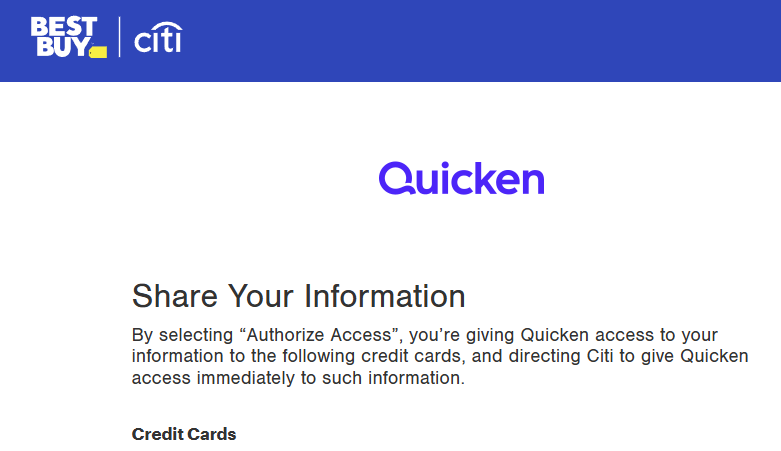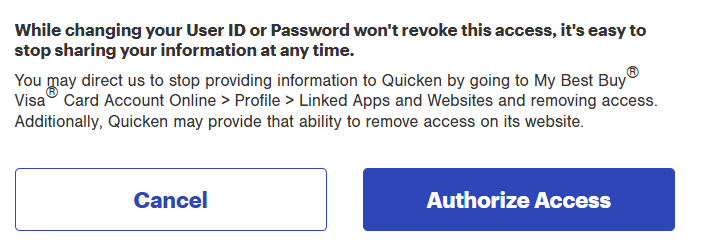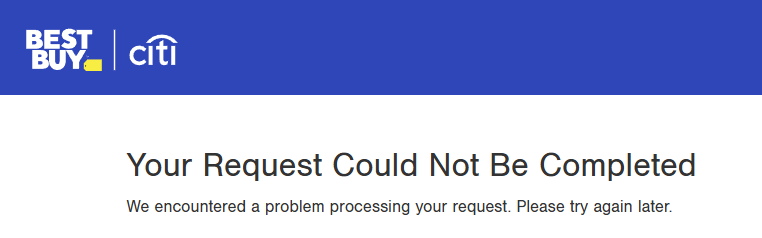Retail Citi Card (Best Buy) not working after changes.
I read here that some changes were made to the account connections between Quicken and Citibank. I noticed some changes within Simplifi last week, and I haven't been able to connect since this occurred. A login prompt is shown, I enter my credentials, and then I receive the following error: "We encountered a problem processing your request. Please try again later."
This has been happening every day for about a week, and I have tried disconnecting and reconnecting my account.
Any ideas?
Comments
-
Hello @KronisMurphy,
Thanks for reaching out! From our side, I see an FDP-390 error for you when trying to connect to your Best Buy Credit Card account within Quicken Simplifi. In this case, I would see if a fresh connection would resolve the issue you are seeing.
You will want to make the accounts manual and then use the Add Account flow to get a completely fresh connection. If the connection is successful, you'll then want to link the accounts to your existing Quicken Simplifi accounts. Let us know how that goes!
-Coach Jon
-Coach Jon
0 -
Hi @Coach Jon,
Thank you. I made the Best Buy accounts manual, and they now appear under "Manual Accounts."
However, when using the "Add Account" flow to get a fresh connection, I am still getting the same error after entering my credentials: "We encountered a problem processing your request. Please try again later."
When I close that window, this is what I see:
One thing I notice is that "Best Buy Credit Card" now appears all the way at the bottom of my Accounts in Settings (below "Manual Accounts"). I have the option to "Delete Institution," but it says "Deleting Best Buy Credit Card will remove all of its data and transactions from Quicken. This will not fix connection issues.," so that does not seem like the answer.
Please let me know if there are other ideas. Thank you.
0 -
Hello @KronisMurphy,
Thanks for the information and reply! Are you able to connect to this account within another web browser or via incognito mode? Additionally, since this is an OAuth API connected account, the user token may have expired. This can happen after having the account connected for more than 90 days.
To gain a new token, you will have to revoke Quicken from accessing your bank's website, then reconnect your accounts.
- Navigate to the bank's website, sign in, and then remove Quicken's access from the bank's third-party linked apps.
- Navigate back to Quicken Simplifi and reset the connection for the bank.
- Link the accounts found to the existing Quicken Simplifi accounts. Make sure that you are the owner of the account and the account is not shared.
Let us know how these steps go!
-Coach Jon
-Coach Jon
0 -
Hi @Coach Jon – thanks again for the suggestions.
I tried Incognito mode with no difference.
I tried Firefox with no difference.
As for the token, my account has been connected to the bank's website for about a year. I went to the website and looked under Linked Apps and Websites, and this is what I see:
Back on Simplifi, as mentioned, Best Buy is now a "Manual Account," so I am not seeing a "reset" option. I am the owner of the account, and I have one authorized user of the card (my spouse) (this has not changed).
Any thoughts or ideas?
0 -
Hello @KronisMurphy,
Thank you for letting us know. I would see if trying to connect from a different browser/Incognito mode works as well. Can you also provide logs to better assist us with researching what may be occurring here? You can do so via these directions:
- Log into the Quicken Simplifi Web App.
- Select Profile from the left-hand navigation bar.
- With the Profile menu open, hold down the Option key for Mac or the Alt key for Windows, and then click Send Feedback.
- Leave all boxes checked, add a brief description of the issue, and then click Send.
-Coach Jon
-Coach Jon
0 -
Hi @Coach Jon. I did try Firefox and Incognito mode with no change. I just sent you the logs as requested. I will PM you the reference ID.
0 -
Hello @KronisMurphy,
Thank you for the reply and for sending over those logs. Can you confirm whether you are using a VPN or other software on your device that may be blocking/disrupting the connection? Does the same error occur when you try to connect on the mobile application as well?
-Coach Jon
-Coach Jon
0 -
Thanks @Coach Jon.
I am not using a VPN, and I don't believe there is any software that would be blocking/disrupting the connection. I have not installed anything new on this computer, and it has been working for over a year (until the recent changes to Citi connections).
I have not tried the mobile application until today. I just tried installing and adding the Best Buy account, and I am receiving the same error upon entering my credentials: "We encountered a problem processing your request. Please try again later."
Any thoughts?
0 -
Hello @KronisMurphy,
Thank you for the information. Our product team would like to set up a debug session with you to understand the issue better and work with you on a resolution. To request the session from our end, we need the following:
- Confirm that the email address and phone number listed on your Quicken Simplifi Account are your best contact info.
- Please provide your general availability over the next few weeks, and please also include your time zone with this.
I look forward to hearing back from you!
-Coach Jon
-Coach Jon
0 -
Hi @Coach Jon. My information is correct, and I am generally available any Eastern time, but I contacted Citi directly about this (as it seems to be an issue on their end), and their response (aside from boilerplate) was: "Direct integration with Quicken is not available on our website. Depending on the version of Quicken, you may be able to download the information and manually import it into Quicken."
0 -
Hello @KronisMurphy,
Thanks for the reply! A member of our product team by the name of Dale Knievel will be reaching out via email to set up a time with you for your debug session. Be sure to be on the lookout, as they will be contacting you soon!
-Coach Jon
-Coach Jon
0 -
Were you able to resolve this? And if so, what was the issue? I'm having the exact same problem.
Thanks
0 -
Hello @MacAttack3,
Thank you for letting us know you're seeing the same issue. When I check on our end, I see account not found errors with your Best Buy Credit Card connection. Is that the one you're encountering this issue with?
If it is, then to troubleshoot, please try making the account manual, then add the account, and link it to the existing account in Quicken Simplifi.
Please let me know how it goes!
-Coach Kristina
0 -
Thanks for looking into this. When I go to login through the link to the Best Buy Credit Card that Simplifi provides, the login will not work
I can log in from the Best Buy Credit Card web page:
Thanks
0 -
Thank you for the additional information,
If you haven't already done so, please try making the account manual, then add the account, and link it to the existing account in Quicken Simplifi.
If the issue persists after you have followed steps, please let me know so we can further investigate the issue.
Thank you!
-Coach Kristina
0 -
I apologize, I should have said I was following the steps when I was getting the authentication errors on adding the account.
I have figured out what was causing the error. That account's card had been replaced a couple of times and inactive cards were still on the account. I removed them from the Citi Card side and it allowed me to login and configure the account.
Odd that the inactive cards would cause this issue but hopefully this will help out others.
Thanks!
3 -
@MacAttack3 - thank you for sharing this. For 2 months I have been trying to resolve this, and after contacting Quicken support and Citi multiple times where they were both pointing to each other as the problem, I felt like no one was willing to research the issue or try to help. It was not a good customer service experience.
After finding your post, I was able to remove the extra (disabled) cards from my account, and after a few minutes, was able to connect via Quicken Simplifi and link to the existing account, but I had to set the account to manual first.
Thank you so much.
1 -
@MacAttack3, thank you for sharing your solution. It looks like it has already helped others.
To answer your question to me above, even with your solution, my issues haven't resolved. I was optimistic, because like you, I had an inactive card in my Citi account. I removed it, and it actually allowed me to advance in this authentication process within Simplifi:
I wasn't seeing this before, so your solution seems to have resolved a part of the problem.
Unfortunately, after clicking Authorize Access here…
… I receive the following error:
So for me, and perhaps others, this remains an unresolved issue. My understanding is that the folks at Citi have been trying to diagnose the problem.
0 -
Hello @KronisMurphy,
Thanks for following up. Did you end up setting up a time for a debug session with a member of our team for this issue? I am glad that you were at least able to advance in the authentication process. Did you set the account to manual and try re-linking as before when trying the connection again?
-Coach Jon
-Coach Jon
0 -
Hi @Coach Jon: Yes, I had a conference call / debug session with a couple members of Quicken and several members of Citi a few weeks ago, in which I shared my screen to show what was happening, and they looked into my browser console to see what was going on.
Also, yes, I set the account to manual and tried re-linking as before. I also tried establishing an entirely new connection. That was yesterday, and it still didn't work, as explained above.
However, this morning, Simplifi had an update, and I tried it again, and it worked! So whatever was in that update seems to have fixed the last issue of the problem.Now to reconcile two months of transactions… :)
Thank you for your support in all of this.2