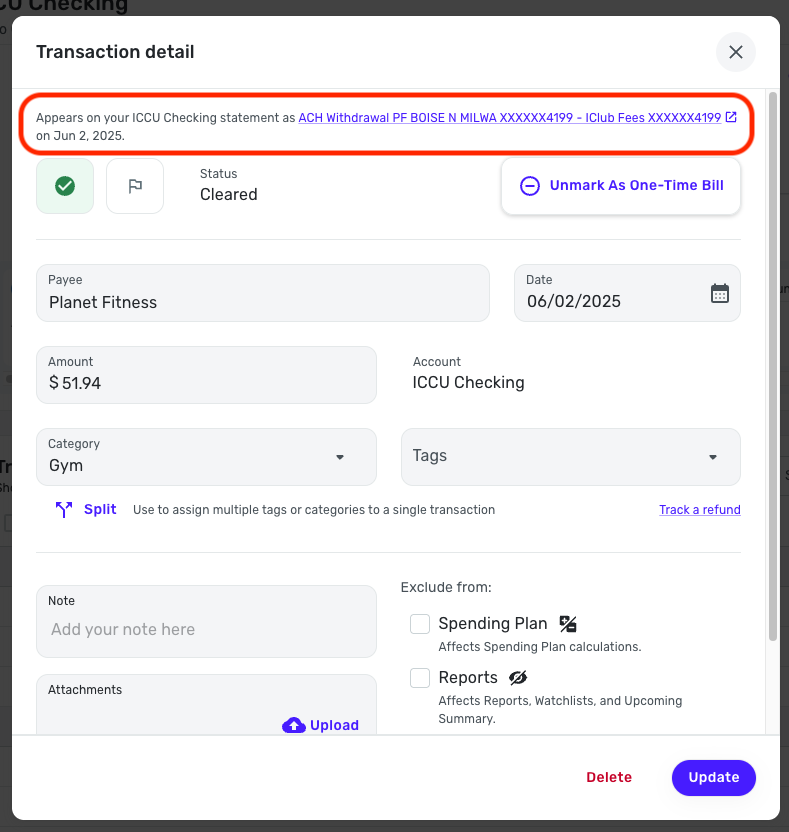Payee names are STILL truncated or incorrect
Web version - I'm having a problem where the payee names are truncated. For example, a payee name like "Central Coop" shows up as just "Central". This usually causes the category to be incorrectly assigned. I'm seeing a lot of this.
I found the support discussion called "Payee names are truncated in ledger" which was filed in November 2024 and later closed. That discussion included a November 2024 post from @Coach Natalie that says "We have an Alert that you all can follow for updates:" It includes a "View Post" link, but when I click that link I get a "Permission Problem" error - "You don't have permission to do that."
Two Questions:
- Supposedly the truncation issue was fixed months ago, but I'm still seeing the problem. Was it really fixed? Is there something I need to do to get the fix?
- Why can't I view the post with the Alert? I'd like to be able to get updates on it.
Attached is a screen shot of Coach Natalie's post referring to the Alert.
Thanks,
-Ed
Comments
-
Hello @SeattleGuy,
Thank you for letting us know you're still seeing this issue. If you're seeing this happening only in the web version, then I recommend that you try logging out of Quicken Simplifi, then log back in. You may also want to double check to ensure that you don't have any category or transaction rules causing this problem.
Which web browser(s) are you encountering this issue in? Have you tried using incognito mode or using a different browser?
To answer your second question, resolved alerts get archived after a while. You saw the permissions error because the alert was archived, and no longer available to view.
I look forward to your response!
-Coach Kristina
0 -
Thanks for your quick response!
- I log out of Simplifi every time I finish using it.
- I have double checked the Rules (under Settings) and can't find anything that would cause the problem. (See below for more details on the Rules.)
- I have not tried incognito mode or a different browser. I'll try those and let you know how it goes.
Here's an example of the problem. I buy groceries at Central Coop. It shows up on my Chase credit card statements as "Central Co-op"
In Simplifi I searched the Rules for "Central" and got this one hit:
1 of 236 Rules
If a transaction matches this: Original statement name contains central co op
Then make these changes: Update Category to Groceries
I don't see how that rule could be causing this problem as it does not rename the payee. But please let me know if I am misunderstanding the rule.
The Central Coop transactions get correctly set to category Groceries.
I'm using Chrome under Windows 11. Both are fully up to date. I'll let you know how incognito mode and another browser work out.
Thanks,
-Ed
0 -
@SeattleGuy, thanks for the reply!
Using the example provided, I'm not sure that what you're seeing is a bug. To clarify, the issue that the Alert was for was causing Payees to come in as "1" and "2", or "Debit Card Withdrawal", etc., where no description of the actual Payee was present. What you're describing sounds more like the "simplification" that Quicken Simplifi is designed to do, and is why users have created this Idea post:
Do you have any additional examples to provide that align with the Payee being completely different than what it actually is? Also, I'm not sure why you would have or need 236 Transaction Rules for "Central" — have you looked into these Rules to see if any can be deleted or combined? Have you tried creating a Payee Rule for the example you provided to see if doing so helps automatically correct the Payee to your preference?
Here is our support article on creating and managing Transaction Rules, in case it helps:
Let us know!
-Coach Natalie
0 -
To add to what I said to @Coach Kristina - I tried Chrome incognito mode and a different browser (Firefox). Neither of them made any difference.
And thank you @Coach Natalie for your comments. Here are my responses.
I don't have 236 rules for "Central." I think you misread my copy/paste from my search in the Rules settings. I searched for the word "Central" in Rules, and my search turned up one hit from my list of 236 rules. In other words, I only have one rule with "Central" in it.
As for your statement that the automatic renaming of "Central Co-op" to "Central" which I complained about might be the "simplification" that Simplifi is designed to do: Your comment was very helpful. I think you are probably correct that Simplifi is doing this intentionally. Thanks for pointing me to the post on Full Payee descriptions are needed (edited) by @mjodotcom The many comments to that post helped me understand what is going on.
I agree with what mjodotcom and many other users said - by "simplifying" the payee information, Simplifi sometimes strips out context that is needed to understand the transaction. I can see how "simplifying" the payee sometimes helps, but I'd like to have the option to turn it off.
Some of the comments pointed me to the fact that I can see the original payee information by drilling down into the Simplifi transaction where the original payee info is at the top of the screen. I hadn't noticed that before, and it's very helpful. It means I don't have log into my bank to see the original bank statement to recover the lost context. But still, in most cases I'd rather Simplifi not do the "simplification.
You asked whether there are other examples of the "Payee being completely different than what it actually is." Here are a few examples.
"Madison Park Hardware" was truncated to "Madison Park" (this caused confusion because lots of business have names starting with Madison Park."
“Seattle Art Museum” was truncated and altered to “Seattle Artists”. Totally confused me.
"Orca" was mangled to “Orc*00jrrq8 Regional 4”
“TST*HIGH FLYING FOODS -A” was mangled to “Flying J” which is actually the name of a completely different business.
"Home Science Tools" was truncated to "Home Science"
Thanks.
1 -
I've continued to be frustrated with the over truncation of original payee names. Especially since it's so inconsistent across different transactions. For some of my checking account transactions, I get the full description (up to 60 characters I think) and for others the value is truncated to as few as 1 or 2 characters.
Here's an example of one that changes to the completely wrong name: Progressions Salon is showing as Progressive. Another example I see regularly is Taco Pronto coming in as Pronto and the system thinking it's a gas station instead of fast food; I'm hesitant to create a rule for this example with only a single word to base it on.
I personally think that the "appears on your statement as" should match the bank's transaction detail, with the only possible change being a max character length, which does already appear to be in place. Not only does this ensure data integrity, but I personally like to use some of the additional details (such as original transaction date for the debit card transaction from those descriptions to update the transaction date in the register; I currently have to also log into my bank app for those details regularly if I don't know the original date off the top of my head). I actually like that the software tries to enter a "cleaner" Payee field description by default (if it's accurate/reliable most of the time), but without the original payee details being unchanged, it's hard to reliably correct errors made by the system logic.
0 -
Hello @Jenny T,
Thank you for joining the discussion. To assist with this, please provide more information. Is this happening in the web app, the mobile app, or both? When did you first notice this behavior? Did you check to make sure this isn't being caused by incorrect transaction or payee rules?
If possible, please provide screenshots of what you're seeing, both the incorrect Payee names and what shows in the "appears on your statement as" portion of the transaction (please redact any personal information).
I look forward to your response!
-Coach Kristina
0 -
@Coach Natalie Your May 13 post above asked: "Do you have any additional examples to provide that align with the Payee being completely different than what it actually is?" My May 16 post provided some examples, but here's more from recent transactions. @Coach Kristina I noticed that you are also interested in this issue.
The bank statement showed GB* NORTHWEST FOLKLIFE, Simplifi shortened that to NORTHWEST
The bank statement showed GG *NORTHWEST IMMIGRAN, Simplifi shortened that to NORTHWEST
The bank statement showed MCF*NORTHWEST HEALTH L, Simplifi shortened that to NORTHWEST
The bank statement showed SHANGHAI GARDEN RESTAURAN. Simplifi shortened that to SHANGHAI.
Three completely different payees are all being shortened to just NORTHWEST!
I am mystified why Simplifi designers think it's a good idea to strip context out of payee names. Can you explain why you are doing this?
I live in the Northwest USA and lots of businesses have names that start with Northwest. And shortening a restaurant name to simply SHANGHAI removes the key context, lots of businesses could have names with SHANGHAI in the name.
Honestly, it's pretty frustrating. Please provide an option to turn off the behavior that "simplifies" payee names. Thanks.
0 -
@SeattleGuy, thanks for the follow-up!
I can definitely understand how this would be frustrating. I would recommend checking out Payee Rules for the examples you provided. If you can identify anything unique in the "Appears on your statement as…" info, you should be able to create a rule for each one.
The "Appears on your statement as…" info can be found in the Transaction Detail window:
Otherwise, I can say that the Idea post I sent above has been submitted to our product team for review, so hopefully we see some general improvement with Payees soon. 🤞
-Coach Natalie
0 -
@Coach Natalie Thanks for the quick response. I can see how I could set up rules as a workaround, but it's not a good look for end users to have to use workarounds. It would be better to have a fix for the problem. It's good to hear that the issue has been submitted to the product team.
It's great that the "Appears on your statement as…" info is in the Transaction Detail window, I've been using that a lot. But the point is, I shouldn't have to open a separate window to figure out who the payee is, especially since the banks I'm using tend to provide useful payee names.
The discussion in the post on Full Payee descriptions are needed (edited) by @mjodotcom was useful in understanding the bigger picture. I can see the point that @Flopbot made - that some banks provide funky payee names and sometimes the problem is with that particular bank. That's why it would be good to have a global option. By default, Simplifi could use the current behavior of shortening payee names. @Flopbot could leave it turned on if it solves their problem, and I would probably choose to turn it off globally, so Simplifi could display all my payee names as my banks provided them (I suppose subject to string length limitations). And the developers could work on improving the default logic for how the names are shortened (hopefully they can do better than reducing disparate payee names to just "Northwest".) Thanks.
0