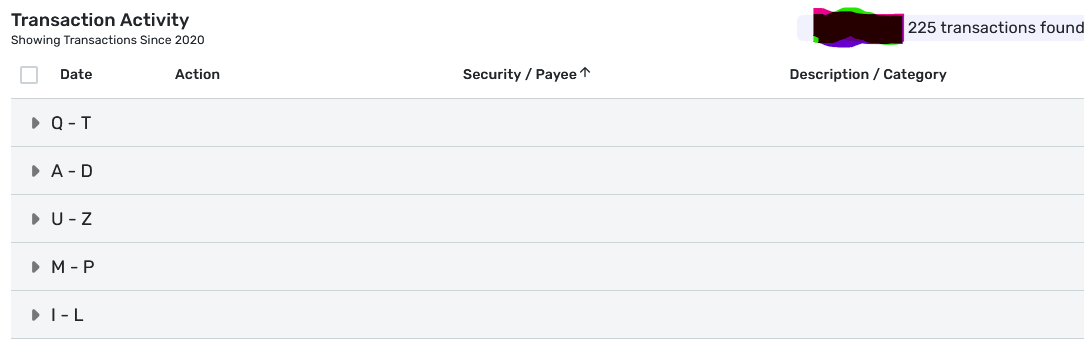Using Transaction Activity SEARCH
I have some AT&T stock with a symbol T. How can I search for that? Using AT&T returns > > "No transactions found > > Try resetting search filters or extending the date range" Just using T won't work at all, even with "T".
I am Searching for all instances of ORI. That brings up some ORI, along with +20 money market entries, Cash redemptions, another symbols removed shares and an unrelated stock purchase.
That, while RVT brings up nothing but the actual stock I'm looking for.
Can someone give my an idea of what the rules are for Search in Transactions? It's really hit or miss for me.
Thanks
Comments
-
Hi @neon45 I think there is a 3-letter minimum for searching transactions, so that is probably why T won't find anything.
I did some testing with my web app in Safari.
When you search for AT&T, are you doing so from the Investments Page:Transactions? It ought to be able to find the payee there. I found my fund transactions there both by 5 letter symbol and name.
But it doesn't seem to work in the All Transactions View. I tried applying filters to include investment accounts and it still didn't work in that view. This may have something to do with investment transactions still being a work in progress.
Hope this information is of some use.
Steve
Quicken Simplifi (Safari & iOS) Since 2021
Quicken Classic (MacOS) Since 2009
MS Money (1991-2009) and Dollars & Sense (1987-1991)0 -
Hi SRC54….
I went back and rechecked.
When you search for AT&T, are you doing so from the Investments Page:Transactions? Yes.
Using AT&T nothing comes up. And, obviously, everything comes up with just T. If I do "T" it brings up all the T Bills I have ever had. Even searching with (T) it doesn't work even though I have changed the Security / Payee to Qualified Dividend (t). If I search with that new Payee name the transactions show up. The problem is, you have no idea if you have missed one or more and if your totals are correct or not.
The search doesn't work on a host of symbols. ORI is another example. However, XFLT works well. 🤔
Maybe a coach has some insights into what the search parameters are?
Thanks…
0 -
Yeah, strange. All mine work but the all have 5-letter symbols. We need to figure out what is happening here. As you say, a coach should weigh in soon.
And you are sure that the payee says AT&T exactly. Could it be the ampersand that is the problem? But ORI won't work either. Good luck.
Steve
Quicken Simplifi (Safari & iOS) Since 2021
Quicken Classic (MacOS) Since 2009
MS Money (1991-2009) and Dollars & Sense (1987-1991)0 -
Hello @neon45,
Thank you for coming to the Community with this question. We do have an article with transaction search tips, which provides some of the rules the search uses, but it is focused on searching amounts and dates:
Is the symbol for the security you're trying to search included in the Payee name or another field in the transaction? When I tested, I observed that searching by symbol was effective only if the symbol was included somewhere in the transaction.
I also observed that when putting in 3 characters or more when searching, the results were transactions that included those exact characters in any column. When searching for a value with less than 3 characters, the results included everything that had either or both of the characters in any column. The only exception to that was when searching $7, it listed exclusively transactions where the amount column started with a 7.
Are you able to use filters to find the transactions you're looking for, or to help narrow down search results to be more relevant?
I look forward to your response!
-Coach Kristina
0 -
Hello Kristina,
Sorry for the long delay in responding. I have Italicized your comments;
Thank you for coming to the Community with this question. We do have an article with transaction search tips, which provides some of the rules the search uses, but it is focused on searching amounts and dates:
Yes, I went there first and found nothing relevant.
Is the symbol for the security you're trying to search included in the Payee name or another field in the transaction? When I tested, I observed that searching by symbol was effective only if the symbol was included somewhere in the transaction.
Yes, All searches started out in Payee.
I also observed that when putting in 3 characters or more when searching, the results were transactions that included those exact characters in any column. When searching for a value with less than 3 characters, the results included everything that had either or both of the characters in any column. The only exception to that was when searching $7, it listed exclusively transactions where the amount column started with a 7.
Correct. So, here’s what’s happening; my search for symbol TY produced 225 transactions. I eventually came up with a possible 46 transactions. But… if you look on the left side of the page under the Date header you’ll find a light grey horizontal line with, in my case, Q –T. Under that line is anything with a TY in any column.
The next horizontal separator is A-D. This has another set of hodge-podge listings.
Next came up anything between the letters U – Z.
Next came M – P. Now Payments/Deposits came up with all past entries to TY.
Then I – L with long term gains for TY and Internal Transfers. It picked up one stock with Equity in its name.
What a mess.
Basically, SQ can’t search for AT&T. It will eventually find 2 letter symbols within 5 collapsible headers. It’s hit or miss with 3 letter symbols. Four letter symbols is a slam dunk.
Hope this makes sense. Certainly time consuming putting a response together.
1 -
Hello @neon45,
Thanks for the reply. When testing from my side, I found that searching for T—AT&T Inc. also presented challenges since the symbol is only one character. To avoid having to search for just the symbol, I added a specific Tag to the transaction that can be searched for instead. Have you tried this avenue to make it easier to find these types of transactions?
-Coach Jon
-Coach Jon
0 -
Hi Coach Jon,
Yes, I have tried special characters. I'll reference back to my June 20th comments. And, not to get hung up on just the AT&T search, there are others with 2 and 3 letters that present problems as I mentioned.
Part of the deal with a search, at least for me, is searching for anything that I may have missed. With 8 accounts and multiple securities all needing to be changed to Payments I can miss entries. Which raises the question of how do you add a specific Tag to an entry that you don't know is there? Once I have changed an entry to a Payment and Categorized as appropriate, there is no problem finding it with a Category search. Such as Dividend (T). That's easy.
I'd also welcome your comments on the search for TY that I posted on July 1st.
I don't remember how Mint did it, but, apparently they did because I never had a problem finding symbols. I can understand the problem with sorting out a T, but I do not understand how SQ can not find "AT&T" in the Payee column. It is 4 characters.
Thanks for the research….
0 -
Hello @neon45,
Thanks for following up. I would agree that it can be difficult to add Tags to the transactions you are not aware of. In this case, I would suggest creating an idea post for improving the ability to search for investment transactions with less than the 3-character minimum. Once done, other users would be able to vote for and follow the idea post if they are interested as well.
-Coach Jon
-Coach Jon
0