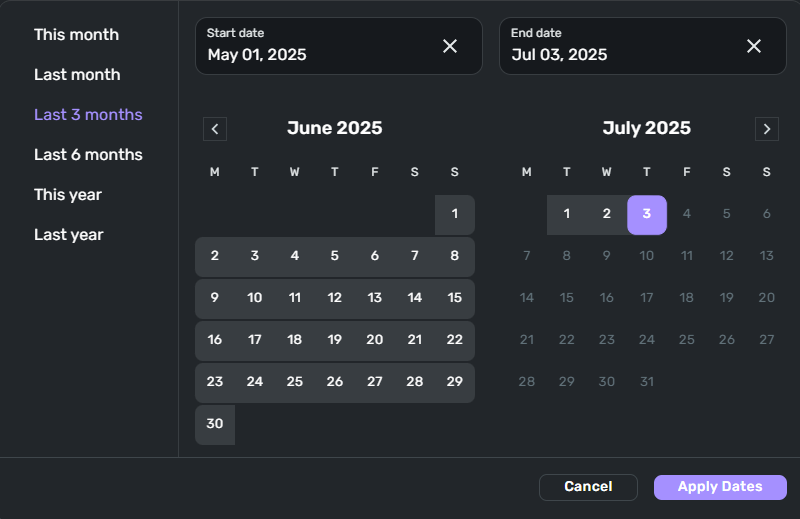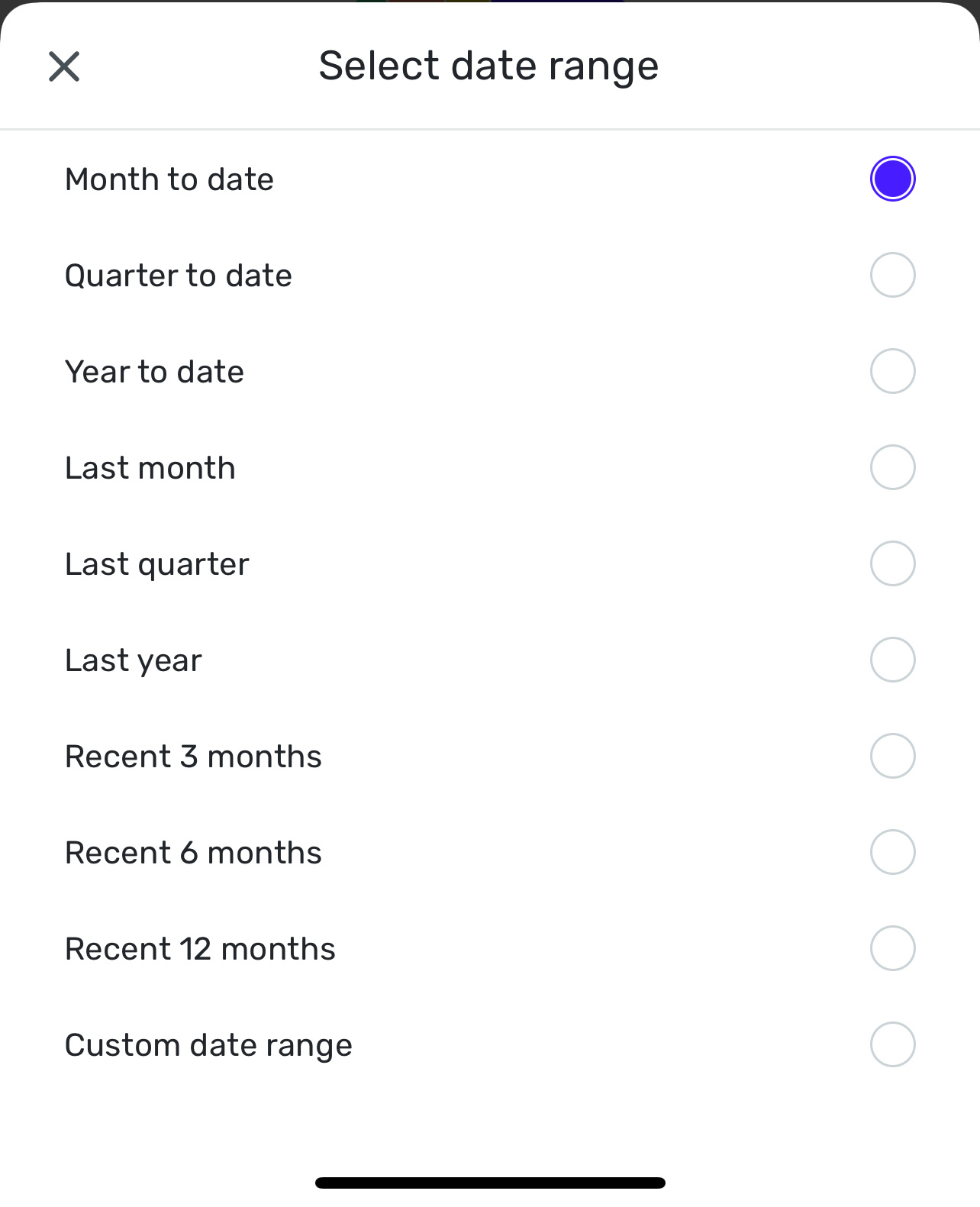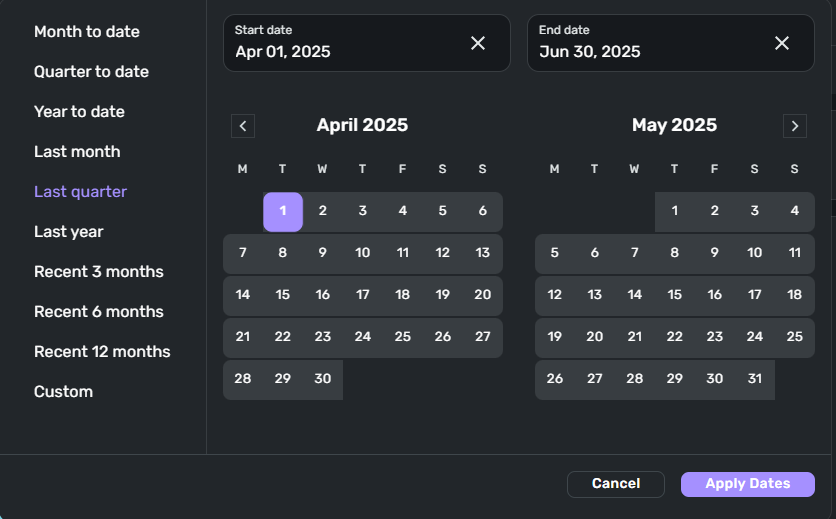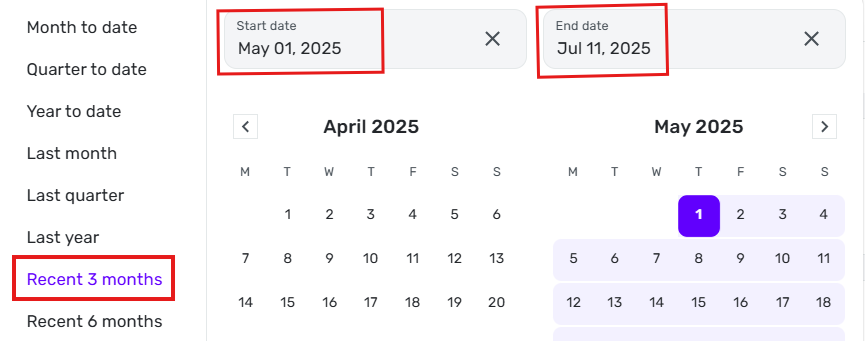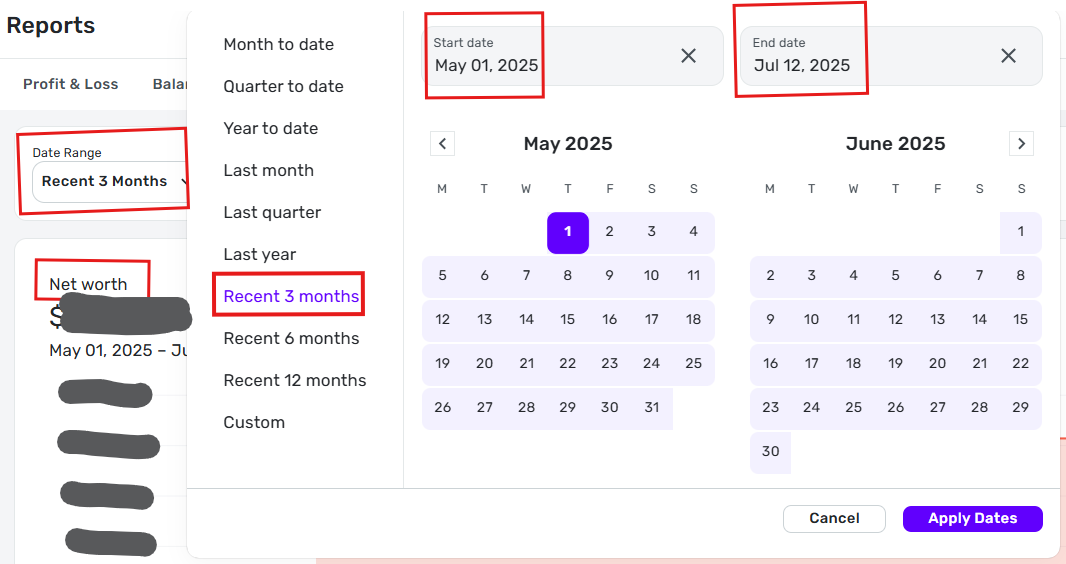Why do the date filters for Last 3 months and Last 6 months return values to date?
For example when viewing the Simplifi Spending report, selecting Last month and Last year actually returns the proper results (i.e. Last full month and Last full year.).
However when viewing Last 3 months the results returned are Last 2 full months plus a partial 3rd month. Looking at data for 2 full month and a partial 3rd month doesn't make sense for comparison. I would expect Last 3 months to return the last 90 days OR return the Last 3 COMPLETED/FULL months (preferred). The same occurs for Last 6 months also.
This logic seems inconsistent is how it is applied for the Last month and Last Year results from a reporting perspective in my opinion.
Can these standard date filters (Last 3 months & Last 6 months) be updated?
Comments
-
@Super D, thanks for posting your inquiry to the Community!
Quicken Simplifi's Reports are not currently designed to show items in the future. Upcoming items are designed for areas like Projected Cash Flow and Bills & Income, whereas Reports focus on actual spending. If you'd like to see a change made to this design, you can certainly create an Idea post to request it! This allows other users to vote on your suggestion, as well as our product team to review it.
I hope this helps!
-Coach Natalie
0 -
I don't think @Super D is suggesting that reports should include future dates.
I think he is pointing out that date ranges "Last Month" and "Last 3 Months" behave inconsistently.
For example, it is now July 3. Selecting the range "Last Month" returns dates that include all of June (and none of July). Selecting "Last Year" returns dates that include all of 2024 (and none of 2025). This is as expected.
Given how those work, one would expect that "Last 3 Months" would return dates that include all of April, May, and June (and none of July). But that's not what happens. Instead, it returns dates that include all of May and June, plus the first 3 days of July — a period of 2 months and 3 days. "Last 6 Months" works the same way.
So, I think @Super D is suggesting that these date selection shortcuts be fixed so that they actually return 3 and 6 months, respectively.
DryHeat
-Quicken Classic (1990-2020), CountAbout (2021-2024), Simplifi (2025-…)3 -
In which case I suggest you follow @Coach Natalie 's advice to turn this into a feature request. This will bring it to the Product teams attention and perhaps garnner support votes from the community.
Danny
Simplifi user since 01/22
”Budget: a mathematical confirmation of your suspicions.” ~A.A. Latimer0 -
I see this more as a bug report that should be reported to the development team. (Although I admit that, for me, it's not always easy to draw a bright line between a bug report and a feature request.)
I think that primarily because the various date selection shortcuts work differently in unexpected ways. Not only do some shortcuts exclude the present period while others include it, but also shortcuts whose names indicate they include 3 or 6 months data will, on average, include 2.5 or 5.5 months data.
I think that when @Coach Natalie suggested a feature request, it was based on her understanding that @Super D wanted reports to include future transactions — a marked departure from the way Simplifi works. But what @Super D is really requesting seems more like the correction of an error.
DryHeat
-Quicken Classic (1990-2020), CountAbout (2021-2024), Simplifi (2025-…)1 -
I agree with @DryHeat that this should be a bug fix. Note that the mobile app uses completely different naming conventions. See below..
iOS Mobile app uses Quarter to date for all 3 FULL months vs Recent 3 months for 2 full months and current day for the 3rd month.
While I expect that these are two different development teams, they should be on one accord to show the same defined date filters for a seamless experience across Simplifi.
blob:https://community.simplifimoney.com/751e6ba4-34e8-4b49-8571-7e0e7bd0522f0 -
attaching screen shots again for above post.
0 -
**Correction to the following statement…
iOS Mobile app uses Last Quarter to show 3 FULL months from most recently completed quarter vs Recent 3 months for 2 full months and current day for the 3rd month (Note this behaves like Last 3 months on Simplifi Website).
There is no predefined date filter for Last 3 months.
0 -
Look what I found today in the web app. Updated date filters options for reports!! THANK YOU Simplif for fixing!!😊
1 -
The "Last quarter" shortcut does indeed return April, May, and June. But I think it always did return full months, just like "Last month" and "Last year." I could be mistaken about that.
The problem with "Recent 3 months" or "Last 3 months" (depending on which version you have) returning 2 full months and a partial 3rd month is still present in the web app for me.
[EDIT] I should have mentioned that this "partial month" issue is also present for the Recent 6 months and Recent 12 months shortcuts.
DryHeat
-Quicken Classic (1990-2020), CountAbout (2021-2024), Simplifi (2025-…)0 -
@virshu — "that's how I would like it (to show data until today); but in Net Worth it doesn't."
Here's what I see when I choose "Recent 3 months" for the Net Worth report. It includes dates up to today.
If you are seeing something different, can you provide a screenshot like the one above of the date range selector showing what range selection shortcut was clicked and what dates are selected? That might help in figuring out what is wrong.
DryHeat
-Quicken Classic (1990-2020), CountAbout (2021-2024), Simplifi (2025-…)0 -
It would be nice if it had more options like quickbooks has. “Last 12 months” has from August 2024 to July 2025, and “last 365 days” has August 6, 2024 to August 5, 2025.
0