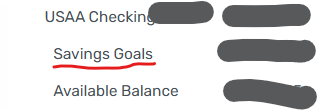Link from Transaction to 'take from' or 'add to' Savings Goal (1 Merged Vote)
Comments
-
I'm running into the same frustration related to saving goals and the inability to account big purchases/events (e.g. vacations, holidays) within the savings goals or some other non-monthly methodology. I too am considering switching products. I was a Mint customer who migrated to Simplifi when it ended. It took quite a bit of effort to migrate, but I'd rather find a tool that does what I need before spending more time and energy.
4 -
@Coach Natalie Could you please provide an update on this feature request? I'm experiencing the same issue as members above have expressed: the inability to link/deduct a transaction from a Savings Goal. Thank you!
3 -
I see it's been some time since this feature was requested. I really want to use the savings goal feature but agree that it is cumbersome to manually take money out of savings goals for every transaction. - please update!
2 -
Hey everyone,
Thank you all for your interest in this feature. We don't have any updates to provide at this time, but as soon as we do we will be sure to let you all know right away!
Thanks for your patience!-Coach Jon
-Coach Jon
1 -
I never thought of Mint's goals as particularly robust, but it is surprising how much basic functionality is missing at Simplifi for something so integral to a budgeting app. The ability to assign transactions to save-for or spend-from a goal is important and it is very disappointing to see the features they are working on instead of this.
4 -
I must've been really out of touch, this had over 200 votes and I just cast my vote for it now - I agree this is a good idea - except it might have to significantly complicate the rather simple way that savings goals currently work (they're not 'really' accounts right now). But this might get me to USE savings goals again.
One negative, though, I usually tie my goals to savings accounts, and when I spend I transfer the money to checking, and may make the actual transaction on a credit card. Like I said, it could get ugly/complicated, but in general i like this idea.
—
Rob W.
0 -
This is my number 1 pet peeve of Simplifi. I have upvoted.
Please, please, please consider this request.
There are just too many hoops to jump through right now to make Savings Goals actually useful.
This would go a long way.Dan
Simplifi (2024-Present)
RocketMoney (2023-2024)
Simplifi (2022-2023)
YNAB (2014-2022)
Mint (2010-2014)
Quicken (1999-2010)1 -
Welcome back to Simplifi! You have a really interesting history with money apps! I agree with your assessment of Savings Goals in Simplif. I so want to use them, but find that there are just too many hoops to jump through right now to make it worth my time. Maybe someday! For now, I only use them for limited cases and have found that simply opening multiple Savings Goals at the same bank (XMas, B-Days, Emergency, Tax, Car, Health, etc.) is much easier to administer.
Chris
Spreadsheet user since forever.
Quicken Desktop user since 2014.
Quicken Simplifi user since 2021.1 -
So sad to see this idea has not made any progress in the last four years since it has been suggested. Support for sinking funds is crucial to any budgeting app, and the with no ability to link transactions to goals, but also no ability to automatically reserve funds from planned spending rollover, the only option is to manually kludge the two features together. Would be nice to see some renewed developer interest in fixing this rather than trying to turn Simplifi into a stock tracker.
2 -
@Coach Jon Any update? Reddit is littered with confusion about how to use this feature, and now I just completely avoid it. The workarounds are extremely clunky and manual, but without them there is no way to handle non-monthly expenses. This is a giant gap in a budgeting app, and I really don't care about any new features until this flaw is fixed
0 -
Add the feature to add transaction transfer amounts to a specific goal category.
Ex. If I transfer $150 to my savings account to buy a home, let me link that transaction to the goal I have set in the site, and let it automatically adjust the balance for amount saved so far based on that transaction
0 -
I would like savings goals to be linked to accounts that I set along with amounts and priorities. If I have three goals connected to one account. I want transactions to transfer into that account to be recognized as saving toward those goals. After the first priority item amount for the month is filled then the second item's amount gets filled and so on. Transfers or withdrawals from those can have their own priority order as well. Without some sort of automatic tracking, the savings goal system isn't any better than having a spreadsheet to track my goals. Quicken needs to be better than a spreadsheet.
0 -
I've got one goal connected to TWO accounts. (I have 2 savings accounts.)
This wouldn't work for me.
Savings goals are kind of like "virtual accounts" separate from your main account, they even virtually hold money aside from the main account. Transfering money to it should be concsious in my opinion.
-Rob
—
Rob W.
0 -
I look at Savings Goals as a way of "earmarking" funds for a certain purpose. The Accounts list shows me the available balance in the related account so that I know the funds are earmarked.
If I understand your suggestion, you want any deposit into an account — up to the amount needed for the goal — to be automatically earmarked as reserved for whatever goals you have attached to that account.
I link some of my Savings Goals to my main operating account, so I'm not sure that would work for me. The first deposits of the month would immediately get earmarked for Savings Goals, rather than letting me decide each month when and if it's a good idea to make a contribution.
Or maybe I'm not understanding your suggestion correctly.
DryHeat
-Quicken Classic (1990-2020), CountAbout (2021-2024), Simplifi (2025-…)0 -
Can there be a linking action for spending transactions (Withdraw from goal) associated with saving goals?
0 -
Hello @HeyJaiBabyIGotUrMony,
Thank you for coming to the Community to provide your feedback! Since there is already an Idea asking for this functionality, I merged your Idea with the existing one. The Idea status is currently "In Review", which means that it's been submitted to our Product and Development teams for consideration. I recommend that you bookmark this Idea post, since any updates, once available, will be posted here.
Thank you!
-Coach Kristina
1 -
Please add the feature to link transactions to savings goals as well as automatically adding to savings goals.
0 -
I don't necessarily think linking to a transaction is the best option, but creating individual (separate) savings goal transactions is probably the best bet.
Also, giving them the ability to act as separate accounts under the account it is "taking" the money from would be a huge functionality addition.
Can we merge some posts?
3 -
It would help if contributions (and withdrawals) could be displayed in two circumstances:
(1) Clicking on a Savings Goal tile in the Savings Goals window would reveal a Contribution list for that Savings Goal, just like clicking on a Planned Spend expense in Spending plan reveals a Transaction list.
(2) Clicking on a Savings Goals "account" in the Account navigation bar (see below) would reveal a Contribution list of the contributions that make up the amount shown as "spoken for" in that particular account.
DryHeat
-Quicken Classic (1990-2020), CountAbout (2021-2024), Simplifi (2025-…)2 -
@Coach Natalie are there any updates on whether or not the product team is adding something like this?
2 -
Will probably switch apps because of how poorly Simplifi handles spending the money you’ve saved in a savings goal. Manually withdrawing an amount from the goal that isn’t reflected anywhere in the spending plan and then having to “hide” every goal-related spend from the spending plan is absurd… I want my monthly report to accurately reflect what I spent on a vacation AND reflect the fact that I carefully saved up for it rather than “overspending”. This seems like basic functionality for a savings goal tracker— I save in order to have money to spend!
3 -
yes, same here. Not renewing my subscription because this is so irritating. It’s hard to imagine why something seemingly this basic isn’t being addressed after all those years
1 -
@skunkbeast, @pmatignon, and others - I will, like you, most likely not be renewing my subscription as there are just simple features that are missing and are common with many of the apps. During the next three months, I will be getting my Quick Classic file in better ship and afterwards will abandon Simplifi as it is not feeing my ways and needs. This is a very sad statement to writing but when there is a "hickup" with this web based program, it alters months of transactions and there is nothing to know when thils happening. I can say this, my net Worth on Friday (Sep 19) was $1.15 million and as of the time of this posting is $885 thousand. So, what changed, who knows.
Dick Davis
Wanting to Migrate from Quicken Classic Premier to Simplifi
0 -
"my network (sic) on Friday (Sep 19) was $1.15 million and as of the time of this posting is $885 thousand."
Maybe you shouldn't have made that weekend trip to Las Vegas! 😎
DryHeat
-Quicken Classic (1990-2020), CountAbout (2021-2024), Simplifi (2025-…)2 -
I'm also anxiously waiting for a proper fleshing out of savings goals. They are useless to me in their current form.
Please consider these ideas:
I currently contribute to multiple IRAs, a HYS account, and brokerage accounts, all using the same category of Investment Contribution. While this is technically not "Savings" as it has been discussed above, I want to track how much I contribute to each account throughout the year. The accounts are all linked.
I want to add a goal for each account with a year-end target. The monthly targets should be calculated automatically as a guide to the user. Targets not met for a month should accumulate into the following month, n months, or remaining months - make this a selectable option. Indicate on Goals that are behind, ahead, or on track.
Conversely, if I'm ahead with my contributions, allow me to keep the original target or subtract the overage from next month's target, next n months' targets, or remaining months' targets. So, if I'm over by $60 this month, allow me to keep the remaining monthly targets as is, subtract $60 from next month's target, $30 each from the next 2 months' targets, or $10 from the remaining months' targets.
And I want an easy way to see my progress for all accounts in a single report/page.
A few simple rules would keep all the transactions and goals properly linked.
The Goals section of the spending plan would be useful if it showed the progress made for that month along with the overall targets for each goal/target account.
Goals should also have some automated monthly/annual target updates at the start of each year, such as increase Goal 1 target by 1.2%, Goal 2 target by 1%, Goal 3 target by 0.5%. Additionally, goal targets could be set as a percentage of net income.
Goals should optionally have a target end date.
Under goals in the spending plan do something like this (for part way through a month, for example):
Fidelity Brokerage: $100 of $420 this month - $2,720 of $5,040 this year (+ Ahead)
SoFi Roth IRA: $350 of $700 this month - $4,000 of $8,400 this year (- Behind)
Some Bank HYS: $25 of $100 this month - $600 of $1,200 this year (= On Track)
Overall: $475 of $1,220 this month toward annual target of $14,640 On Track Overall
—Each line should be clickable to display the associated investment contribution transactions for that goal. The same transactions would optionally also show up under either Planned spend or Other Spend, with a Savings Goal indicator and link to the goal. Icing on the cake would be properly defined accounts, like Roth IRA and 457b accounts could optionally get the current year max contribution limit, accounting for age for catch-up contributions from the IRS web site. It should be easy - ChatGPT did it for me in under a minute. The same could be done for contribution limits based on income to prevent over-contributing. I know - easy peezy, right?2 -
I agree with this now, but this should not simpliy be a transfer from checking to savings could be linked to a savings goal, rather instead, a transfer from the savings account to the goal should be how money is linked.
Because, frankly, people delete savings goals and recreate them frequently as-is (or delete them when done with them), so while tracking the date the virtual transfers were made may be useful, sometimes you might have to throw away the virtual transfers when the savings goals are deleted. Also, when a savings goal is set up, you can set up a "saved so far" amount, so you could make a transfer from whatever account to "saved so far".
But seriously, this whole idea seems like a mess, because of the way savings goals (virtual account deductions) are currently designed. If it's taking a transfer from savings to the savings goal, should it subtract the "real balance" or only the "after savings goal" balance? I would prefer to be able to see the real balance. If they can figure out a logical way to do this without breaking the virtual-account-to-hold-money-aside in functionality, I am for it.
—
Rob W.
0 -
sometimes you might have to throw away the virtual transfers when the savings goals are deleted
I find it pretty confusing. As currently implemented, all record of contributions to a Savings Goal disapears when the Goal is deleted. So previous monthly Spending Plans look like no contribution was made.
For example, imagine you have been putting $500 a month into a Savings Goal. If right now September's Spending Plan shows that you ended the month with $200 "Left this month" — and you delete that Goal today — September will show $700 "Left this month."
That makes looking back at how you did each month confusing at best, as described in this post:
DryHeat
-Quicken Classic (1990-2020), CountAbout (2021-2024), Simplifi (2025-…)0 -
@DryHeat I agree with your assessment of how the spending plan is affected by deleting savings goals - the question is : Is that a bug or a design situation? If it's a bug, it should be reported and you should get a case ID #. If it's a design issue, an idea post might help get their attention.
—
Rob W.
0 -
@RobWilk — "Is that a bug or a design situation?"
Beats me. @Coach Natalie said she believed completed Savings Goals "aren't intended to be deleted," although I have seen posts from others advising to delete SGs to fix various problems. So who knows?
In Planned Spend, editing or deleting an Expense Series applies to future months only and does not change the history. (At least that's what I remember it doing.) SGs should work the same way. But right now it looks like Simplifi considers the current behavior to be correct.
So I guess I could create an idea post. But for now, like some others, I have abandoned SGs as unworkable.
DryHeat
-Quicken Classic (1990-2020), CountAbout (2021-2024), Simplifi (2025-…)1 -
I might agree.
Savings goals for me are things I only use as a way to set aside money for annual purchases, but I was only doing that when I wasn't carrying debt month-to-month. As of right now, I'm not even really using the spending plan because my plan is currently to spend "as little as possible" (a spending plan, for me, "normally" would be to say "yes, I have a little extra, I can spend on <expense here>", and the savings goal would be to hold money aside from the spending plan).
I am sure in the last 48 hours or so, one or more people were told to "delete and recreate the savings goal" to fix corruption or a bug (past or present).
—
Rob W.
0