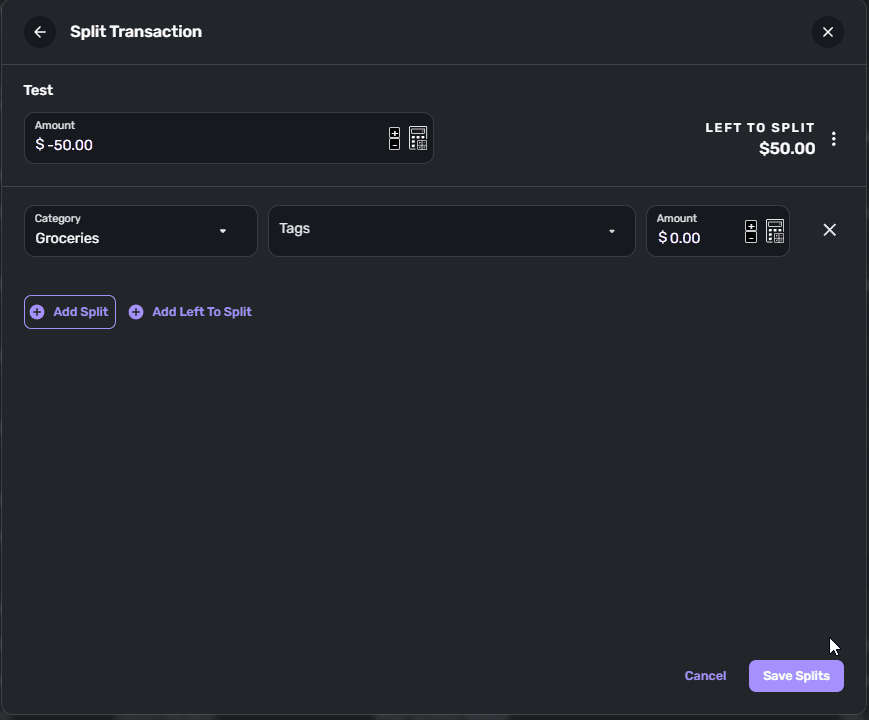Built-in Calculator when Splitting Transactions/in Amount fields [edited] (1 Merged Vote)

I'm a long-term user of Quicken Desktop and brand new to Quicken Simplifi.
When splitting transactions, please add a built-in calculator like in Quicken Desktop.
For example, I have two separate categories; one for "Groceries" and one for "Milk"...we buy a lot of milk! When entering a receipt with 4 gallons of milk in Quicken Desktop, I type [2.29] and [x] and [4] and [Enter] and it displays the sum. Simplifi doesn't have this really basic functionality. To call up the calculator in Quicken, I simply type [+] or [-] or [*] or [/] after entering the starting number.
Here's what it looks like in Quicken Desktop...
https://drive.google.com/uc?id=18aXxVeXmWEr6HBysmHfoXLj5Vwx15A0e
Thank you.
Chris
Spreadsheet user since forever.
Quicken Desktop user since 2014.
Quicken Simplifi user since 2021.
Comments
-
Pushing this one back to the top. I still think this is a great idea…if I do say so myself.
Chris
Spreadsheet user since forever.
Quicken Desktop user since 2014.
Quicken Simplifi user since 2021.0 -
It would be very helpful while adding up split transaction items. Otherwise, I have to pull up a calculator and add items for one category at a time. A lot harder than it sounds if you have many categories for a transaction.0
-
Can you add a calculator feature in the amount field? That way, no external calculator is required when you are splitting a transaction. Thanks.0
-
@Suki
Great idea! There’s another idea post related to this so make sure to vote there as well.
[removed self-referencing link]
@Coach Natalie can you combine these two ideas…and throw on a few extra votes while you’re at it?!
Chris
Spreadsheet user since forever.
Quicken Desktop user since 2014.
Quicken Simplifi user since 2021.1 -
-
Excellent idea @Flopbot! I would extend this idea to apply to any amount field.
There are many many features that Simplifi has over YNAB, but this is one feature I truly miss from my YNAB days:
https://docs.youneedabudget.com/article/1027-in-line-calculations
Dan
Simplifi (2024-Present)
RocketMoney (2023-2024)
Simplifi (2022-2023)
YNAB (2014-2022)
Mint (2010-2014)
Quicken (1999-2010)1 -
A common scenario (especially when I'm doing splits) is that I need to multiply or add numbers - e.g. multiplying by 1.101 to include sales tax.
It would be awesome to be able to enter "10x1.101" in the input field and have the app automatically parse that and store the result.
Right now, I keep my old high school scientific calculator for doing stuff like this when I'm populating info for a Walmart/Costco trip.1 -
I voted for this -- I would 'like' this feature, but this isn't 100% a high priority for me.. In Windows, I press Ctrl+esc and type 'calc' and calculator opens fast enough --- ON my macbook, I leave a calculator pinned on the app bar on the bottom.. It's a convenience, though.
—
Rob W.
1 -
A built in calculator is a top priority for me as well...! I really get tired of opening an external calculator when this should be integrated into the application. Also the ability to automatically divide splits between the split items... Like I have to every time open the calculator and then Amount/2, Amount/3 , etc... This really should be also built in, it would make it easier to use the application rather than spending hours on editing stuff. I love simplifi but it's taking a lot of time from me to manage my spendings because of the lack of internal tools not provided... I hope they could add this feature soon.0
-
I momentarily got very excited when I saw this on the 4.0.0 app. Alas, it only turns an amount positive/negative (deposit/withdrawal). Someday perhaps, the app is getting close though!
Chris
Spreadsheet user since forever.
Quicken Desktop user since 2014.
Quicken Simplifi user since 2021.0 -
The IOS keyboard options shown definitely looks better than the Android one.
—
Rob W.
1 -
Yes this feature was so helpful in quicken. Allow me to do addition and subtraction in the amount field. today i have a reciept and I am splitting it from Walmart and I need to add up all groceries now I have to open my calculator on my phone or laptop to add up the values and put it in. Make it even better like the calculator on windows that shows all the values you are adding together so you can go and edit what is in there.
Ie
2+5 hit enter
and voila 7 is in the field. Yahoo I don't have to open 10 tabs. even better I need to split tax and need to take the amount and * by 1.0675 for my tax rate.
0 -
As a fairly new Simplifi user I was very surprised that this hasn't been implemented yet. Please, please, add a calculator to the amount fields. It is so incredibly useful. Not having one is frankly a burden.
I am still trying to decide if I want to use Simplifi long term and the lack of a calculator may be a deal breaker (yes, I find it that useful).
0 -
I wrote a Chrome Add-in to add calculator functionality to Quicken Simplifi after this was not prioritized any my wife kept pushing for it. But I was sorely disappointed that in the last release they totally changed the way the edit transaction and split window looked and now my calculator is not working. not sure if the addin is going to be sustainable given the current velocity of changes on that single window where the calculator is rendered.
0 -
It would also be helpful in the new split transaction module if you could tab across the fields instead of having to use the mouse. At least that is how it works on my iMac with Safari.
But I do agree that the calculator would be a nice feature. Frankly, I haven't seen the benefit in opening another window to enter splits over the old method, but have waited to see what others think.
Steve
Quicken Simplifi (Safari & iOS) Since 2021
Quicken Classic (MacOS) Since 2009
MS Money (1991-2009) and Dollars & Sense (1987-1991)0 -
And we are still waiting. I almost want to jump back into my code for the addin and rewrite it to work with the new split screen, But i know it will just get changed again. this has been upvoted 41 times. Come on Quicken give this to the intern and let them code it up (i wrote the first calc in less time than the 10 week intern has)
0 -
Vote farming…
I'm gonna live where the green grass grows
Watch my corn pop up in rows
Every night be tucked in close to you
Raise our kids where the good Lord's blessed
Point our rockin' chairs towards the West
And plant our dreams where the peaceful river flows
Where the green grass grows.Chris
Spreadsheet user since forever.
Quicken Desktop user since 2014.
Quicken Simplifi user since 2021.0 -
I'd like to add that an option to automatically include/calculate sales tax would be very welcome. For instance when I split a transaction with multiple line items on a receipt I have to use a calculator (app) or spreadsheet to first add up the individual items and then add the sales tax so everything balances out. Taking into account tax exempt items would also be a really nice addition. For instance you could specify the sales tax rate for the transaction, then for each category split indicate if it is taxable or not. Then entering each item will automatically add it to the category total with appropriate sales tax added.
As an example, I shop at Costco a lot. My grocery items and pharmacy items are generally tax exempt, however general merchandise is not. I would like to be able to go to the split screen, add the categories I'd like to split into and indicate if they are taxable or not and then one line at a time from the receipt enter the line total in the appropriate category and have Simplifi do all the math for me.
In fact, even better, can we scan a receipt with our phone and then just choose a category, and if it is taxable, for each line item?
0 -
There are times when I would like to split payments based on a percentage (basic multiplication). It sure would be handy to have a calculator in the amount field in each split like quicken desktop provides. Though, I do appreciate the ability to apply the remaining amount to a split. It would just be nice to not have to use a separate app or calculator.
0 -
Also really want
0 -
Yes, please!
0 -
For me, a full calculator wouldn't be needed if the field would accept input in the form "10%" (for example) and translate it into 10% of the total transaction. Just that one ability to translate a percentage (of the transaction) into dollars and cents would handle 90% of my needs.
DryHeat
-Quicken Classic (1990-2020), CountAbout (2021-2024), Simplifi (2025-…)0 -
I total items from my receipt as well and this would be very helpful. Also, an option to distribute the remaining unsplit amount like Quicken desktop has; either proportionally or evenly. I used the option to distribute remaining amout proportionally between the current splits for handling taxes. Right now I use an Excel spreadsheet I made to total each split category and distribute taxes to enter into Simplifi. It's a simple change but would be a huge help.
0 -
Well I took another stab at creating a calculator via a Chrome Add-in for anyone who might be interested. This is on github and is not an official Simplifi extension but my wife uses it and likes it. It should be more robust this time and not break when Simplifi changes their code. It supports (+, -, *, /) and does some validations before running the calc.
https://github.com/BinaryBeanCounter/simplifi-power-tools0 -
This is a feature that is needed not just for split transactions, but really in any of the amount fields it should just be a feature.
TiggerTrainer
Quicken Simplifi user since January 2025
Quicken Classic (Premier) user since 2004 - 2025 (21 years)
0 -
Desktop Quicken Deluxe user since 1993, switching to Simplifi for the new year and it's like learning a new language… I can't believe there is no calculator on the split dialog entries. I sound like I'm on the spectrum repeating numbers out loud so I don't forget them switching back and forth between the calculator app and Simplifi. PLEASE add this basic function.
0 -
If you're using Simplifi in Chrome, FYI that you can do basic math right in the url bar. Just type what you need and google will tell you the answer. (Don't press Enter or you'll lose the page you're looking at.) It's not what you asked but it's quite helpful sometimes!
0 -
Yes please add this. I track so many split transactions from long receipts. I can put my imac calculator on the desktop too but it would be so much nicer to have it integrated into the program.
0