Upcoming section - Add flag to any Refunds (edited)

Flopbot
Superuser, Beta Tester ✭✭✭✭✭
Greetings,
Please consider adding a some sort of flag, tag, asterisks, etc. so we can easily see which upcoming transactions are "normal" and which are the result of "refunds".
The more refunds there are, the more confusing this list becomes.
Something like this...
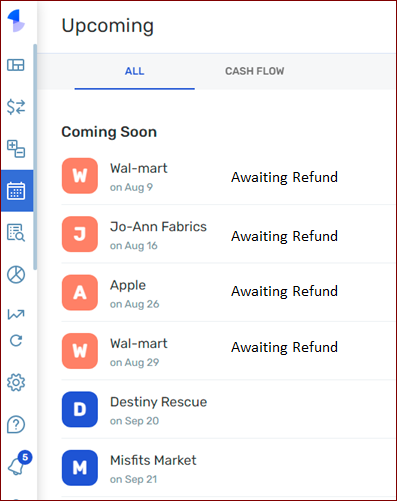
Please consider adding a some sort of flag, tag, asterisks, etc. so we can easily see which upcoming transactions are "normal" and which are the result of "refunds".
The more refunds there are, the more confusing this list becomes.
Something like this...
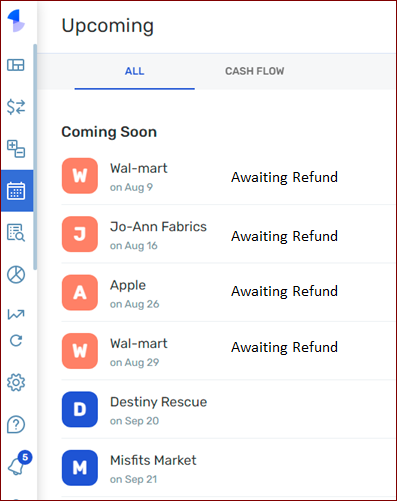
Chris
Spreadsheet user since forever.
Quicken Desktop user since 2014.
Quicken Simplifi user since 2021.
Tagged:
1
Comments
-
Well, I might just be unobservant. @Coach Natalie, does the color red indicate a refund and the color blue indicate a "normal" expense? Red for Refund?
Chris
Spreadsheet user since forever.
Quicken Desktop user since 2014.
Quicken Simplifi user since 2021.0 -
Hello @Flopbot,
Thanks for posting your suggestion to the Community!
Yes, it looks like red is for Refunds, blue is for Expenses, and green is for Income, and then anything that's linked to a Biller will show the Biller's logo. With that being said, would you consider this idea as 'Already Offered'?
-Coach Natalie-Coach Natalie
0 -
Yes, it is already offered, but it would be nice from a UI standpoint if Simplifi included some sort of color key with the info you just shared. Maybe to keep things clean, the text could show up when you hover over/tap the color or something.
Thanks.Chris
Spreadsheet user since forever.
Quicken Desktop user since 2014.
Quicken Simplifi user since 2021.0 -
Hello @Flopbot,
Thanks for confirming!
We can definitely take a look at creating some content surrounding the icon colors by way of a Support Article in our Help Center so that it's available if this question comes up again. Otherwise, you are also more than welcome to create a new Idea post for an in-product request specifically.
Thanks again for the feedback!
-Coach Natalie-Coach Natalie
0
This discussion has been closed.
