Feature Alert!! Spending Plan: Close Out Prior Month!!
Coach Blake
Retired Coach ✭✭✭✭
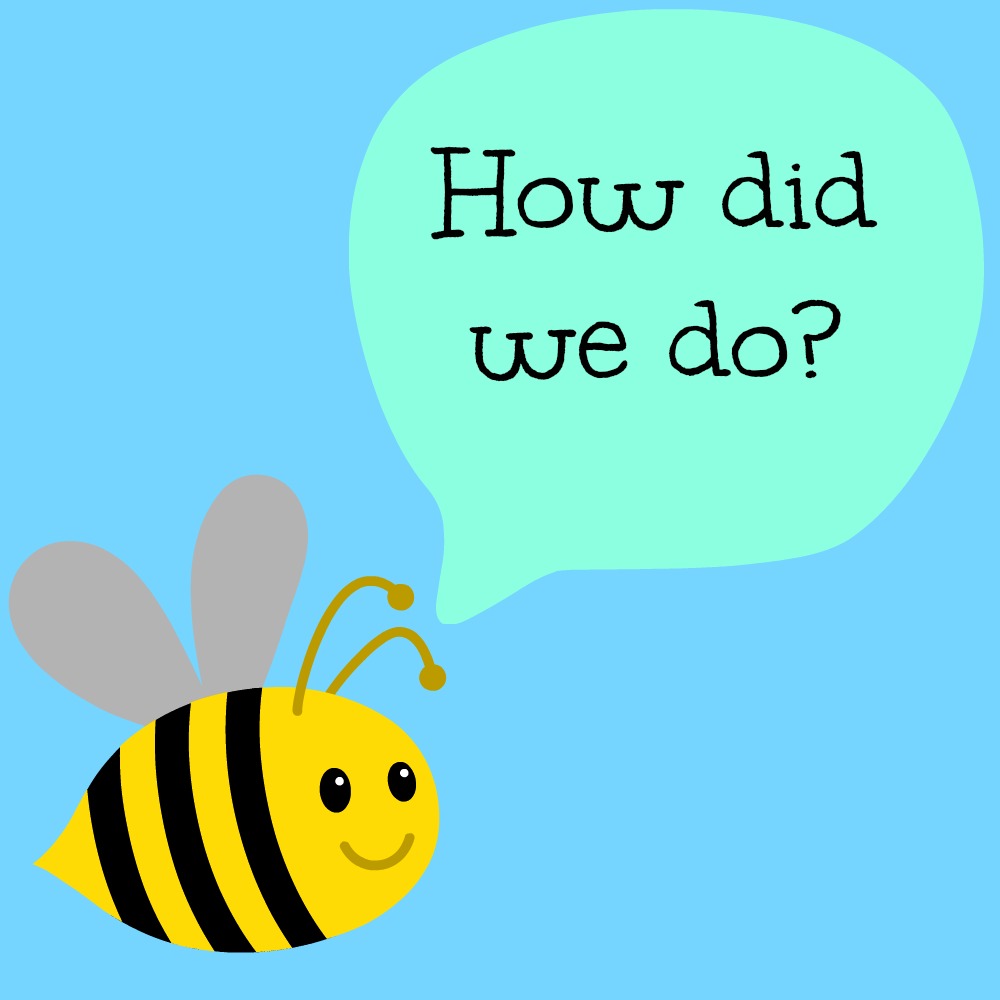
Spending Plan is one of our most popular features! We are always looking for new ways to improve it and we have done it again! I'd like to introduce you to "Close our prior month"! So how does it work? You may have noticed at the beginning of January, you had an option to see how you did in December and close out the month by resolving any left over items. By resolving these items, you can now see how you actually did in the previous month and understand how you are doing month over month.
At the beginning of a new month, you can click on "Spending Plan" and then click on the arrow at the top to go back to the previous month, towards the top you will see "Resolve outstanding items to see how you actually did in ....". Check out those outstanding items and see how you did that month. It is that easy!
We'd love to hear your feedback on our latest feature. Drop a comment below!
Here are some example screenshots of what you will see with close out a prior month.



Tagged:
1
Comments
-
The spending plan isn't working, so closing out the previous month is irrelevant when the feature is busted.
-1 -
I personally never even thought about releasing unused Planned Spending funds at the end of every month, so this new feature was definitely an eye-opener for me in that regard. It's nice to have a reminder to make sure that everything in my Spending Plan is being properly addressed each month so I can get a true reflection of where I'm at with my budget.

-Coach Natalie
*Check out Quicken Simplifi's Community Meetup Newsletter!
0 -
Thank you Simplifi for this feature! I absolutely love the idea that I can "close the books" so to speak for prior months. If individual transactions would be locked after performing this step, this would be perfect!
To answer the initial question: You 'dun' well.Chris
Spreadsheet user since forever.
Quicken Desktop user since 2014.
Quicken Simplifi user since 2021.1 -
I actually don't understand this feature. Or it's not working as intended.
I see "Resolve outstanding items to see how you actually did in December"
However there is no indication on the page as to what's "outstanding". What is the program asking me to do here? All my transactions are are categorized, bills are paid, etc.1 -
I agree with Charlie74. The feature notifies you of an issue and provides no indication as to what the issue is.1
-
Agreed with @Charlie74 @wileyjsmrd I don't think this feature provides much.0
-
Hello @Charlie74 & @wileyjsmrd,
Thanks for posting, although I'm sorry to hear that you're both seeing an issue with resolving outstanding items in the Spending Plan.
To confirm, the issue that you're both seeing is that the banner to resolve outstanding items is displayed for a prior month, however, there is nothing listed to resolve, correct? Are you also seeing this same issue @Taylorda?
If so, would you all mind providing me with some screenshots of what you're seeing, and I'd be happy to get it reported to our Product Team?
Much appreciated!
-Coach Natalie-Coach Natalie
*Check out Quicken Simplifi's Community Meetup Newsletter!
0 -
I am having the same issue, do you need more screen shots or did the product team get what they needed?0
-
Hello @dagnabit2000,
I'm sorry to hear that you're also seeing an issue with your Spending Plan.
Yes, screenshots would be great -- much appreciated!
-Coach Natalie-Coach Natalie
*Check out Quicken Simplifi's Community Meetup Newsletter!
0 -
Hello All,
For the issue with the banner to resolve outstanding items displaying for prior month's Spending Plans when there are no items to resolve, I was able to confirm that a fix for this specific issue is expected with the 3.35.0 Web Release.
With that being said, please be sure to let me know if you're seeing a different issue, or if you continue to see that specific issue after the 3.35.0 Release.
We appreciate everyone's patience as we work on this!
-Coach Natalie-Coach Natalie
*Check out Quicken Simplifi's Community Meetup Newsletter!
1 -
I hate that "releasing" unused spending gets rid of what my original budget was. I still want to know what it was even if I didn't spend it all. I want to be able to look back at a month and see what I had budgeted compared to what I spent. How am I to look back and congratulate myself for coming in under budget in a category? The feature is called "Planned Spending" so shouldn't it show what I planned to spend??? Don't get me wrong, I do want to see the actual spending as well, but why do I have to pick one or the other? Seeing both side by side is what is really valuable when evaluating my spending for a month that has finished.2
This discussion has been closed.


