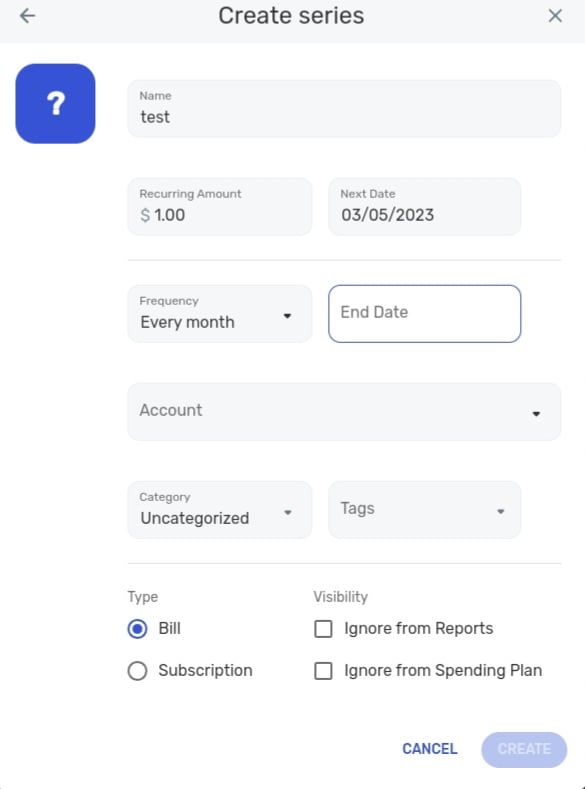Series End Dates not working from mobile web browser (edited)
Tried in Brave, and Chrome browser. The interface won't let me add an end date. I am on a windows machine.
Thanks,
Comments
-
Hello @nicko,
Thank you for reporting this issue to the Community, although I'm sorry to hear that you're experiencing this behavior in Simplifi.
To clarify, what specifically happens when you attempt to enter an 'End Date' when creating a new Recurring Series? Are you missing the calendar icon, are you unable to type in the date, etc.?
Since it sounds like you've used Chrome when attempting to create the new Recurring Series, please go ahead and give it a try in incognito mode in Chrome to see if doing so allows you to select/enter an End Date as expected.
Please let us know how it goes!
-Coach Natalie-Coach Natalie
0 -
I've been having this problem for awhile now. Using web app, Android 13, Chrome in desktop site mode. I click in the End Date box and I get a greyed out “mm/dd/yyyy” sort of promp that immediately goes away again after I release the mouse button. I expected to be shown a date picker or something, like on the mobile app (this appears to work fine on Android mobile). It is not possible to type in the field, either.
Also, there is no calendar icon in the field like there is on the mobile app
Anthony Bopp
Simplifi User Since July 2022Money talks. But all my paycheck ever says is goodbye0 -
Hello @ajbopp,
Thanks for posting, although I'm sorry to hear that you're also seeing this issue in Simplifi.
Now that you mentioned a mobile web browser specifically, I am able to reproduce this issue. I have gone ahead and gotten it reported and will be sure to post back as soon as an update is received.
-Coach Natalie
SIMPL-15578
-Coach Natalie
0 -
Hello again @ajbopp,
It looks like a fix for this issue is expected with the 3.76.0 Web Release. Please let us know if you're still seeing an issue after that time. 🙂
-Coach Natalie
-Coach Natalie
1 -
Hello @ajbopp,
The fix for this issue was moved to the 3.75.0 Web Release! I'll keep you updated with any future changes.
-Coach Natalie
-Coach Natalie
0 -
-
@coach natalie The MM/DD/YYYY prompt is no longer greyed out, but it is still not editable. Still using Chrome in Android 13
Anthony Bopp
Simplifi User Since July 2022Money talks. But all my paycheck ever says is goodbye0 -
Thanks for confirming, @ajbopp!
I went ahead and reopened the ticket and will be sure to let you know as soon as a new update is received.
-Coach Natalie
SIMPL-15578
-Coach Natalie
0 -
@ajbopp, a fix for this is now expected with the 3.93.0 Web Release. 😀
-Coach Natalie
-Coach Natalie
2 -