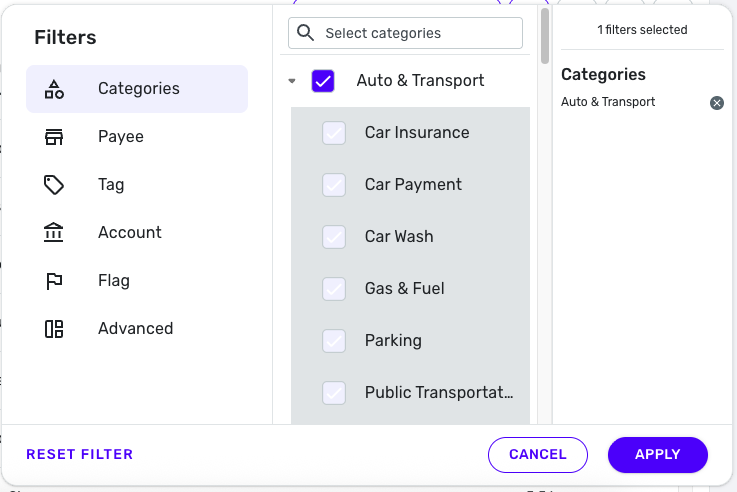Ability to deselect Subcategories in Filters when the Parent Category is selected (edited)
When applying a category filter to the transactions list, selecting a parent category automatically selects all the sub-categories. There is no way to unselect any of the sub-categories.
This makes it imposible to set a filter to only show transactions assigned to the parent category. For example, in the below I want to find all transaction that are only assigned to the parent category of "Transfer", but not any of the transactions that have been properly assigned to a sub-category of Transfer. But the current functionality doesn't allow that.
In addition to allowing unchecking of sub-categories, it would be nice to have the parent checkbox a 'triple action' checkbox. That is, when clicking on the parent category (Transfer):
- The first click would select Transfer and all the sub-categories.
- The second click would keep the parent Transfer selected but would unselect all the sub-categories.
- The third click would unselect all (the parent and the subs).
Comments
-
As an example, I have the top-level category "Shopping" and then that has underlying sub-categories, "Clothing" "Shoes" "Books" "Hobbies" etc. On the 'Transactions' screen, I want to be able filter down to only transactions that have exactly the top-level category of "Shopping" and not everything in the shopping umbrella.
0 -
Hi,
This feature request already exists. Vote for it.
[removed link to merged thread]
Simplifi User Since Nov 2023
Minter 2014-2023
Questionable Excel before 2014 to present
1 -
Where can I find the feature request to vote for this?
0 -
Scroll up to the first page and press the up arrow in the yellow button.
Simplifi User Since Nov 2023
Minter 2014-2023
Questionable Excel before 2014 to present
0 -
I don't think I really need this but others on here seem to use the Parent category more than I do (I only use it once in a while until I decide where else to put it).
Still I upvoted it.
Steve
Quicken Simplifi (Safari & iOS) Since 2021
Quicken Classic (MacOS) Since 2009
MS Money (1991-2009) and Dollars & Sense (1987-1991)0 -
Seems like we are upvoting a request to have a big fixed, not to have a feature added, especially because this "feature" already exists on the Android app, for instance, but not the web interface. That sounds a lot more like a big to me. And the fact that other PFMs including Quicken Classic have this "feature" or do not have this bug. But upvoted it if that is helpful in getting it fixed.
0 -
When I go to filter transactions, it is not letting me filter by the parent category only.
When I click on the "Auto & Transport" parent category for example, it selects all subcategories. And the subcategories are grayed out so I can't even unselect them. A similar thing happens on the mobile app too.
Sometimes I just want to see the transactions for the parent category, without showing any of the subcategories. The reason that I add parent and subcategories is to make it easier to organize and select for me when I update each transaction.
Please add this feature.
0 -
You can now deselect subcategories in filters when the parent category is selected!
-Coach Natalie
0 -
That's really helpful! Thanks @Coach Natalie for letting us know!
2