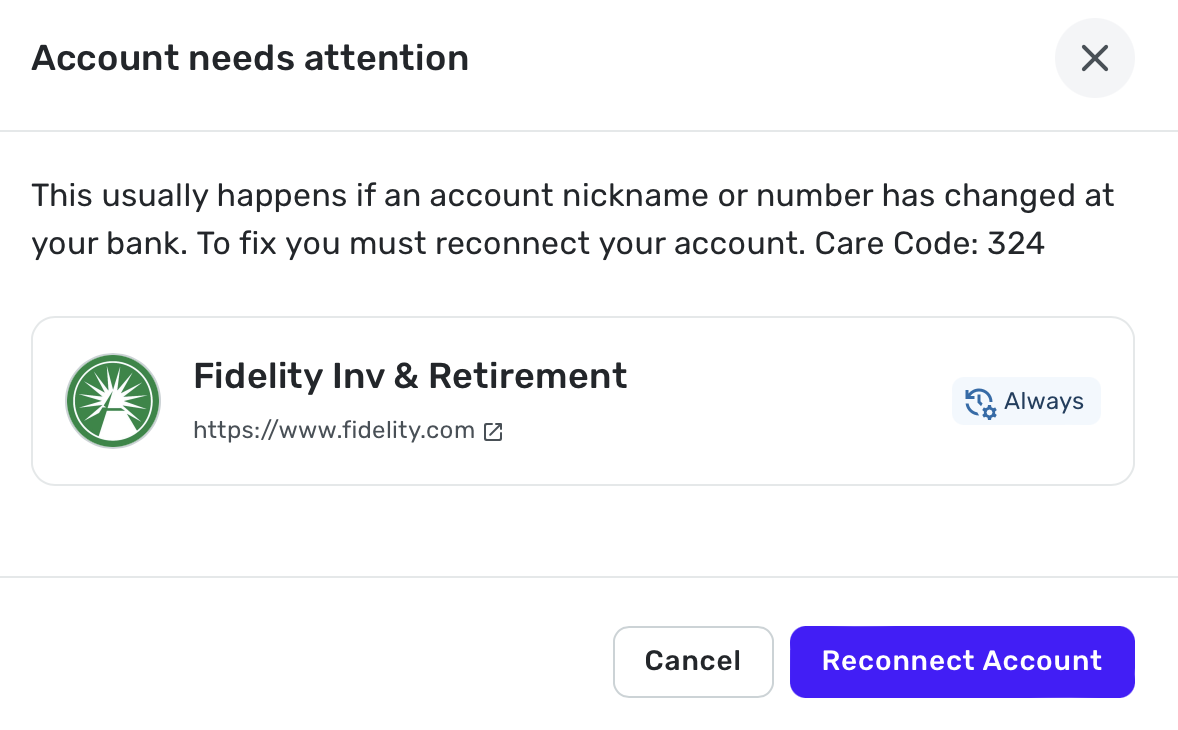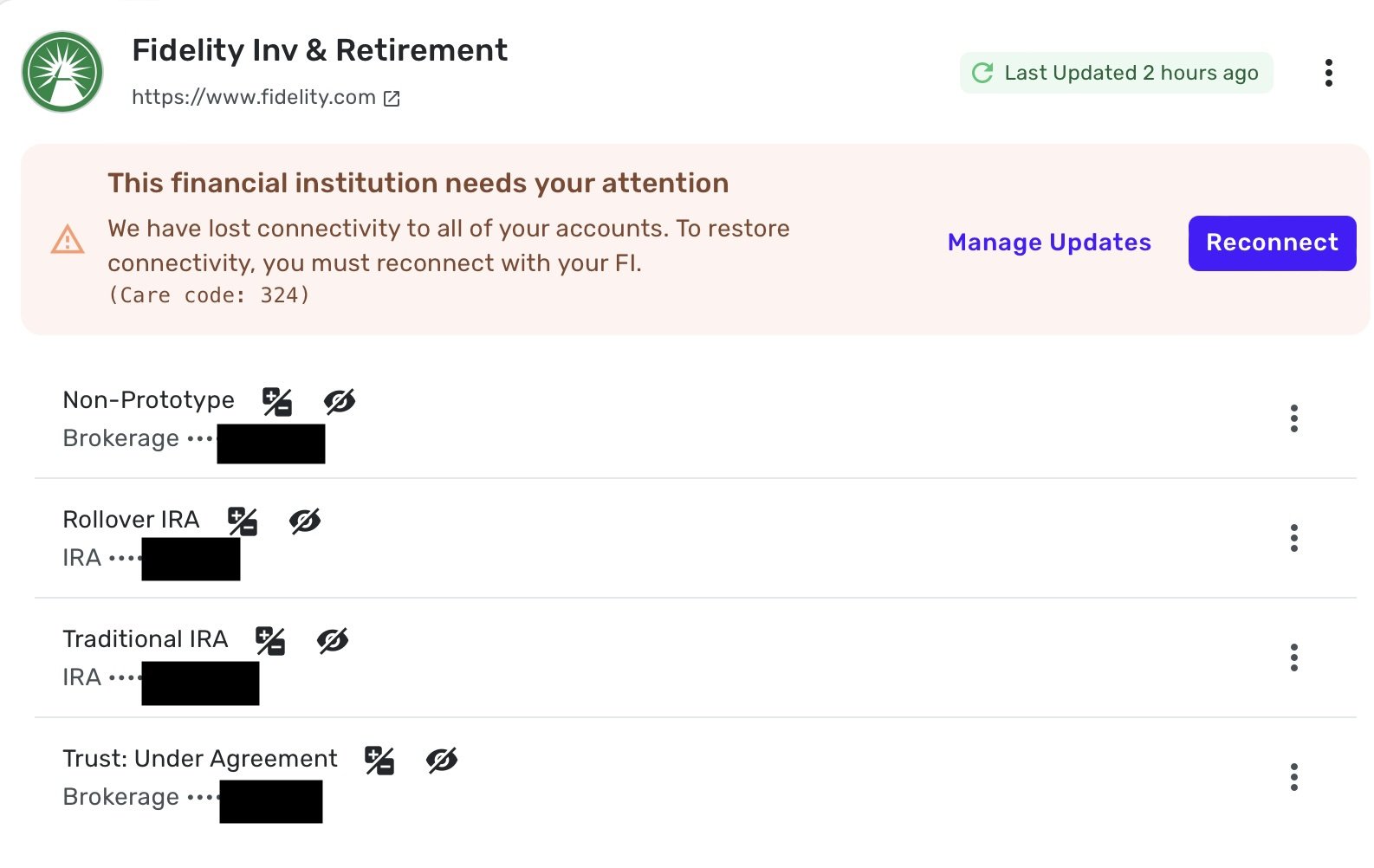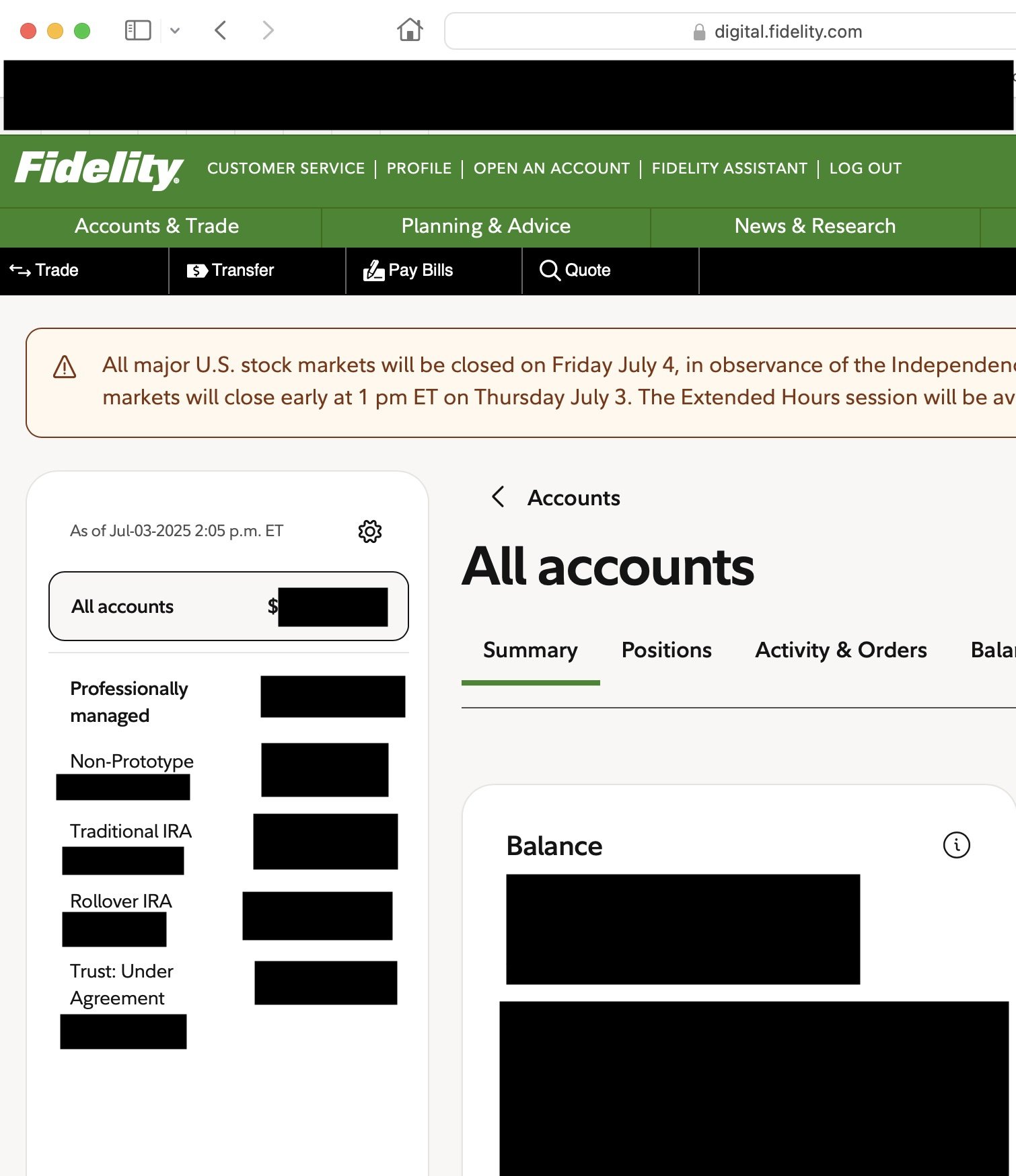Persistent 324 error with Fidelity (edited)
Three out of my five Fidelity accounts are not connecting with error code "Care: 324". Reconnecting doesn't work. This has been a problem for several days.
Comments
-
I'm having the same problem
1 -
I'm having the same problem. Quite annoying.
1 -
@FBOL, @cfrcpa4925, and @Eddie0272, thanks for reaching out!
When viewing all of your connection attempts from our end, I'm seeing successful connections with Fidelity. Let's have you all try establishing a completely fresh connection with the bank and gain a new access token to see if doing so clears things up. Here are the steps:
- Navigate to the bank's website, sign in, and remove Quicken's access from the bank's third-party linked apps.
- Navigate back to Quicken Simplifi and make all of the accounts with this bank manual by following the steps here.
- Once you see the account(s) listed in the Manual Accounts section under Settings > Accounts, go back through the Add Account flow to reconnect to the bank.
- Carefully link the account(s) found to your existing Quicken Simplifi account(s) by following the steps here.
Let us know how it goes!
-Coach Natalie
0 -
I'm seeing the same issue with Fidelity. I've tried refreshing the connection; I've tried the fix suggested above. Each of these works for a short period, but then within hours the connectivity breaks again. This has been happening for several days, so it's an ongoing thing. And yeah, it's frustrating. Can you help?
2 -
@Bill Barol, thanks for joining the discussion!
When viewing your connection attempts from our end, I don't see an indication today that you've made the accounts manual and re-linked them after gaining a new access token. Please be sure to thoroughly follow the steps I posted above, and then keep an eye on things moving forward. If the account(s) become disconnected or receive an error again, please provide a screenshot.
Let us know how it goes!
-Coach Natalie
-1 -
Hi Natalie: I did that yesterday. The connection was broken again by today. Will re-attempt it now.
UPDATE 10:46 AM PT: Done. Works for now. I'll post a screenshot if it breaks again.2 -
Hi Natalie - I have had this issue as well and followed the steps to make each account manual (I have 12) then reconnect and link all of the Fidelity accounts. Simplifi successfully connected to each of the 12 accounts however, 6 of the accounts show a $0 balance in the account summary. When I click on each account for the details it correctly shows the value of that account. However, the side panel investment summary and the top blue panel incorrectly displays the total value and Net Worth amounts.
1 -
….and the connection broke again at the first scheduled refresh.
If it's an issue with the Fidelity access token, as you suggest, then the token for some reason isn't persistent. Please note that no account nicknames or numbers changed in the brief interval between re-establishing the connection and when it broke again, unless they did so in some server-side way that isn't visible to me.
What now?
Thanks.1 -
same problem here
1 -
I did as suggested and 2 accounts still won't connect while other Fidelity accounts are able to connect. Something very strange is happening as I would expect none of the accounts connecting or all accounts connecting, not partial - I'm using the same credentials in all the accounts..…
1 -
I'm having the same issue. Refreshed link yesterday, same issue today.
1 -
Hello everyone,
Thanks for giving the steps a try! I would like to get this issue escalated. To do so, we will need the following data:
- The names of the affected accounts, as they appear in Quicken Simplifi.
- What type of accounts are you attempting to connect?
- Has the bank made any recent changes to its website or sign-in process?
- A timeline of what specifically occurs with the connection in Quicken Simplifi.
- A screenshot of the error from Quicken Simplifi, when it occurs.
- A screenshot of the Accounts Summary page from the bank's website that has a wide enough scope to show the full page URL. This is the landing page after signing in, and typically lists all accounts and balances. You will want to take this from a web browser and not a mobile browser, as well as redact any private info such as account numbers.
Please also submit your logs via the 'Send Feedback' option:
- Log in to the Quicken Simplifi Web App.
- Select Profile from the left-hand navigation bar.
- With the Profile menu open, hold down the Option key for Mac or the Alt key for Windows, and then click Send Feedback.
- Leave all boxes checked, add a brief description of the issue, and then click Send.
Much appreciated!
-Coach Natalie
-1 -
Hi Natalie —
I think the attached screenshots should give you what you need.
All the affected accounts are at Fidelity Investment & Retirement. As far as I know, the bank has made no recent changes to website or sign-in process. What happens is, after I go through the steps you've outlined above, Simplifi is able to connect to the accounts, but the connection breaks at the next scheduled refresh.
Logs submitted.Thanks.
1 -
@Bill Barol, thank you for providing the requested info!
I have gotten this issue escalated and will post back here with updates. It would be wonderful to get a couple of additional users added to the ticket to show the impact, so please comment with the requested info if you're willing to participate.
Happy 4th of July, everyone! Safe holidays!
CTP-13694
-Coach Natalie
2 -
Everything was working fine over the last few weeks since I started using Simplifi. Now I’m getting ….
This financial institution needs your attentionWe have lost connectivity to 2 of your accounts. To restore connectivity, you must reconnect with your FI.(Care code: 324)
I tried reconnecting and no luck.
Any guidance ???1 -
Sorry to hear this. I haven't had any problem using my connection through Fidelity INV & Retirement.
Have you tried disconnecting your accounts by making them manual accounts. Then click add an account and choose Fidelity INV & Retirement. Once you sign in and it finds your accounts, be careful to link them to your now manual accounts rather than letting Simplifi create new accounts for you.
Here's a support article :
My apologies if you have already tried this. Good luck. Happy Independence Day!
P.S. If this doesn't work, see this thread where Coach Natalie tells us that they have escalated an issue with Fidelity.
Steve
Quicken Simplifi (Safari & iOS) Since 2021
Quicken Classic (MacOS) Since 2009
MS Money (1991-2009) and Dollars & Sense (1987-1991)0 -
Once this is resolved, and the connection repaired, is there a way to pull in all the missed transactions?
0 -
I'm having the same problem. Tried reconnecting multiple times, some accounts still show connection errors, some now show $0 balances, two accounts showing as duplicates in Simplifi, sigh. Was working fine for many months beforehand.
1 -
I sent feedback via the app as requested
0 -
Three out of my five Fidelity investment accounts haven’t connected for about a week. Reconnecting and/or resetting the connection doesn’t solve the problem.
0 -
I'm having the exact same issue. I too tried reconnecting as it instructed and continued to get the same error.
0 -
Well, if it's any consolation (and it's not), several users have reported this problem. If you've tried disconnecting and reconnecting the accounts, I would suggest reporting this to Fidelity and to Simplifi Support. I am pretty sure that Fidelity will not be of much help.
I would be interested in knowing the connection you use (I use Fidelity INV & Retirement), but there is another one called Fidelity Investments, which is a Finicity connection. Have you tried both? I've never used the latter.
Good luck getting this fixed. I know it's a frustration.
Steve
Quicken Simplifi (Safari & iOS) Since 2021
Quicken Classic (MacOS) Since 2009
MS Money (1991-2009) and Dollars & Sense (1987-1991)1 -
@rajarajan31 Good luck getting this fixed. There is no doubt a problem as many have now reported it. I hate it when I have connection issues, as it is always a frustration.
I do know there are at least two ways to connect Fidelity accounts, and I use Fidelity INV & Retirement, so I'll be interested in knowing which you use, and whether it makes a difference.
Steve
Quicken Simplifi (Safari & iOS) Since 2021
Quicken Classic (MacOS) Since 2009
MS Money (1991-2009) and Dollars & Sense (1987-1991)0 -
I have been ignoring this error for a week as I thought it impacted only one of my 12 Fidelity accounts (3 that I do not sync to Simplifi.), but now that I pull each account individually, I see that none have updated in several days. I reconnect one account daily, but today it refuses to reconnect, failing right back to the 324 error each time.
I followed the Fidelity => Security Center => External Data Sharing => Visit Fidelity Access and remove Quicken, make manual, add accounts only to see the same error.
In our case, we have Checking (CMA), Savings (brokerage), HYSA, (Another Brokerage), Credit card (Elan Financial), 403B (Fidelity NetBenefits), 2 ROTH IRAs and 2 Rollover IRAs in sync with Quicken. There are also three old NetBenefits accounts that I just don't want to see any more, but Fidelity won't hide them. Fidelity also manages a pension from prior employer, but Simplifi does not show this either.
Lots 1-2-3 (1984-1988)
MYM (Managing Your Money by Andrew Tobias) for DOS (1988-1994)
Quicken for Windows user since (1994-2024) (Still wanting to IMPORT!)
Simplifi by Quicken since (2023-Today)2 -
I use the Fidelity Inv & Retirement connection. I was unable to to get the other one to connect at all.
1 -
Thanks for letting me know. Curiouser and curiouser. Why does connection work for some and not others. I assume you have checked you can sign into Fidelity. Back in the Days of Quicken Classic, they would suggest changing your password at the Fidelity site. Probably won't work but maybe worth a try.
Are you using web app or phone app. Again shouldn't make a difference.
Steve
Quicken Simplifi (Safari & iOS) Since 2021
Quicken Classic (MacOS) Since 2009
MS Money (1991-2009) and Dollars & Sense (1987-1991)1 -
Yes, no problems signing in to Fidelity directly. When I reset the Simplifi connection, it works for a few minutes then 3/5 connections fail.
1 -
I have the same issue, and in my case it is specific to Fidelity IRAs or Simplifi’s IRA account type. I have numerous Fidelity cash management, investment, and retirement accounts including 401k and IRA. It is only the IRA that loses its connection. I have reset the connection daily for the last 4-5 days, only to wake up each morning to see the dreaded “We have lost connectivity to your account” message.
Quicken Simplifi 2025+
Quicken Desktop (Windows & Mac) 1995-20250 -
This thread looks most active for Error 324 with Fidelity.
https://community.simplifimoney.com/discussion/12900/persistent-324-error-with-fidelity-edited#latest
Lots 1-2-3 (1984-1988)
MYM (Managing Your Money by Andrew Tobias) for DOS (1988-1994)
Quicken for Windows user since (1994-2024) (Still wanting to IMPORT!)
Simplifi by Quicken since (2023-Today)0 -
@jto692 Interesting. I lost connectivity last Monday I think, and I had to reconnect and for several hours, Fidelity wouldn't let me, but I got a notice it was off until 1pm Central time. After that, I reconnected with no problems. I didn't have the problem in Classic, but I use a direct connect to Fidelity there.
There have been continual problems with Fidelity Investments over the years, and, knock on wood, I have been pretty much spared. I would like to understand why some have these problems. Usually, when there is a bank connection problem, it is temporary and everyone has it.
@RiversideKid I hadn't heard MYM in years. I used Dollars & Cents for DOS around the same time (I can never remember the exact name. It might have been Dollars & Sense!). I was a Microsoft Beta tester for many years and switched to Microsoft Money 1.0 in 1991, I think. That would have been Windows 3.0 or maybe 3.1. Memory fails.
Steve
Quicken Simplifi (Safari & iOS) Since 2021
Quicken Classic (MacOS) Since 2009
MS Money (1991-2009) and Dollars & Sense (1987-1991)1