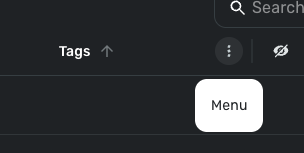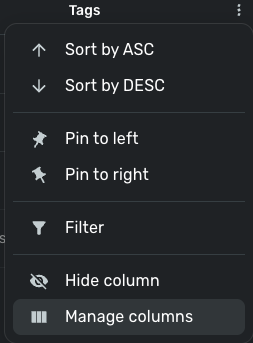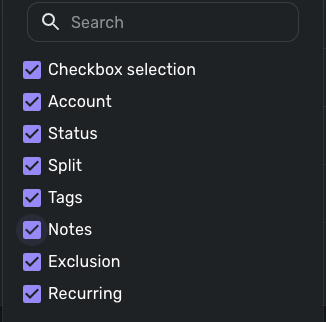Things to fix or add about reports
2 different types of reports that need fixing:
- Reports from Reports→ Spending
- Reports from Bills and Income→Overview
- Please add all info when downloading reports from Reports→Spending
things that are currently missing in those downloaded reports:
- notes (in each transaction)
These are also missing but aren't Urgent and Absolutely Essential features:
- transactions have a yes/no column for if it is a recurring transaction, however we need to know WHICH recurring transaction it is part of
2. Please add all info when downloading reports from Bills and Income→Overview
This is the only report in simplify that can do FUTURE reports of expenses and income - which is absolutely essential for knowing exactly how much money you need in the future (for example: Needing monthly allowance from your parents as a college kid)
Therefore unless or until you make Reports→Spending able to report for future dates, you must make Bills and Income→Overview more detailed and usable in reports
Things that are currently missing in those downloaded reports:
- All of the individual transactions!!!!
- Showing which categories are subcategories of other ones (currently doesn't show which categories are subcategories, so not only do the numbers not add up, it makes it look like you spend a lot more by having amounts from subcategories AND the total from their mother category listed)
These are also missing but aren't Urgent and Absolutely Essential features:
- having total expenses and expenditures in a way that stands out (instead of mixed in randomly with all the rows)
Comments
-
Hello @Karin C,
Thank you for coming to the Community to provide your feedback! I converted your post to a feedback post, since it was multiple ideas all in one post (for information about creating an Idea post, click here).
There is an existing Idea post requesting the ability to have future dates/transactions show in reports:
When you refer to downloaded reports, do you mean reports that have been exported to .CSV? If that is what you are referring to, then the feature already exists. You just need to make sure you have the notes column enabled in the report before you export it. To do that, first, hover your mouse over the 3 dots to access the menu.
Then, in the menu, select Manage columns.
Make sure Notes is selected.
Once that is done, you should see the Notes column reflected in the exported CSV.
If exported reports is not what you are referring to, then please provide more information an where you are encountering an issue viewing the notes column.
I hope this helps!
-Coach Kristina
0 -
Now that I have almost two months of date, I can start to use the reports. The following are recommendations for the reports, both on the screen and the export to Excel. Then these changes will be more usable and not have the user do so much formatting of the exported report so that it is readable and able be used in planning and review.
- All graphs should be able to be collapsed and expanded. This should be a carryover until there is a new session, if the graph has been collapsed.
- Category chart can be tightened (shrunk) to get more of the days on the screen as well as to add a slide bar at the bottom. This would allow the user to select the field and then open to the transactions that can be further examined, edited/changed, and then move back to see the updates in the chart.
- Category (word) should be the same font and size as Income and Expense for readability and consistency. This might be feasible to increase the size a little, but this will depend on how this is displayed on the screen.
- All reports should be able to be exported to CSV, Excel and Google Sheets.
- Each report should also be able to be exported to Excel and Google Sheets in the same manner as the Income & Expense report. When exporting, use the same format as the report on the screen. For example, there are no negative numbers, but in the export to Excel there are negative numbers.
- Monthly Summary should be able to show all categories or the top five. The all categories will be very useful to the user in reviewing the current month, previous month, and the next month (when this is implemented).
Dick Davis
Wanting to Migrate from Quicken Classic Premier to Simplifi
0 -
Hello @Dick_Davis,
Thank you for sharing your feedback! There are a couple existing Ideas that touch on some of what you're asking for. Please review them and add your vote and a comment if it's something you'd like to see added in the future:
For the other suggestions, I recommend creating Idea posts. For information on creating an Idea post, please review the post linked below:
Thank you!
-Coach Kristina
0