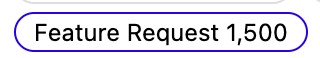Let Me Categorize and Organize My Accounts List However I Like [edited] (10 Merged Votes)
Comments
-
I would be happy if they could move the credit card accounts after savings accounts.
Steve
Quicken Simplifi (Safari & iOS) Since 2021
Quicken Classic (MacOS) Since 2009
MS Money (1991-2009) and Dollars & Sense (1987-1991)1 -
Credit cards are hardly an asset. The ONLY reason I can see that they would be in the banking section is so that someone could see a current total for budgeting purposes that shows the credit card debt minus the checking/savings balance so that this "never" goes negative for budgeting. Realistically though, credit cards are a liability in the same way that a mortgage or car loan is a liability. I have always taken loans out from banks so using the Simplifi logic they should be in banking as well. Please don't tell me that I'm overthinking, I already know that. 😁
Lots 1-2-3 (1984-1988)
MYM (Managing Your Money by Andrew Tobias) for DOS (1988-1994)
Quicken for Windows user since (1994-2024) (Still wanting to IMPORT!)
Simplifi by Quicken since (2023-Today)0 -
@RiversideKid 😀Yes, I see your logic. In Classic, they are in banking but after Savings Accounts, and I prefer it that way. Logically, they should be with loans, but most people don't use them as loans. And many of us pay them off each month so they are banking accounts. And a lot of people nowadays use them as checking accounts and charge everything!
I hated doing that because I was always paying off last month's expenditures this month!
Steve
Quicken Simplifi (Safari & iOS) Since 2021
Quicken Classic (MacOS) Since 2009
MS Money (1991-2009) and Dollars & Sense (1987-1991)0 -
It would be helpful to be able to (at a minimum) set the default account folding behavior. When there's a large mix of multiple Businesses and Personal accounts sorting through the list when I want to go to a particular space (business vs personal) would be helpful. Additionally it would be nice to be able to specify the account list order (or at least know how the sort order numeric/alpha?).
1 -
@RiversideKid "credit cards are a liability in the same way that a mortgage or car loan is a liability."
True… And you could also say "Checking and savings accounts are assets, like houses or cars." But there is a difference.
Bank accounts and credit cards are considered "current assets" (fairly liquid) and "current liabilities" (fairly short term), respectively. They are often presented together because they relate to your short-term financial situation. To me, anyway, it makes sense to see them laid out like that.
But I agree that if you want to rearrange them you should be able to do so. Whatever makes sense to you is good.
FWIW, descriptions of the terms current assets and current liabilities can be found here:
DryHeat
-Quicken Classic (1990-2020), CountAbout (2021-2024), Simplifi (2025-…)2 -
Thank you for supporting my point, even if I did not spell it out clearly. Just as in accounting there are often several different acceptable methods for categorizing an expense, as long as the method is consistent, there are different ways that individuals may want to categorize their accounts in Simplifi. Some may want a strict asset/liability and others may want short term/long term sections. Personally, I would like a section for closed accounts that I keep around strictly for the reporting capabilities, but that is just me.
Lots 1-2-3 (1984-1988)
MYM (Managing Your Money by Andrew Tobias) for DOS (1988-1994)
Quicken for Windows user since (1994-2024) (Still wanting to IMPORT!)
Simplifi by Quicken since (2023-Today)0 -
@RiversideKid "I would like a section for closed accounts that I keep around strictly for the reporting capabilities"
That's a very good idea and I think you should propose it as a change to the system. I would vote for it.
Like you, I used Quicken Classic for a long time and I could elect to have accounts show up in reports but not clutter up the regular Accounts list. I'd like to be able to do that same thing in QS.
DryHeat
-Quicken Classic (1990-2020), CountAbout (2021-2024), Simplifi (2025-…)0 -
I want to organize my several accounts for each bank by BANK NAME vs automatically by type of account. This will increase visualizing and managing funds within each bank.
0 -
Wow people have been asking for this for 5 years. I guess it is not coming. I want to be able to rearrange the order of the accounts shown also. And I want to move my post tax investment accounts (as opposed to retirement investment accounts) into the checking/cash section since they are liquid and already taxed.
0 -
Re: "People have been asking for this for 5 years"
I just looked and there are 1500 posts under "Feature Requests", and because it's a round number I thought of sharing that:
The fact that one hasn't been addressed yet, may just be because there were better or more important ideas that needed to be addressed first, there were also probably some easier-to-address ones that got addressed first because they could deliver more features in less time. Also, for many users, this is not a critical feature request that will significantly affect how they use QS, given that you can change the alphabetical sort by changing account display names.
IMHO, Quicken has made many improvements to Simplifi in the time i've been using it. I too, would like to be able to drag-and-drop to sort/recategorize accounts, I had voted for this idea too. I think they should start to prioritize this feature, but with 1499 other feature requests, who knows what priority it will actually get.
—
Rob W.
1 -
This is a great and welcomed feature. @RobWilk it would be nice if they just told us what the priorities were and then we wouldn't feel that our opinions just go into the black hole.
TiggerTrainer
Quicken Simplifi user since January 2025
Quicken Classic (Premier) user since 2004 - 2025 (21 years)
2 -
The app currently sorts accounts alphabetically and no other way, which is quite silly for banking. The default sort should really be descending by account balance (technically absolute value of account balance, to cover the liabilities sections too.) It would be even nicer to have some actual sorting options in the triple dot menu, but just changing the default is a fast easy fix! 😊
0