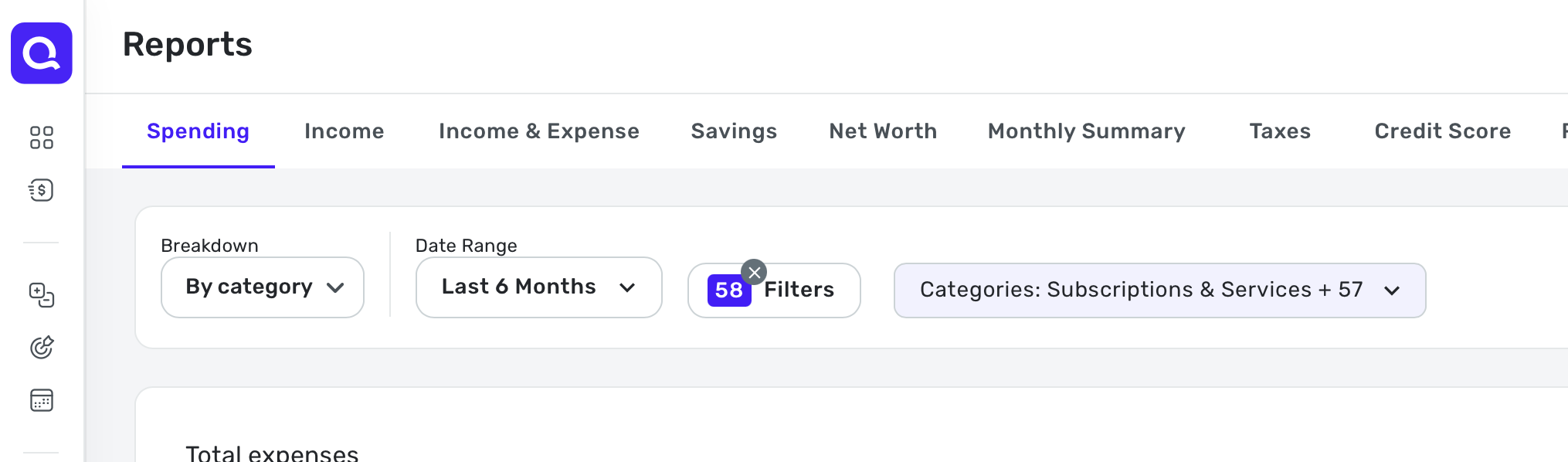Saved Filters in Reports and Registers [edited] (2 Merged Vote)
Comments
-
I'll add my vote for being able to save custom report settings. I'm switching from Quicken Classic to Simplifi and really miss this feature.
6 -
I really need this - I frequently filter the spending report down to specific accounts (credit cards only) and filter out my recurring transactions (typically bills) - this gives me a view of all my families credit card spending for the month…
2 -
Just wanted to add my 2 cents here that this would be a fantastic feature. Getting really annoying always having to select the accounts I want filtered in transaction view. I dont care for the accounts I have hidden/removed from spending plans. Annoying to be reviewing transactions and constantly having to select the accounts I want to see. Thanks.
1 -
I've used Watchlists (almost like saved filters) for some of the things people here want to track, BUT as of now, Watchlists and Filters have huge differences that force me to use both.
What Watchlists have but Reports do not have:
- The ability to Save a report! Imagine "Saved Filters" here in this line of choices. That would list your saved reports.
- Show Last 12 months. While I can select the last 12 months in Reports, its painful as I have to manually do this, every time. See this link to vote for this feature. Just add Last 12 months!
- Watchlist breaks down more Categories than Reports (that seems to limit Categories then "Everything Else".
- BUT clicking on the breakdown itself like "travel" in the Watchlist does NOT change the Bar graph, it just changes the Register. I feel this is very unclear at first. I wish the Bars would change too.
- Watchlists show coming Bills and Subscriptions (very handy as this eliminates end of month surprises) BUT you can't turn this off, so it is NOT a real reflection of actual $'s spent.
- Target lines in the bar graphs
- Average over time
- You can see the Tiles of all your Watchlists. IF Reports were saved, it would be great to see your Saved reports in the same way.
What Reports have but Watchlist do not have:
- Ability to adjust dates. Watchlist is ONLY the last 12 months
- Pie Graphs AND Bar graphs. Watchlist is only a 12 month bar graph, no category breakouts in the graph itself. (Report bars shown below showing stacked bars)
- Reports can "filter" for more things than the Watchlist. Why can't Watchlists include Accounts, Flags and Advanced?
NEITHER:
- Show Notes in the register. Vote here if you want this. Why not?!
I've probably missed a few differences but these are the ones I see and in some ways, wish QS could roll everything into Reports and eliminate Watchlists. I wonder if one of the Coaches could give us the logic around why there are two separate functions that almost function the same, but ultimately don't.
Regardless, I've voted yes to Saved Reports.
2 -
I vote for this!
0 -
I use the same filters on a daily basis. I would love to have the ability to save or bookmark them so that I don't have to recreate them every time.
0 -
This request already exists and has votes on it. Vote for it below. With more votes, the chances for consideration rise.
[removed link to merged thread]
Simplifi User Since Nov 2023
Minter 2014-2023
Questionable Excel before 2014 to present
0 -
Hello @dmccoyQCH,
Thank you for coming to the Community to share your feedback! Since, as @UrsulaA pointed out, there is already an existing request for the feature you're asking for, I merged your request with the existing request. To track the status of the request, I recommend bookmarking this discussion since any updates, once available, will be posted here.
Thank you!
-Coach Kristina
1 -
Yes, this would be so helpful. Any update?
0 -
@Coach Kristina Any movement here or still not at the critical mass of votes required?
0 -
How do I vote for this feature (part of an MVP IMO)
0 -
On the first page of this message, presuming you're signed in, click the little up arrow underneath the vote counter.. The arrow should turn GREY when it's selected.
—
Rob W.
0 -
I would LOVE to be able to save reports.
0 -
I also would really like the ability create saved Filters on the Reports screen.
0 -
I would like to save report under a title and go back to that report (filters chosen, format, etc.)
0 -
-
The timing of this would be AWESOME as the end of year is coming and folks start creating reports for tax prep or whatever reporting needs they may have. So frustrating to have to reset all the parameter each time.
Thanks
1 -
The ability to create and save custom filters would be useful, and it would also be useful if the report generated could show the summation of the total expenses under that filter
0 -
This idea which they will likely merge yours with has 162 votes, why start with 1?
[removed link to merged thread]
Your summation idea may need to be its own idea post, as one idea per post is recommended.
—
Rob W.
0 -
It's really weird that the filters already appear in the URL, like this when I filter on Not Reviewed:
https://simplifi.quicken.com/transactions?isReviewed=0&filterOut=0It's even weirder when I go to that URL and I can see the filter get applied, but it only flashes on the screen for 1-2 seconds, then it's back to unfiltered.
It makes it seems like this feature is already there and it's just a bug that the URLs don't work.
Personally, I'd rather have the URL parameters working over the Saved Report feature because I want to access my report with one click from my browser bookmarks rather than having to click on a bookmark and then click a couple more times to get to the Saved Report.
So I'm hoping that you don't just add Saved Reports without fixing the URL issue.
By the way, this is currently the most popular feature request / bug fix at the time of this posting:
1 -
When I open Bills & Payments and select Cash Flow, I have to uncheck nine out of ten accounts. Nine are relatively stable. One has any 'Cash Flow'. I can see Projected Cash Flow under the Accounts area by selecting that one account. It seems like there should be some way to set it and forget it. If I am missing something, let me know. Thank you.
1 -
@Clayton Riehle, thanks for the feedback!
I think you are looking for a different request:
Please be sure to add your vote and feedback there!
-Coach Natalie
1 -
Waste of timee.
0 -
Hello,
My wife and I like to look at our spending reports differently to understand our expenses. Each time we view our spending reports I have to go through a process of adding and removing filters to see the different expense amounts. Could you please add in the ability to "Save a View" similar to a saved search, where I can set all the filters I'd like to see on a regular basis and save those. That way when I want to jump between what's important to me and my wife instead of the time consuming process of resetting all the filters I can just tap a button and have all the selected filters automatically applied.
Keep up the great work.
Best2 -
Absolutely! also save settings for filter by tags or to have it grouped by category
1 -
We'll probably be waiting another decade for this feature with the way they push new development.
1 -
Absolutely needed. Please please implement it. Thanks!
0 -
+1
- Body is 3 characters too short.
0